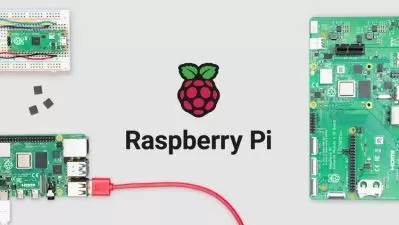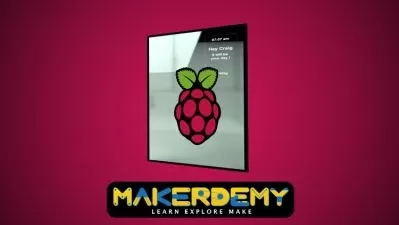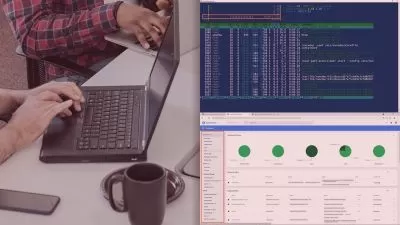Raspberry Pi Boot Camp
Yılmaz Alaca
5:47:08
Description
Learn about Raspberry Pi, Python 3, GPIOs, Pi Camera and Image Processing.
What You'll Learn?
- Raspberry Pi,
- Python 3,
- OpenCV,
- GPIOs and
- Object Detection.
Who is this for?
What You Need to Know?
More details
DescriptionHello everyone,
Welcome to the introduction of my Raspberry Pi Boot Camp course. Nowadays, image processing, computer vision and Python programming language are becoming very popular. With Raspberry Pi Boot Camp course, we will take a closer look at the Raspberry Pi computer and learn in detail. We will learn about the GPIO pins on the computer and have information about digital input and output. Thus, when you finish the course, you will be able to use the GPIO pins. We will also introduce computer vision and learn about the OpenCV library. Not limited to this, we will learn to control the Raspberry Pi camera with OpenCV. Moreover, we will introduce Machine learning and learn how to detect face using Raspberry Pi computer.
Since the course was created as a result of years of academic and technical experience, you will be able to carry out your own machine learning projects together with Jetson Nano when you finish the course.
Oh, and you also get a 30 days money-back guarantee if you’re not fully satisfied.
See you in the course!
No previous programming or electronics knowledge is required.
"You are never too old to set another goal or to dream a new dream." - C.S.Lewis
"Do the difficult things while they are easy and do the great things while they are small. A journey of a thousand miles begins with a single step" - Lao Tzu
You get the best information that I have compiled over years of trial and error and experience!
Best wishes,
Yılmaz ALACA
Who this course is for:
- For engineering students (EEE, CE etc.),
- Interested in Computer Vision (OpenCV Module),
- Interested in Raspberry Pi Computers and
- Interested in Object Detection with Machine Learning.
Hello everyone,
Welcome to the introduction of my Raspberry Pi Boot Camp course. Nowadays, image processing, computer vision and Python programming language are becoming very popular. With Raspberry Pi Boot Camp course, we will take a closer look at the Raspberry Pi computer and learn in detail. We will learn about the GPIO pins on the computer and have information about digital input and output. Thus, when you finish the course, you will be able to use the GPIO pins. We will also introduce computer vision and learn about the OpenCV library. Not limited to this, we will learn to control the Raspberry Pi camera with OpenCV. Moreover, we will introduce Machine learning and learn how to detect face using Raspberry Pi computer.
Since the course was created as a result of years of academic and technical experience, you will be able to carry out your own machine learning projects together with Jetson Nano when you finish the course.
Oh, and you also get a 30 days money-back guarantee if you’re not fully satisfied.
See you in the course!
No previous programming or electronics knowledge is required.
"You are never too old to set another goal or to dream a new dream." - C.S.Lewis
"Do the difficult things while they are easy and do the great things while they are small. A journey of a thousand miles begins with a single step" - Lao Tzu
You get the best information that I have compiled over years of trial and error and experience!
Best wishes,
Yılmaz ALACA
Who this course is for:
- For engineering students (EEE, CE etc.),
- Interested in Computer Vision (OpenCV Module),
- Interested in Raspberry Pi Computers and
- Interested in Object Detection with Machine Learning.
User Reviews
Rating
Yılmaz Alaca
Instructor's Courses
Udemy
View courses Udemy- language english
- Training sessions 58
- duration 5:47:08
- Release Date 2022/11/17