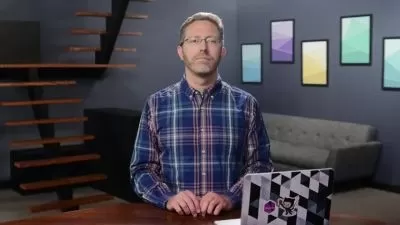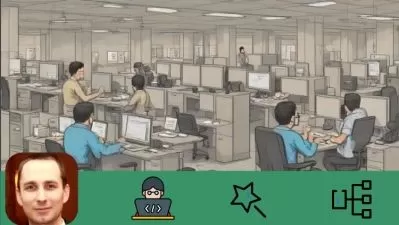Rails Routes and Resources
Focused View
Jay McGavren
1:32:11
230 View
01 - Introduction.mp4
02:03
02 - Creating a Route.mp4
04:45
06 - Creating a Controller.mp4
02:39
08 - Creating a View.mp4
01:30
10 - Creating a Model.mp4
03:32
12 - Adding Records via Rails Console.mp4
03:17
13 - Populating the View.mp4
08:58
15 - Linking to Pages.mp4
03:56
18 - Path Helpers.mp4
01:38
20 - Finding a Page.mp4
02:55
22 - Creating a Show View.mp4
02:01
24 - Route for New Pages.mp4
03:08
26 - Controller Action for New Pages.mp4
01:48
27 - View for New Pages.mp4
05:42
30 - Route to Create Pages.mp4
01:18
32 - Controller Action to Create Pages.mp4
11:28
34 - An Edit Route.mp4
06:24
36 - An Edit Form.mp4
05:31
38 - An Update Action.mp4
05:52
40 - Deleting Pages.mp4
05:30
42 - Rails Resources.mp4
03:50
44 - Filters.mp4
03:41
45 - Summary.mp4
00:45
Description
About this Course
You've seen how to create a Rails resource using a scaffold. But scaffolds don't offer flexibility in how a resource is set up. Let's create a resource totally by hand to see how it's put together. Along the way, we'll learn another important component of Rails: routes.
What you'll learn
- Routes
- Models
- Views
- Controllers
More details
User Reviews
Rating
average 0
Focused display
Jay McGavren
Instructor's CoursesResident Ruby and Go teacher for Treehouse. Author of Head First Ruby, a tutorial book on the core Ruby language.

Treehouse
View courses TreehouseTreehouse or is an online technology school that offers beginner to advanced courses in web design, web development, mobile development and game development. Its courses are aimed at beginners looking to learn computer coding skills for a career in the tech industry.
- language english
- Training sessions 23
- duration 1:32:11
- Release Date 2023/04/11