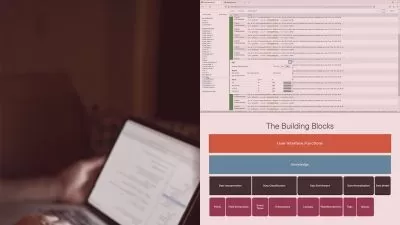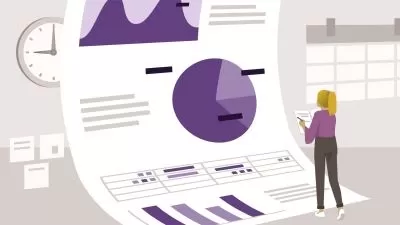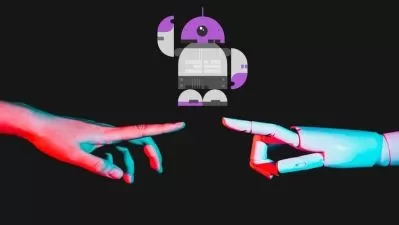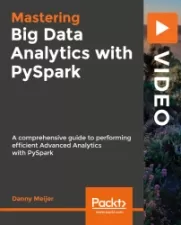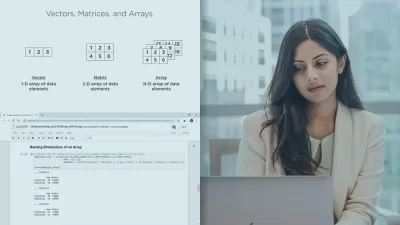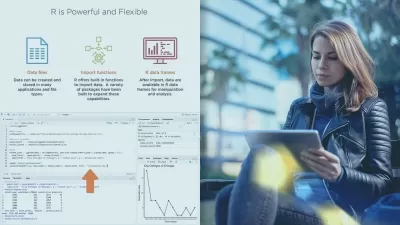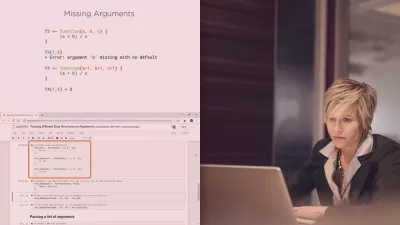R Programming - R Language for Absolute Beginners
Ivo Bernardo
10:30:35
Description
R Programming course suitable for everyone, no coding experience or a statistics background needed
What You'll Learn?
- Installing R and R Studio
- Manipulating R Vectors, Arrays and Matrixes
- Manipulating R Data Frames
- Plotting Data Using R
- Analyzing Real Datasets using R
- Organizing your Code in R
- Develop your own Functions in R
- Summarizing Data with R
- Load Excel Files with R
- Compute Basic Statistics about a Dataset
- Install External Libraries to Power up R
- Aggregate and Sort Data
- Subset Data
Who is this for?
What You Need to Know?
More details
DescriptionSo, you've decided that you want to learn R or you want to get familiar with it, but don't know where to start? Or are you a data/business analyst or data scientist that wants to have a smooth transition into R programming?
Then, this course was designed just for you!
This course was designed to be your first step into the R programming world! We will delve deeper into the concepts of R objects, understand the R user interface and play around with several datasets. This course contains lectures around the following groups:Â
Introductory slides lectures with the most well-known commands for each type of R object.
Code along lectures where you will see how we can implement the stuff we will learn!
Test your knowledge with questions and practical exercises with different levels of difficulty!
Analyze real datasets and understand the thought process from question to R code solution!
This course was designed to be focused on the practical side of coding in RÂ - instead of teaching you every function and method out there, I'll show you how you can read questions and examples and get to the answer by yourself, compounding your knowledge on the different RÂ objects.Â
At the end of the course you should be able to use R to analyze your own datasets. Along the way you will also learn what R vectors, arrays, matrixes and lists are and how you can combine the knowledge of those objects to power up your analysis.
Here are some examples of things you will be able to do after finishing the course:
Load CSV and Excel files into R;
Do interesting line plots that enable you to draw conclusions from data.
Plot histograms of numerical data.
Create your own functions that will enable you to reutilize code.
Slice and dice Data Frames, subsetting data for specific domains.
Join thousands of professionals and students in this R journey and discover the amazing power of this statistical open-source language.
This course will be constantly updated based on students feedback.
Who this course is for:
- Data Analysts
- Business Analysts
- Financial Managers
- Statisticians
- Researchers
- Software Engineering Undergraduates
- Data Scientists
- Data Engineers
- R learners
- Entry-level Data Scientists
So, you've decided that you want to learn R or you want to get familiar with it, but don't know where to start? Or are you a data/business analyst or data scientist that wants to have a smooth transition into R programming?
Then, this course was designed just for you!
This course was designed to be your first step into the R programming world! We will delve deeper into the concepts of R objects, understand the R user interface and play around with several datasets. This course contains lectures around the following groups:Â
Introductory slides lectures with the most well-known commands for each type of R object.
Code along lectures where you will see how we can implement the stuff we will learn!
Test your knowledge with questions and practical exercises with different levels of difficulty!
Analyze real datasets and understand the thought process from question to R code solution!
This course was designed to be focused on the practical side of coding in RÂ - instead of teaching you every function and method out there, I'll show you how you can read questions and examples and get to the answer by yourself, compounding your knowledge on the different RÂ objects.Â
At the end of the course you should be able to use R to analyze your own datasets. Along the way you will also learn what R vectors, arrays, matrixes and lists are and how you can combine the knowledge of those objects to power up your analysis.
Here are some examples of things you will be able to do after finishing the course:
Load CSV and Excel files into R;
Do interesting line plots that enable you to draw conclusions from data.
Plot histograms of numerical data.
Create your own functions that will enable you to reutilize code.
Slice and dice Data Frames, subsetting data for specific domains.
Join thousands of professionals and students in this R journey and discover the amazing power of this statistical open-source language.
This course will be constantly updated based on students feedback.
Who this course is for:
- Data Analysts
- Business Analysts
- Financial Managers
- Statisticians
- Researchers
- Software Engineering Undergraduates
- Data Scientists
- Data Engineers
- R learners
- Entry-level Data Scientists
User Reviews
Rating
Ivo Bernardo
Instructor's Courses
Udemy
View courses Udemy- language english
- Training sessions 100
- duration 10:30:35
- English subtitles has
- Release Date 2023/06/23