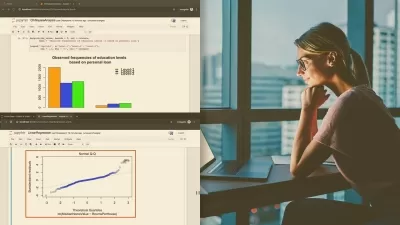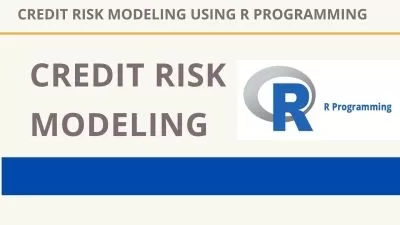R Programming For Absolute Beginners
Bogdan Anastasiei
9:32:03
Description
Learn the basics of writing code in R - your first step to become a data scientist
What You'll Learn?
- Work with vectors, matrices and lists
- Work with factors
- Manage data frames
- Write complex programming structures (loops and conditional statements)
- Build their own functions and binary operations
- Work with strings
- Create charts in base R
Who is this for?
What You Need to Know?
More details
DescriptionIf you have decided to learn R as your data science programming language, you have made an excellent decision!
Â
R is the most widely used tool for statistical programming. It is powerful, versatile and easy to use. It is the first choice for thousands of data analysts working in both companies and academia. This course will help you master the basics of R in a short time, as a first step to become a skilled R data scientist.
Â
The course is meant for absolute beginners, so you don’t have to know anything about R before starting. (You don’t even have to have the R program on your computer; I will show you how to install it.) But after graduating this course you will have the most important R programming skills – and you will be able to further develop these skills, by practicing, starting from what you will have learned in the course. Â
This course contains about 100 video lectures in nine sections.
Â
In the first section of this course you will get started with R: you will install the program (in case you didn’t do it already), you will familiarize with the working interface in R Studio and you will learn some basic technical stuff like installing and activating packages or setting the working directory. Moreover, you will learn how to perform simple operations in R and how to work with variables.
Â
The next five sections will be dedicated to the five types of data structures in R: vectors, matrices, lists, factors and data frames. So you’ll learn how to manipulate data structures: how to index them, how to edit data, how to filter data according to various criteria, how to create and modify objects (or variables), how to apply functions to data and much more. These are very important topics, because R is a software for statistical computing and most of the R programming is about manipulating data. So before getting to more advanced statistical analyses in R you must know the basic techniques of data handling.
Â
After finishing with the data structures we’ll get to the programming structures in R. In this section you’ll learn about loops, conditional statements and functions. You’ll learn how to combine loops and conditional statements to perform complex tasks, and how to create custom functions that you can save and reuse later. We will also study some practical examples of functions.
Â
The next section is about working with strings. Here we will cover the most useful functions that allow us to manipulate strings. So you will learn how to format strings for printing, how to concatenate strings, how to extract substrings from a given string and especially how to create regular expressions that identify patterns in strings.
Â
In the following section you’ll learn how to build charts in R. We are going to cover seven types of charts: dot chart (scatterplot), line chart, bar chart, pie chart, histogram, density line and boxplot. Moreover, you will learn how to plot a function of one variable and how to export the charts you create.Â
Â
Every command and function is visually explained: you can see the output live. At the end of each section you will find a PDF file with practical exercises that allow you to apply and strengthen your knowledge.
Â
 So if you want to learn R from scratch, you need this course. Enroll right now and begin a fantastic R programming journey!
Who this course is for:
- Wannabe data scientists
- Academic researchers
- Doctoral researchers
- Students
- Anyone who wants to master R
If you have decided to learn R as your data science programming language, you have made an excellent decision! Â
R is the most widely used tool for statistical programming. It is powerful, versatile and easy to use. It is the first choice for thousands of data analysts working in both companies and academia. This course will help you master the basics of R in a short time, as a first step to become a skilled R data scientist. Â
The course is meant for absolute beginners, so you don’t have to know anything about R before starting. (You don’t even have to have the R program on your computer; I will show you how to install it.) But after graduating this course you will have the most important R programming skills – and you will be able to further develop these skills, by practicing, starting from what you will have learned in the course. Â
This course contains about 100 video lectures in nine sections. Â
In the first section of this course you will get started with R: you will install the program (in case you didn’t do it already), you will familiarize with the working interface in R Studio and you will learn some basic technical stuff like installing and activating packages or setting the working directory. Moreover, you will learn how to perform simple operations in R and how to work with variables. Â
The next five sections will be dedicated to the five types of data structures in R: vectors, matrices, lists, factors and data frames. So you’ll learn how to manipulate data structures: how to index them, how to edit data, how to filter data according to various criteria, how to create and modify objects (or variables), how to apply functions to data and much more. These are very important topics, because R is a software for statistical computing and most of the R programming is about manipulating data. So before getting to more advanced statistical analyses in R you must know the basic techniques of data handling. Â
After finishing with the data structures we’ll get to the programming structures in R. In this section you’ll learn about loops, conditional statements and functions. You’ll learn how to combine loops and conditional statements to perform complex tasks, and how to create custom functions that you can save and reuse later. We will also study some practical examples of functions. Â
The next section is about working with strings. Here we will cover the most useful functions that allow us to manipulate strings. So you will learn how to format strings for printing, how to concatenate strings, how to extract substrings from a given string and especially how to create regular expressions that identify patterns in strings. Â
In the following section you’ll learn how to build charts in R. We are going to cover seven types of charts: dot chart (scatterplot), line chart, bar chart, pie chart, histogram, density line and boxplot. Moreover, you will learn how to plot a function of one variable and how to export the charts you create. Â
Every command and function is visually explained: you can see the output live. At the end of each section you will find a PDF file with practical exercises that allow you to apply and strengthen your knowledge. Â
 So if you want to learn R from scratch, you need this course. Enroll right now and begin a fantastic R programming journey!
Who this course is for:
- Wannabe data scientists
- Academic researchers
- Doctoral researchers
- Students
- Anyone who wants to master R
User Reviews
Rating
Bogdan Anastasiei
Instructor's Courses
Udemy
View courses Udemy- language english
- Training sessions 107
- duration 9:32:03
- Release Date 2024/03/13