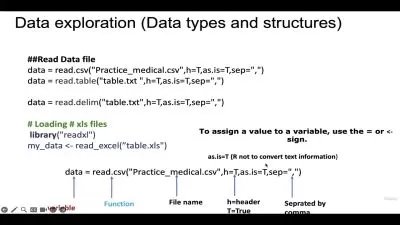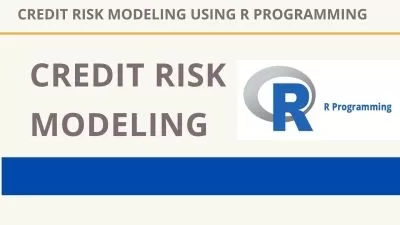R for Data Analysis: Students and Professionals
Taesun Yoo
11:12:01
Description
Most Honest Crash Course to Become a Data Analyst using R by Solving Real-World Data Problems
What You'll Learn?
- Installing R and R Studio for seamless coding environment setup.
- Mastering data type conversion and formatting techniques for consistent data representation.
- Utilizing dplyr functions for efficient data manipulation tasks.
- Implementing various types of join operations to merge datasets effectively.
- Aggregating data and engineering new features for insightful analysis.
- Handling date and time data effectively using lubridate package.
- Creating customizable visualizations with ggplot2 for effective data communication
- Complete a capstone project: OpenAirBnB data using concepts and skills learned from this course to create effective visualizations and communicate your findings
Who is this for?
What You Need to Know?
More details
DescriptionInterested in becoming a Data Analyst? Want to gain practical skills and solve real-world business problems? Then this is the perfect course for you! This course is created by a Senior Data Analyst who has 10 years of experience in the Insurance and Health Care sectors. This course will equip you with foundational knowledge and help you learn key concepts of loading data, data manipulation, data aggregation, and how to use libraries/packages in a simple method.
I will guide you step-by-step into the World of Data Analysis. With every lecture and lab exercise, you will gain and develop understandings of these concepts to tackle real data problems! This course is mainly designed using R to solve the labs and capstone projects.
This course will be super useful and exciting. I tried my best to design the course curriculum in the most natural logical flow:
· Module 0 - Intro to R: set up R environment and understand the basics of R packages/libraries
· Module 1 - Load and Write Data: learn how to load and write data from flat files (i.e., .csv or Excel format)
· Module 2 - Data Types and Formatting: master the data types and learn how to convert data types for right operations
· Module 3 - Data Manipulation: clean and preprocess data, perform sorting, ordering, and subsetting records
· Module 4 - Join Operations: learn how to perform joins using R packages (i.e., dplyr and sqldf)
· Module 5 - Data Aggregation: learn how to aggregate data using summary statistics and perform feature engineering
· Module 6 - Time Intelligence: learn how to calculate business days and time dimension analysis
· Module 7 - Data Visualization: learn the basics of exploratory data analysis (EDA) and uni-variate/bi-variate visualizations
Each module is independent content. Technically speaking, you can take the course from start to end or jump into any specific topics of your interest. However, I highly recommend students to take the course from Module 1 to 7 in order to complete the capstone project challenge!
This course is packed with real-world data/business problems that I solved during my career as a senior data analyst. You will learn not just concepts but also a lot of practical and hands-on experience from the course. Enroll today and take the first step towards mastering the art of data analysis using R.
Who this course is for:
- This course is designed for individuals with no prior experience in tools (e.g., R or Python).
- For new graduates who are considering a data analytics career. This course covers real-world practical data analytics use cases and frequently asked interview questions to prepare yourself
- For career switchers who wants to be a data analyst or upgrade yourself to perform complex analyses beyond Excel spreadsheets.
Interested in becoming a Data Analyst? Want to gain practical skills and solve real-world business problems? Then this is the perfect course for you! This course is created by a Senior Data Analyst who has 10 years of experience in the Insurance and Health Care sectors. This course will equip you with foundational knowledge and help you learn key concepts of loading data, data manipulation, data aggregation, and how to use libraries/packages in a simple method.
I will guide you step-by-step into the World of Data Analysis. With every lecture and lab exercise, you will gain and develop understandings of these concepts to tackle real data problems! This course is mainly designed using R to solve the labs and capstone projects.
This course will be super useful and exciting. I tried my best to design the course curriculum in the most natural logical flow:
· Module 0 - Intro to R: set up R environment and understand the basics of R packages/libraries
· Module 1 - Load and Write Data: learn how to load and write data from flat files (i.e., .csv or Excel format)
· Module 2 - Data Types and Formatting: master the data types and learn how to convert data types for right operations
· Module 3 - Data Manipulation: clean and preprocess data, perform sorting, ordering, and subsetting records
· Module 4 - Join Operations: learn how to perform joins using R packages (i.e., dplyr and sqldf)
· Module 5 - Data Aggregation: learn how to aggregate data using summary statistics and perform feature engineering
· Module 6 - Time Intelligence: learn how to calculate business days and time dimension analysis
· Module 7 - Data Visualization: learn the basics of exploratory data analysis (EDA) and uni-variate/bi-variate visualizations
Each module is independent content. Technically speaking, you can take the course from start to end or jump into any specific topics of your interest. However, I highly recommend students to take the course from Module 1 to 7 in order to complete the capstone project challenge!
This course is packed with real-world data/business problems that I solved during my career as a senior data analyst. You will learn not just concepts but also a lot of practical and hands-on experience from the course. Enroll today and take the first step towards mastering the art of data analysis using R.
Who this course is for:
- This course is designed for individuals with no prior experience in tools (e.g., R or Python).
- For new graduates who are considering a data analytics career. This course covers real-world practical data analytics use cases and frequently asked interview questions to prepare yourself
- For career switchers who wants to be a data analyst or upgrade yourself to perform complex analyses beyond Excel spreadsheets.
User Reviews
Rating
Taesun Yoo
Instructor's Courses
Udemy
View courses Udemy- language english
- Training sessions 97
- duration 11:12:01
- Release Date 2024/05/28