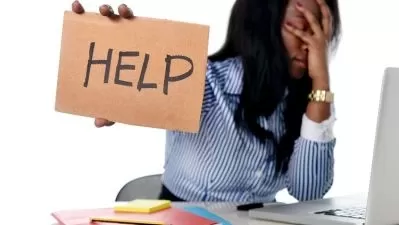QuickBooks Payroll Essential Training
Focused View
Bonnie Biafore
1:25:43
0 View
001 Set up and run payroll with QuickBooks payroll.mp4
01:35
002 Choosing the right Intuit payroll product.mp4
03:02
003 Using the exercise files.mp4
02:36
001 What you need for payroll.mp4
02:47
002 Creating employee records.mp4
03:18
001 Setting up payroll accounts.mp4
03:53
002 Creating compensation items.mp4
03:15
003 Setting up insurance benefits.mp4
03:54
004 Adding info to insurance benefits.mp4
03:27
005 Defining retirement benefits.mp4
05:41
006 Setting up items for paid time off.mp4
02:12
007 Choosing other paycheck additions and deductions.mp4
02:39
001 Adding federal tax information.mp4
02:23
002 Setting up state tax information.mp4
02:24
003 Specifying local tax information.mp4
02:48
004 Scheduling payroll tax payments.mp4
03:54
001 Add payroll info to employee records.mp4
06:32
002 Specifying standard settings for new employees.mp4
06:02
003 Editing payroll items.mp4
02:42
004 Entering year-to-date totals.mp4
05:47
001 Running payroll.mp4
06:48
002 Running payroll reports.mp4
03:51
003 Paying payroll liabilities.mp4
03:20
001 Conclusion.mp4
00:53
Description
Master QuickBooks Payroll with these tutorials from QuickBooks Payroll expert Bonnie Biafore. Start by learning how to set up an account and enter company and employee payroll data; then define federal, state, and local payroll taxes and work with various accounts and payroll items. If you're starting with Payroll midyear, she also explains how to add year-to-date data. The final chapters show how to run payroll, prepare payroll tax forms, and generate reports.
Note: This course covers only the US versions of QuickBooks Desktop and Payroll.
More details
User Reviews
Rating
average 0
Focused display
Category
Bonnie Biafore
Instructor's CoursesI like to think I was in the middle of the bell curve when I was at MIT -- but everyone there seemed so much smarter than me. Luckily, I’m keenly curious and love to learn how things work. Turns out my superpower is digesting complex topics and making them simple for others to understand.
My mission is to help people grow their careers by learning new skills and mastering software tools. Topics like project management, bookkeeping, and software tools can be quite dry, so I work to explain them clearly and with a dose of humor.
My workdays run the gamut from recording LinkedIn Learning courses to helping companies incorporate project management and Microsoft Project into their environments, to writing and speaking. No matter what the assignment, I maintain my high standards, solve problems with creativity, and – most of all – do what I say I’m going to do.
After a close call with becoming a workaholic, I have an eclectic collection of hobbies: improv and sketch comedy, travel, cycling, and aerial dance.

Linkedin Learning
View courses Linkedin LearningLinkedIn Learning is an American online learning provider. It provides video courses taught by industry experts in software, creative, and business skills. It is a subsidiary of LinkedIn. All the courses on LinkedIn fall into four categories: Business, Creative, Technology and Certifications.
It was founded in 1995 by Lynda Weinman as Lynda.com before being acquired by LinkedIn in 2015. Microsoft acquired LinkedIn in December 2016.
- language english
- Training sessions 24
- duration 1:25:43
- Release Date 2025/02/24