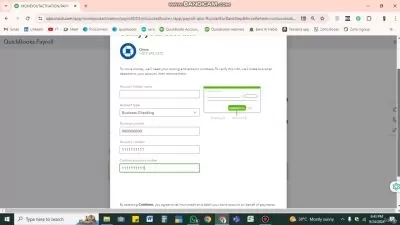QuickBooks Desktop 2024
2:25:36
Description
QuickBooks Desktop
What You'll Learn?
- Bookkeeping
- Quickbooks
- Financial statement
- Chart of accounts
Who is this for?
What You Need to Know?
More details
DescriptionWelcome to the QuickBooks Desktop 2024 course! This comprehensive program is designed for small business owners, aspiring accountants, freelancers, and anyone looking to enhance their financial management skills using QuickBooks.
Course Overview
In this course, you will:
Navigate the Interface: Familiarize yourself with the QuickBooks Desktop layout and tools.
Set Up Your Company File: Create and customize your business profile tailored to your needs.
Record Transactions: Learn to efficiently manage invoices, expenses, and payments.
Manage Inventory: Track stock levels and understand costs related to inventory.
Generate Reports: Create insightful financial reports to analyze performance and aid decision-making.
Implement Best Practices: Discover techniques for maintaining accurate records and data integrity.
Learning Format
The course includes engaging video lessons, hands-on exercises, quizzes, and discussion forums to enhance your learning experience. You’ll have access to downloadable materials and sample files to practice your skills.
Assessment and Certification
At the end of the course, you’ll complete an assessment to demonstrate your understanding. Successful participants will receive a certificate of completion.
Whether you're looking to manage your finances effectively or boost your career prospects, this course equips you with the knowledge and skills needed to excel in using QuickBooks Desktop 2024. Join us and take the first step toward financial proficiency!
Who this course is for:
- Accountants and bookkeepers
Welcome to the QuickBooks Desktop 2024 course! This comprehensive program is designed for small business owners, aspiring accountants, freelancers, and anyone looking to enhance their financial management skills using QuickBooks.
Course Overview
In this course, you will:
Navigate the Interface: Familiarize yourself with the QuickBooks Desktop layout and tools.
Set Up Your Company File: Create and customize your business profile tailored to your needs.
Record Transactions: Learn to efficiently manage invoices, expenses, and payments.
Manage Inventory: Track stock levels and understand costs related to inventory.
Generate Reports: Create insightful financial reports to analyze performance and aid decision-making.
Implement Best Practices: Discover techniques for maintaining accurate records and data integrity.
Learning Format
The course includes engaging video lessons, hands-on exercises, quizzes, and discussion forums to enhance your learning experience. You’ll have access to downloadable materials and sample files to practice your skills.
Assessment and Certification
At the end of the course, you’ll complete an assessment to demonstrate your understanding. Successful participants will receive a certificate of completion.
Whether you're looking to manage your finances effectively or boost your career prospects, this course equips you with the knowledge and skills needed to excel in using QuickBooks Desktop 2024. Join us and take the first step toward financial proficiency!
Who this course is for:
- Accountants and bookkeepers
User Reviews
Rating

Udemy
View courses Udemy- language english
- Training sessions 24
- duration 2:25:36
- Release Date 2025/02/23