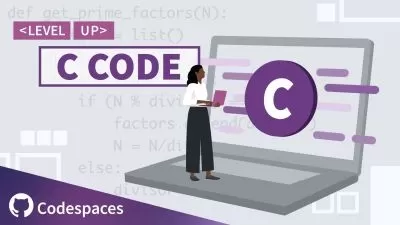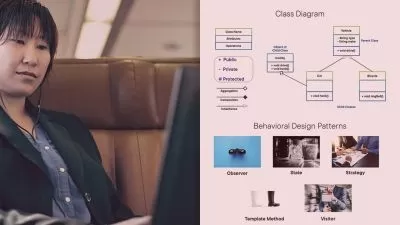Qt6 and QML Advanced: Interfacing to C++
Daniel Gakwaya
5:05:33
Description
Use Custom C++ Models in QML, Build your own Visual C++ QML Types, Use Singletons and Dig Deep Through QML from C++
What You'll Learn?
- Working with custom C++ models in QML
- Building custom C++ visual types and using them in QML
- Using your C++ classes as singletons in QML
- Digging through the QML tree structure and manipulating elements from C++
Who is this for?
What You Need to Know?
More details
DescriptionYou already know quite a bit about Qt , C++ and Qt Quick and looking to learn about cool advanced features like Custom C++ Models in QML, Custom C++ Visual types in QML and more cool features. If that's the case then this is the course for you. This course will hit 4 critical points in advanced tricks to interface your C++ to QML .
Building your own Custom C++ Models in C++ and using them in QML
Building your own C++ Visual Types and using them in QML
Using C++ Types as Singletons in QML
Digging Deep in the QML tree and manipulating your QML Elements from C++
The course is based on Qt 6 and uses CMake as the build system. Along the course we'll touch on lots of best practices to make your C++ and QML Code and APIs much more readable, user friendly and maintainable. The course is packed with lots of examples and demos to make your learning experience as pleasant as possible. If you' re looking to push your skills in Interfacing Qt C++ to QML to the next level, this course will get you up to speed in shortest amount of time possible.
Qt is the platform choice for thousands of software projects. Both Open source and commercial and is used by some of the most successful companies on the planet.
If you want to build Fluid, Dynamic and Cross Platform User Interfaces, that can run on virtually anything out there, and take advantage of the powerful features like the Model View Framework and the fancy Qt Painting and Drawing API and more, Qt is second to none in that regard.Please check out some of the preview videos, and lets get you STARTED using Advanced tricks in connecting your C++ to QML.
Who this course is for:
- Anyone willing to learn to use Custom C++ Models in QML
- Anyone willing to learn to build Custom C++ Visual Types and use them in QML
- Anyone willing to learn how to use C++ Classes as Singletons in QML
- Anyone willing to learn how to traverse the QML element tree structure and manipulate elements from C++
You already know quite a bit about Qt , C++ and Qt Quick and looking to learn about cool advanced features like Custom C++ Models in QML, Custom C++ Visual types in QML and more cool features. If that's the case then this is the course for you. This course will hit 4 critical points in advanced tricks to interface your C++ to QML .
Building your own Custom C++ Models in C++ and using them in QML
Building your own C++ Visual Types and using them in QML
Using C++ Types as Singletons in QML
Digging Deep in the QML tree and manipulating your QML Elements from C++
The course is based on Qt 6 and uses CMake as the build system. Along the course we'll touch on lots of best practices to make your C++ and QML Code and APIs much more readable, user friendly and maintainable. The course is packed with lots of examples and demos to make your learning experience as pleasant as possible. If you' re looking to push your skills in Interfacing Qt C++ to QML to the next level, this course will get you up to speed in shortest amount of time possible.
Qt is the platform choice for thousands of software projects. Both Open source and commercial and is used by some of the most successful companies on the planet.
If you want to build Fluid, Dynamic and Cross Platform User Interfaces, that can run on virtually anything out there, and take advantage of the powerful features like the Model View Framework and the fancy Qt Painting and Drawing API and more, Qt is second to none in that regard.Please check out some of the preview videos, and lets get you STARTED using Advanced tricks in connecting your C++ to QML.
Who this course is for:
- Anyone willing to learn to use Custom C++ Models in QML
- Anyone willing to learn to build Custom C++ Visual Types and use them in QML
- Anyone willing to learn how to use C++ Classes as Singletons in QML
- Anyone willing to learn how to traverse the QML element tree structure and manipulate elements from C++
User Reviews
Rating
Daniel Gakwaya
Instructor's Courses
Udemy
View courses Udemy- language english
- Training sessions 32
- duration 5:05:33
- Release Date 2024/06/16