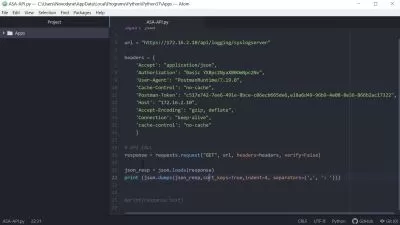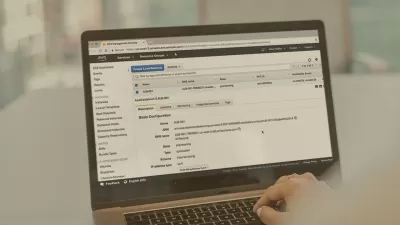QNAP NAS - Configure & Administer like a Storage Pro!!
Emilio Aguero
8:12:20
Description
Become a storage expert by understanding how to setup, use and configure the QNAP NAS systems and appliances
What You'll Learn?
- Setting up QNAP NAS for home or business use
- File management and sharing on QNAP NAS
- Using QNAP applications and services
- Administering, troubleshooting and maintenance of the NAS
Who is this for?
What You Need to Know?
More details
DescriptionWelcome to this comprehensive administrative guide, helping you become a pro at using the QNAP NAS! This course is designed to equip you with the knowledge and skills needed to effectively manage and optimize your QNAP NAS device.
QNAP is a leading provider of network-attached storage (NAS) solutions, offering a wide range of products designed to meet the storage, backup, and multimedia needs of home users, small businesses, and enterprises. They are equipped with powerful hardware and feature-rich software, including the QTS operating system, which provides an intuitive user interface for easy administration and management.
From initial setup to advanced administration tasks, you'll explore every aspect of QNAP NAS management, ensuring smooth operation and maximum efficiency.
What You'll Learn:
Introduction to QNAP NAS - Understand the basics of QNAP NAS, its hardware components, and key features.
Administration - how to set up and administer your QNAP NAS device, configure network settings, and create user accounts.
Storage Management - storage configuration, including RAID setup, volume management, and storage expansion.
File Management - file sharing, access control, and advanced file management techniques on your QNAP NAS.
Backup and Data Protection - implement backup strategies, including local and remote backup, snapshot management, and disaster recovery options.
Application Management - Discover a range of QNAP applications and services, including multimedia, virtualization, and more.
User Management - Manage user accounts, groups, and permissions to ensure secure access to your NAS resources.
Security and Maintenance - Learn about security best practices, including firewall settings, antivirus scanning, diagnosing and resolving common issues, along with routine maintenance tasks to keep your QNAP NAS running smoothly.
By the end of this course, you'll be equipped with the knowledge and confidence to fully leverage the capabilities of your QNAP NAS, transforming it into a central hub for your digital storage and management needs.
Who this course is for:
- Individuals or business owners who are new to QNAP NAS
- People who want to learn more about NAS products
Welcome to this comprehensive administrative guide, helping you become a pro at using the QNAP NAS! This course is designed to equip you with the knowledge and skills needed to effectively manage and optimize your QNAP NAS device.
QNAP is a leading provider of network-attached storage (NAS) solutions, offering a wide range of products designed to meet the storage, backup, and multimedia needs of home users, small businesses, and enterprises. They are equipped with powerful hardware and feature-rich software, including the QTS operating system, which provides an intuitive user interface for easy administration and management.
From initial setup to advanced administration tasks, you'll explore every aspect of QNAP NAS management, ensuring smooth operation and maximum efficiency.
What You'll Learn:
Introduction to QNAP NAS - Understand the basics of QNAP NAS, its hardware components, and key features.
Administration - how to set up and administer your QNAP NAS device, configure network settings, and create user accounts.
Storage Management - storage configuration, including RAID setup, volume management, and storage expansion.
File Management - file sharing, access control, and advanced file management techniques on your QNAP NAS.
Backup and Data Protection - implement backup strategies, including local and remote backup, snapshot management, and disaster recovery options.
Application Management - Discover a range of QNAP applications and services, including multimedia, virtualization, and more.
User Management - Manage user accounts, groups, and permissions to ensure secure access to your NAS resources.
Security and Maintenance - Learn about security best practices, including firewall settings, antivirus scanning, diagnosing and resolving common issues, along with routine maintenance tasks to keep your QNAP NAS running smoothly.
By the end of this course, you'll be equipped with the knowledge and confidence to fully leverage the capabilities of your QNAP NAS, transforming it into a central hub for your digital storage and management needs.
Who this course is for:
- Individuals or business owners who are new to QNAP NAS
- People who want to learn more about NAS products
User Reviews
Rating
Emilio Aguero
Instructor's Courses
Udemy
View courses Udemy- language english
- Training sessions 38
- duration 8:12:20
- Release Date 2024/07/22