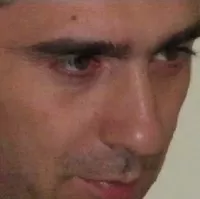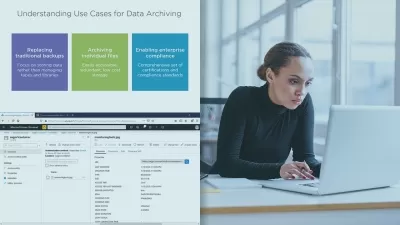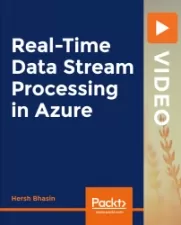Qlik Sense & Big Data. Strategies for Enterprise Deployments
Adrian Costar
3:02:31
Description
Strategies for ETL on Big Data in QlikSense
What You'll Learn?
- ETL of Big Data using partition processing
- The use of ODAG and Dynamic Views when working with Big Data
- How partitioning works on Databases
- ODAG Big Data exploration tool for Big Data tables
- The use of control tables in Qlik ETL
- Versioning of the data structures in offline data ETL
- Parallel extract of the data
- Using optimized load for different scenarios of loading the data in the dashboards
- Realigning of the data structures to achieve optimized load
Who is this for?
More details
DescriptionMost of the times when projects fail, they don't fail because a developer didn't know a chart function or a script command in Qlik Sense.
They usually fail because the project’s ETL strategy is not aligned to the environment in which the project is developed: database connections are too slow, datasets are too big, dashboard refresh time is too long.
When datasets grow larger the whole ETL process might need to be redesigned to tackle this.
In this training you will complement your Qlik knowledge with ETL strategies on Big Data and the use of ODAG and Dynamic Views.
The course is split into three parts:
The first part is an introduction on what Big Data is and how Qlik relates to Big Data.
In the second part we will create projects from scratch for different scenarios of extraction, transformation and data load. You will learn some complex strategies on both offline data and database data sources, and the main focus would be on partition processing.
The last part of the training is an extensive presentation of ODAG and Dynamic Views functionalities, as they were introduced specially to help developers tackle analysis of large amounts of data.
All the examples presented in the training are downloadable and also you can email me regarding the course content in case you have questions.
Who this course is for:
- Beginner Qlik developers that have a basic knowledge of the Qlik scripting and have built a basic Qlik project
- Medium and advanced developers that have work with Qlik on small datasets and want to extend their expertise to enterprise wide, big data projects
Most of the times when projects fail, they don't fail because a developer didn't know a chart function or a script command in Qlik Sense.
They usually fail because the project’s ETL strategy is not aligned to the environment in which the project is developed: database connections are too slow, datasets are too big, dashboard refresh time is too long.
When datasets grow larger the whole ETL process might need to be redesigned to tackle this.
In this training you will complement your Qlik knowledge with ETL strategies on Big Data and the use of ODAG and Dynamic Views.
The course is split into three parts:
The first part is an introduction on what Big Data is and how Qlik relates to Big Data.
In the second part we will create projects from scratch for different scenarios of extraction, transformation and data load. You will learn some complex strategies on both offline data and database data sources, and the main focus would be on partition processing.
The last part of the training is an extensive presentation of ODAG and Dynamic Views functionalities, as they were introduced specially to help developers tackle analysis of large amounts of data.
All the examples presented in the training are downloadable and also you can email me regarding the course content in case you have questions.
Who this course is for:
- Beginner Qlik developers that have a basic knowledge of the Qlik scripting and have built a basic Qlik project
- Medium and advanced developers that have work with Qlik on small datasets and want to extend their expertise to enterprise wide, big data projects
User Reviews
Rating
Adrian Costar
Instructor's Courses
Udemy
View courses Udemy- language english
- Training sessions 45
- duration 3:02:31
- Release Date 2022/12/24