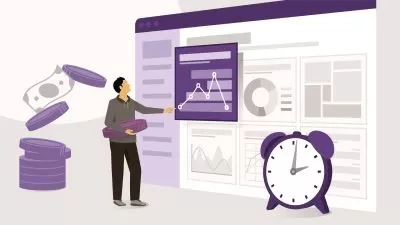Qlik NPrinting for beginners
Ajay Kakkar
2:39:19
Description
Learn Basics about Qlik NPrinting which will make your productivity and skills increases
What You'll Learn?
- Easily integrate HTML & CSS into Qlik NPrinting
- Easily use Excel into Qlik NPrinting
- Create Users
- Create Groups & add Created Users
- Create Folder Destination for Output
- Import User List via Import Task
Who is this for?
What You Need to Know?
More details
DescriptionWelcome to Qlik NPrinting Referral Code B41C2F6677F79DC6BF04 this course will help you to grow your skills if you are in a Qlik environment.
All file resource is uploaded in the section respectively, feel free to download and make use of it.
In this course, you will learn about NPrinting which can be helpful to share data information via Email reports will be in Excel and HTML.
· Easily integrate and use HTML and CSS
· Create Basic HTML reports and customize them as per your liking
· Create Basic EXCEL reports and customize them as per your liking
· Create NPrinting Application.
· Create Application Connection.
· Create an Application Filter.
· Create Application Task.
· Create User.
· Assign role to User.
· Create a User Filter.
· Create Group.
· Create Folder Destination.
· Import users using the EXCEL file.
Good Understanding of,
· HTML and CSS related to web development will be a great advantage.
· Qlik sense development i.e. understanding of Frontend, Backend, Visualization, Variables, Master Dimension, Master Measure.
These are widely used, so in these video series, you are going to use and learn these APIs to meet your development challenges.
HOPE YOU LEARN & DEVELOP A BEAUTIFUL REPORT FOR YOUR ORGANIZATION.
Thank You all, I will appreciate your comments & response.
Who this course is for:
- Qlik Sense Developers
- Qlik View Developers
- Web Developers
- New to Qlik
Welcome to Qlik NPrinting Referral Code B41C2F6677F79DC6BF04 this course will help you to grow your skills if you are in a Qlik environment.
All file resource is uploaded in the section respectively, feel free to download and make use of it.
In this course, you will learn about NPrinting which can be helpful to share data information via Email reports will be in Excel and HTML.
· Easily integrate and use HTML and CSS
· Create Basic HTML reports and customize them as per your liking
· Create Basic EXCEL reports and customize them as per your liking
· Create NPrinting Application.
· Create Application Connection.
· Create an Application Filter.
· Create Application Task.
· Create User.
· Assign role to User.
· Create a User Filter.
· Create Group.
· Create Folder Destination.
· Import users using the EXCEL file.
Good Understanding of,
· HTML and CSS related to web development will be a great advantage.
· Qlik sense development i.e. understanding of Frontend, Backend, Visualization, Variables, Master Dimension, Master Measure.
These are widely used, so in these video series, you are going to use and learn these APIs to meet your development challenges.
HOPE YOU LEARN & DEVELOP A BEAUTIFUL REPORT FOR YOUR ORGANIZATION.
Thank You all, I will appreciate your comments & response.
Who this course is for:
- Qlik Sense Developers
- Qlik View Developers
- Web Developers
- New to Qlik
User Reviews
Rating
Ajay Kakkar
Instructor's Courses
Udemy
View courses Udemy- language english
- Training sessions 19
- duration 2:39:19
- Release Date 2024/05/07