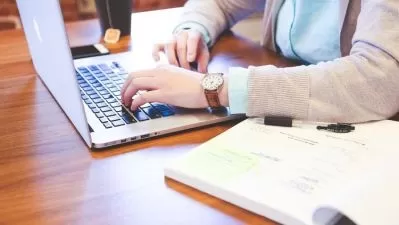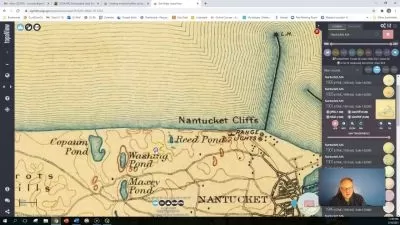QGIS Quickstart
4:37:14
Description
A beginner's guide to quickly get you started with QGIS!
What You'll Learn?
- Basic map creation
- Data management
- Common geoprocessing tasks
- Layer styling and cartography
- Advanced mapping techniques
- Plugins and extensions
- Spatial analysis
- Web mapping
- Raster operations
Who is this for?
What You Need to Know?
More details
DescriptionDon’t waste your time watching courses that take 12 hours to teach you what this course can cover in just a fraction of that time! My goal is to equip you with essential skills and tools that will empower you to navigate QGIS independently. Once you grasp these key concepts, you’ll find you won’t need my assistance for much else. QGIS is designed to be user-friendly, especially once you familiarize yourself with its functionalities. In this course, we begin with the basics, focusing on essential map navigation techniques and how to import various file types seamlessly.
As you build your foundational knowledge, we’ll gradually transition into more advanced topics, including the use of plugins and extensions that enhance your capabilities. You’ll also dive into advanced spatial analysis techniques and raster analysis, both of which are crucial for making informed decisions based on geographical data. By the end of this course, you’ll be equipped with the tools and confidence to be a proficient QGIS user, ready to tackle your projects with ease.
This course is designed to maximize your learning in a minimal amount of time, so let’s get started on this exciting journey into the world of QGIS!
Dont wait. Get started on your QGISÂ Quickstart journey NOW!
Who this course is for:
- All geospatial professionals and anyone else thats interested.
Don’t waste your time watching courses that take 12 hours to teach you what this course can cover in just a fraction of that time! My goal is to equip you with essential skills and tools that will empower you to navigate QGIS independently. Once you grasp these key concepts, you’ll find you won’t need my assistance for much else. QGIS is designed to be user-friendly, especially once you familiarize yourself with its functionalities. In this course, we begin with the basics, focusing on essential map navigation techniques and how to import various file types seamlessly.
As you build your foundational knowledge, we’ll gradually transition into more advanced topics, including the use of plugins and extensions that enhance your capabilities. You’ll also dive into advanced spatial analysis techniques and raster analysis, both of which are crucial for making informed decisions based on geographical data. By the end of this course, you’ll be equipped with the tools and confidence to be a proficient QGIS user, ready to tackle your projects with ease.
This course is designed to maximize your learning in a minimal amount of time, so let’s get started on this exciting journey into the world of QGIS!
Dont wait. Get started on your QGISÂ Quickstart journey NOW!
Who this course is for:
- All geospatial professionals and anyone else thats interested.
User Reviews
Rating

Udemy
View courses Udemy- language english
- Training sessions 65
- duration 4:37:14
- Release Date 2025/02/27