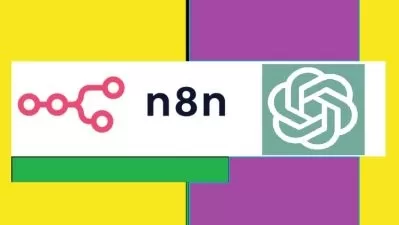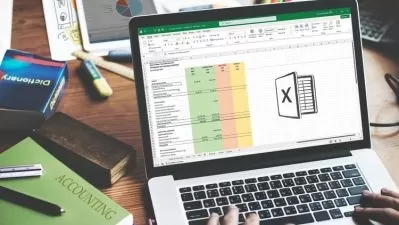QBOA for ProAdvisors (2024)
Alicia Katz Pollock
2:15:18
Description
Accountants & Bookkeepers! Master QuickBooks Online for Accountants (QBOA) the easy way with 3 hours of cool features, c
What You'll Learn?
- The difference between QBOA for Accountants and the client's QBO
- Opening QBO in multiple windows, and other browser tricks
- The Accountant's Toolbox
- The Audit Trail
- Batch deleting Unbilled Expenses
- Search tips
- Mastering the Banking Feed
- Banking Rules for automatic data entry
- Reconciliation tricks
- Super-cool features not in Desktop
- QuickBooks Payments merchant processing
- Wholesale Billing
- The Work Center for Practice Management
- Month-end Review
- Document Sharing
Who is this for?
What You Need to Know?
More details
DescriptionQBOA for ProAdvisors Course Description
Accountants are falling in love with QuickBooks Online for Accountants (QBOA)!
Many accountants and bookkeepers are making the move to QuickBooks Online, but others aren't so sure...and that’s where this course will help! Join us for this valuable introduction to QBOA, the version of QBO built especially for Accountants.
QBOA has a vast set of features not available in QuickBooks Desktop. The interface is different, so when you’re just getting started it can be hard to find the features you need. We’ll answer your questions, show you where to find your familiar tools, and introduce all the timesaving tips and tricks that make QBO easier to use than the desktop version.
We’ll also explore the benefits that come with your free ProAdvisor account: practice management tools, certification training and exams, the Work Center for task lists, and software discounts.
Learn back door shortcuts, interface tricks, and accountant-only tools that allow you to cut your client work in half. Make more money for doing less by taking advantage of Alicia's tips that you may not discover on your own.
In this class, you'll learn about:
The difference between QBOA for Accountants and the client's QBO
Opening QBO in multiple windows, and other browser tricks
The Accountant's Toolbox
The Audit Trail
Batch deleting Unbilled Expenses
Search tips
Mastering the Banking Feed
Banking Rules for automatic data entry
Reconciliation tricks
Super-cool features not in Desktop
QuickBooks Payments merchant processing
Wholesale Billing
The Work Center for Practice Management
Overview
Month-end Review
Notes
Document Sharing
Your specific questions answered!
After completing this course, you will be able to:
Explain the differences between QBO and QBOA
Describe how to access accountant-only tools
Recall tips and tricks that make the software easier to use
Recognize automations that streamline your data entry and file review
Identify resources only available to ProAdvisors
Recognize QBOA’s practice management tools to keep track of clients
Who this course is for:
- Bookkeepers and Accountants frustrated by QBO.
- Bookkeepers and Accountants new to QuickBooks Online.
QBOA for ProAdvisors Course Description
Accountants are falling in love with QuickBooks Online for Accountants (QBOA)!
Many accountants and bookkeepers are making the move to QuickBooks Online, but others aren't so sure...and that’s where this course will help! Join us for this valuable introduction to QBOA, the version of QBO built especially for Accountants.
QBOA has a vast set of features not available in QuickBooks Desktop. The interface is different, so when you’re just getting started it can be hard to find the features you need. We’ll answer your questions, show you where to find your familiar tools, and introduce all the timesaving tips and tricks that make QBO easier to use than the desktop version.
We’ll also explore the benefits that come with your free ProAdvisor account: practice management tools, certification training and exams, the Work Center for task lists, and software discounts.
Learn back door shortcuts, interface tricks, and accountant-only tools that allow you to cut your client work in half. Make more money for doing less by taking advantage of Alicia's tips that you may not discover on your own.
In this class, you'll learn about:
The difference between QBOA for Accountants and the client's QBO
Opening QBO in multiple windows, and other browser tricks
The Accountant's Toolbox
The Audit Trail
Batch deleting Unbilled Expenses
Search tips
Mastering the Banking Feed
Banking Rules for automatic data entry
Reconciliation tricks
Super-cool features not in Desktop
QuickBooks Payments merchant processing
Wholesale Billing
The Work Center for Practice Management
Overview
Month-end Review
Notes
Document Sharing
Your specific questions answered!
After completing this course, you will be able to:
Explain the differences between QBO and QBOA
Describe how to access accountant-only tools
Recall tips and tricks that make the software easier to use
Recognize automations that streamline your data entry and file review
Identify resources only available to ProAdvisors
Recognize QBOA’s practice management tools to keep track of clients
Who this course is for:
- Bookkeepers and Accountants frustrated by QBO.
- Bookkeepers and Accountants new to QuickBooks Online.
User Reviews
Rating
Alicia Katz Pollock
Instructor's Courses
Udemy
View courses Udemy- language english
- Training sessions 18
- duration 2:15:18
- Release Date 2024/03/19