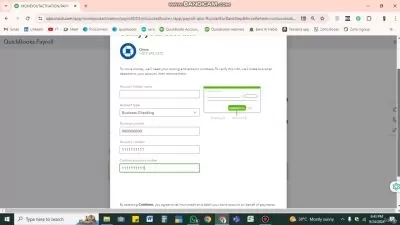QBO Checking and Cashflow Manager (2024)
Alicia Katz Pollock
58:33
Description
Learn how to leverage QuickBooks Checking (QBO’s integrated checking account), Envelopes, and the Cash Flow center for
What You'll Learn?
- How to apply for a QuickBooks Checking account
- Adjusting the settings for your account
- Connecting it to Merchant Services, Payroll, and Sales Tax
- Transferring money in and out with other banks
- Creating envelopes to save for goals
- The limitations for bookkeeper access
- How to view and manage funds
- How to use the Cash Flow Center for money management
- How to use the Cash Flow Planner for forecasting
Who is this for?
What You Need to Know?
More details
DescriptionGain a competitive advantage by using QuickBooks Checking and Cash Flow to take charge of your business's cash flow like never before.
By enrolling in this course, you'll learn how to set up your built-in QuickBooks Checking account and seamlessly connect it to essential services like Merchant Services, Payroll, and Sales Tax.
I'll guide you through the process of transferring funds between your regular operating account and QuickBooks Checking with ease and efficiency.
What You’ll Learn
How to apply for a QuickBooks Checking account
Adjusting the settings for your account
Connecting it to Merchant Services, Payroll, and Sales Tax
Transferring money in and out with other banks
Creating envelopes to save for goals
The limitations for bookkeeper access
How to view and manage funds
How to use the Cash Flow Center for money management
How to use the Cash Flow Planner for forecasting
After completing this class, you will be able to:
List five benefits of using QuickBooks Checking
Describe the process of transferring funds between your regular operating account and QB Checking
Identify the QuickBooks Online features that integrate natively with QB Checking
Explain the Envelopes feature of QB Checking and how it allows you to create subaccounts for specific purposes, including automatic storage of funds for upcoming taxes
Analyze using features of the Cash Flow Center, including its predictive intelligence for cash forecasting and planning
Who this course is for:
- Business owners looking to streamline their money management
- Bookkeepers and accountants who want to be able to suggest the best financial services options to their clients
Gain a competitive advantage by using QuickBooks Checking and Cash Flow to take charge of your business's cash flow like never before.
By enrolling in this course, you'll learn how to set up your built-in QuickBooks Checking account and seamlessly connect it to essential services like Merchant Services, Payroll, and Sales Tax.
I'll guide you through the process of transferring funds between your regular operating account and QuickBooks Checking with ease and efficiency.
What You’ll Learn
How to apply for a QuickBooks Checking account
Adjusting the settings for your account
Connecting it to Merchant Services, Payroll, and Sales Tax
Transferring money in and out with other banks
Creating envelopes to save for goals
The limitations for bookkeeper access
How to view and manage funds
How to use the Cash Flow Center for money management
How to use the Cash Flow Planner for forecasting
After completing this class, you will be able to:
List five benefits of using QuickBooks Checking
Describe the process of transferring funds between your regular operating account and QB Checking
Identify the QuickBooks Online features that integrate natively with QB Checking
Explain the Envelopes feature of QB Checking and how it allows you to create subaccounts for specific purposes, including automatic storage of funds for upcoming taxes
Analyze using features of the Cash Flow Center, including its predictive intelligence for cash forecasting and planning
Who this course is for:
- Business owners looking to streamline their money management
- Bookkeepers and accountants who want to be able to suggest the best financial services options to their clients
User Reviews
Rating
Alicia Katz Pollock
Instructor's Courses
Udemy
View courses Udemy- language english
- Training sessions 8
- duration 58:33
- Release Date 2024/03/19