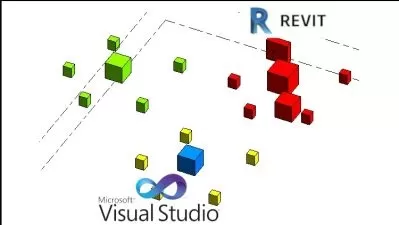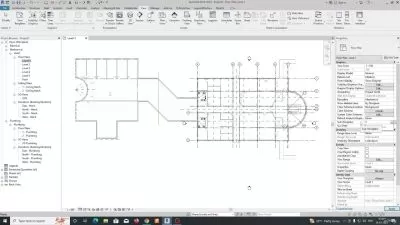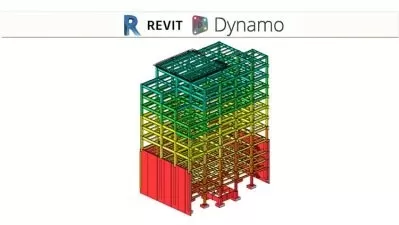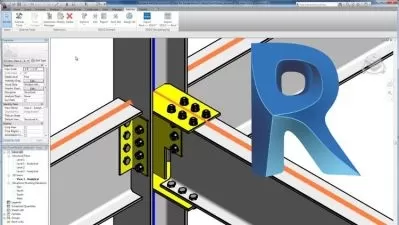Python & Revit API for DynamoBIM
Viktor Kuzev
7:02:26
Description
Learn how to code your own Python nodes to 10x your Dynamo scripts efficiency
What You'll Learn?
- You will be able to create your own custom nodes with Python in Dynamo
- You will learn how to create your own Python modules to re-use in future scripts
- You will learn the fundamentals of Python and Object Oriented Programming
- You will complete a practically oriented case-study of a custom python node that automates the creation of finishes in Revit
- You will learn how to work with the Revit API
- You will learn how to make your Dynamo scripts faster and easier to understand with Python Nodes
Who is this for?
What You Need to Know?
More details
DescriptionWelcome to the Python & Revit API for Dynamo course.
This course is designed for those of you who are using Dynamo and want to make the next step - learning how to code your own Python Nodes to make the Dynamo scripts even more efficient and clear to look at.
The course is made with the assumption that you are already familiar with Dynamo and Revit, but you have little or no knowledge of coding.
We start from scratch and build skills until we finish with an overview and create a practical Python node for placing wall and floor finishes and joining them to the existing floors and walls automatically.
The course is delivered in many examples with the idea that the student follows along. Exercise files are provided with almost every lecture.
Ideally, every lecture should be viewed as an assignment. Don't go to the next one until you have tried yourself what is shown. That way you can keep up with the new information and not get overwhelmed.
We're taking a practical approach - the examples given are parts of scripts that are currently used in companies and save them a lot of time.
Your instructor:
has 12 years of daily experience using Revit,
has 10 years of experience using Dynamo and Python and currently
develops plugins using the Revit API.
He has worked in a range of projects from apartment buildings to airports and infrastructure.
His scripts are used in multiple major architectural and engineering companies around the world.
By the end of the course, you will be able to code your own Python Nodes and use the Revit API. You will have a better knowledge of how Revit works internally and how you can automate its processes.
The course is intense, but you're covered. You can ask questions here on Udemy or in our special Facebook group or our Discord server
Who this course is for:
- If you want to learn to code your own Python nodes to use in Dynamo, take this course
- If you have never coded anything, but you want to start, this course will help you
- If you know a fair bit of using Dynamo and you want to take the next step - this course is for you
Welcome to the Python & Revit API for Dynamo course.
This course is designed for those of you who are using Dynamo and want to make the next step - learning how to code your own Python Nodes to make the Dynamo scripts even more efficient and clear to look at.
The course is made with the assumption that you are already familiar with Dynamo and Revit, but you have little or no knowledge of coding.
We start from scratch and build skills until we finish with an overview and create a practical Python node for placing wall and floor finishes and joining them to the existing floors and walls automatically.
The course is delivered in many examples with the idea that the student follows along. Exercise files are provided with almost every lecture.
Ideally, every lecture should be viewed as an assignment. Don't go to the next one until you have tried yourself what is shown. That way you can keep up with the new information and not get overwhelmed.
We're taking a practical approach - the examples given are parts of scripts that are currently used in companies and save them a lot of time.
Your instructor:
has 12 years of daily experience using Revit,
has 10 years of experience using Dynamo and Python and currently
develops plugins using the Revit API.
He has worked in a range of projects from apartment buildings to airports and infrastructure.
His scripts are used in multiple major architectural and engineering companies around the world.
By the end of the course, you will be able to code your own Python Nodes and use the Revit API. You will have a better knowledge of how Revit works internally and how you can automate its processes.
The course is intense, but you're covered. You can ask questions here on Udemy or in our special Facebook group or our Discord server
Who this course is for:
- If you want to learn to code your own Python nodes to use in Dynamo, take this course
- If you have never coded anything, but you want to start, this course will help you
- If you know a fair bit of using Dynamo and you want to take the next step - this course is for you
User Reviews
Rating
Viktor Kuzev
Instructor's Courses
Udemy
View courses Udemy- language english
- Training sessions 38
- duration 7:02:26
- English subtitles has
- Release Date 2022/11/22