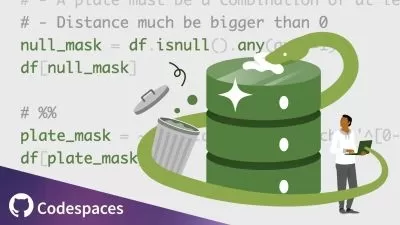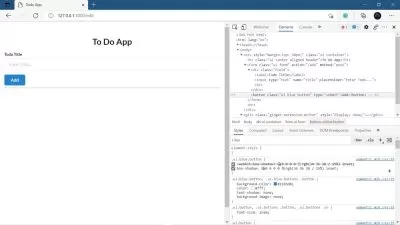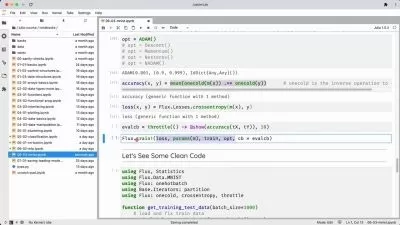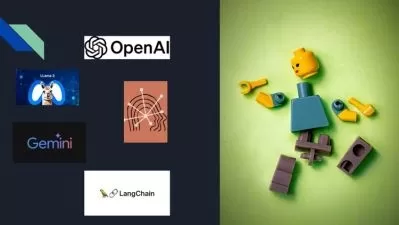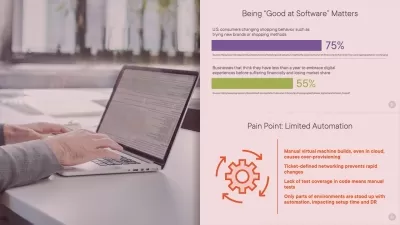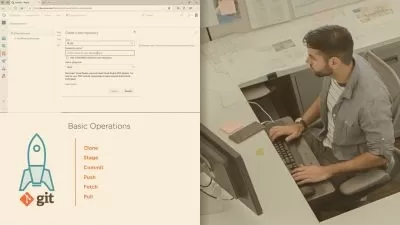Python Programming for MLOps - AIOps - DevOps
Manifold AI Learning ®
17:06:51
Description
Optimize MLOps, AIOps, and DevOps Workflows with Python
What You'll Learn?
- Apply Python confidently to infrastructure and operations tasks: Write clean, modular Python code using core principles, file handling, modules, and OOP.
- Automate file-related operations: Efficiently manipulate, encrypt, and work with various file formats commonly used in DevOps, MLOps, and AIOps.
- Create interactive command-line applications: Build CLIs with Python to automate tasks and streamline workflows.
- Effectively manage Linux systems remotely: Use Python's Fabric library for remote execution and psutil for system monitoring
- Create, manage, and publish Python packages: Organize code into reusable packages and distribute them on platforms like PyPI.
- Utilize Docker for application deployments: Understand Docker image creation, containerization, and deployment.
- Automate workflows with GitHub Actions: Design and configure CI/CD pipelines using GitHub Actions.
- Implement CI/CD workflows utilizing AWS services: Design pipelines that leverage S3 for storage and EC2 instances for deployment.
- Write tests specifically for MLOps projects: Ensure MLOps reliability and maintainability using Pytest.
- Provision and manage infrastructure using code: Apply Infrastructure as Code (IaC) principles with Pulumi's Python SDK.
- Experience a complete MLOps pipeline: Build an end-to-end MLOps solution integrating tools and concepts learned throughout the course.
- Set up continuous monitoring for improved visibility: Implement monitoring and alerting using Prometheus and Grafana.
Who is this for?
What You Need to Know?
More details
DescriptionMaster the essential Python skills you need to streamline DevOps workflows, implement intelligent MLOps pipelines, and optimize AIOps practices. This comprehensive course dives into Python fundamentals, file automation, command-line mastery, Linux utilities, package management, Docker, CI/CD with AWS, infrastructure automation, and even advanced monitoring and logging techniques.
Key Skills You'll Develop:
Python Foundations: Get a robust understanding of variables, data types, control structures, functions, object-oriented programming, and best practices for clean Python code.
File Automation: Effortlessly manipulate text, binary, and various file formats (like CSV, JSON, and more) used in MLOps, AIOps, and DevOps projects. Learn encryption strategies for secure file handling.
Command-Line Power: Build command-line interfaces and automate tasks with Python libraries like argparse, Click, and fire.
Linux Integration: Interact with Linux systems effectively using Python's Fabric and psutil libraries.
Package Management: Learn to create, manage, and publish your own Python packages to streamline your workflows.
Docker Expertise: Master Docker containerization for consistent and portable deployments.
GitHub Actions Automation: Create and customize GitHub Actions workflows for your Python projects.
AWS Essentials: Set up your AWS environment, work with S3 buckets, manage EC2 instances, and design CI/CD pipelines on AWS.
Pytest Power: Write robust and maintainable tests for your MLOps projects using Pytest.
Infrastructure as Code with Pulumi: Automate infrastructure provisioning and management using Pulumi's Python SDK.
MLOps in Action: Participate in a hands-on demo showcasing a complete MLOps pipeline.
Monitoring & Logging: Set up continuous monitoring with Prometheus and Grafana for actionable insights into your systems.
Who This Course Is For:
Developers interested in streamlining DevOps processes
Data scientists and ML engineers looking to enhance MLOps practices
IT professionals wanting to implement AIOps strategies
Anyone eager to master Python for infrastructure management and automation
Who this course is for:
- Developers interested in streamlining DevOps processes
- Data scientists and ML engineers looking to enhance MLOps practices
- IT professionals wanting to implement AIOps strategies
- Anyone eager to master Python for infrastructure management and automation
Master the essential Python skills you need to streamline DevOps workflows, implement intelligent MLOps pipelines, and optimize AIOps practices. This comprehensive course dives into Python fundamentals, file automation, command-line mastery, Linux utilities, package management, Docker, CI/CD with AWS, infrastructure automation, and even advanced monitoring and logging techniques.
Key Skills You'll Develop:
Python Foundations: Get a robust understanding of variables, data types, control structures, functions, object-oriented programming, and best practices for clean Python code.
File Automation: Effortlessly manipulate text, binary, and various file formats (like CSV, JSON, and more) used in MLOps, AIOps, and DevOps projects. Learn encryption strategies for secure file handling.
Command-Line Power: Build command-line interfaces and automate tasks with Python libraries like argparse, Click, and fire.
Linux Integration: Interact with Linux systems effectively using Python's Fabric and psutil libraries.
Package Management: Learn to create, manage, and publish your own Python packages to streamline your workflows.
Docker Expertise: Master Docker containerization for consistent and portable deployments.
GitHub Actions Automation: Create and customize GitHub Actions workflows for your Python projects.
AWS Essentials: Set up your AWS environment, work with S3 buckets, manage EC2 instances, and design CI/CD pipelines on AWS.
Pytest Power: Write robust and maintainable tests for your MLOps projects using Pytest.
Infrastructure as Code with Pulumi: Automate infrastructure provisioning and management using Pulumi's Python SDK.
MLOps in Action: Participate in a hands-on demo showcasing a complete MLOps pipeline.
Monitoring & Logging: Set up continuous monitoring with Prometheus and Grafana for actionable insights into your systems.
Who This Course Is For:
Developers interested in streamlining DevOps processes
Data scientists and ML engineers looking to enhance MLOps practices
IT professionals wanting to implement AIOps strategies
Anyone eager to master Python for infrastructure management and automation
Who this course is for:
- Developers interested in streamlining DevOps processes
- Data scientists and ML engineers looking to enhance MLOps practices
- IT professionals wanting to implement AIOps strategies
- Anyone eager to master Python for infrastructure management and automation
User Reviews
Rating
Manifold AI Learning ®
Instructor's Courses
Udemy
View courses Udemy- language english
- Training sessions 125
- duration 17:06:51
- Release Date 2024/06/16