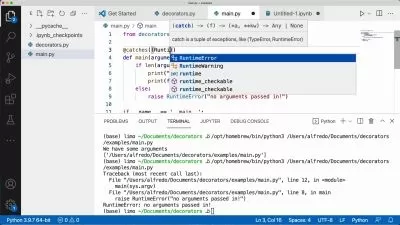Python Programming: Beginner to Professional Complete Course
Sean Bagheri
23:56:47
Description
Master Python programming with in-action projects . Basics to data science, AI, machine learning, web apps and games
What You'll Learn?
- How to master and use Python programming language to build amazing, fun and even advanced programs and projects without prior experience
- You will be able to learn Python programming professionally to develop anything you want
- Create a big portfolio of python apps and projects to get any developer job you desire.
- Use Python programming for data science and machine learning and even AI
- Build desktop applications and GUIs with Python
- You'll learn web development, automation, app and game development and even advance subjects like data science and machine learning all using Python.
- Build fun and even complicated games using Python
- Build fully fledged and functioning websites and web applications using Python without any prior web development experience
- You'll learn about different python development frameworks such as Flask, Request, Scikit Learn, Selenium,Plotly, Beautiful Soup, Pandas, NumPy and Matplotlib
Who is this for?
What You Need to Know?
More details
DescriptionWelcome to the most complete Python coding Bootcamp in the world! Are you ready to unlock the power of Python and take your coding skills to the next level? This is the only course you need to learn Python programming in no time.
Over 50 hours of Python training from beginner to advanced subjects with new practices added on a daily basis.
Whether you’re an absolute beginner or an experienced developer looking to upskill, our comprehensive Python course is the perfect solution for you.
Even if you have no prior Python programming experience, this course will take you from beginner to professional. Here's why:
The course is taught by a senior developer and expert in Python and machine learning.
The course is applicable to the latest Python changes and you'll be learning the latest tools and technologies used at large companies such as Apple, Google, and Netflix.
There are explanation videos and dozens of real-world simple to advanced projects which you will get to build.
The content was developed over a period of 6 months, with comprehensive student testing and feedback.
I've taught over 200,000 students how to code and many have changed their lives by becoming professional developers or starting their own startups.
Python is one of the most popular programming languages in the world, and for good reason. It is easy to learn, versatile, and widely used in fields such as data science, machine learning, web development, and automation. By mastering Python, you can open up a world of new career opportunities and tackle complex coding challenges with ease.
This beginner to advanced Python course is designed to help you learn the language from scratch and develop your skills to an advanced level. The course curriculum covers everything from the basics of Python syntax and programming concepts to advanced topics such as web scraping, data analysis, and machine learning.
With this Python course, you’ll get hands-on experience with Python through a range of practical projects and exercises. Our interactive lessons are designed to keep you engaged and motivated, and the experienced instructor is always on hand to provide support and guidance whenever you need it.
Here are some of the lessons you'll learn in this Python course:
The basics of Python syntax and programming concepts
How to work with Python libraries, modules, and packages
Object-oriented programming (OOP) concepts
Web development with Python and popular frameworks such as Flask and Django
Data analysis and visualization with libraries like NumPy, Pandas, and Matplotlib
Machine learning with libraries like Scikit-learn and TensorFlow
How to build real-world applications using Python
and much much more
This course is designed to be flexible and convenient for busy learners like you. You can learn at your own pace and access our course content from anywhere in the world. Plus, our course is constantly updated with the latest Python trends, updates, and technologies, so you can be sure you’re learning the most up-to-date and relevant skills.
Besides Python programming, we will also cover other technologies that commonly go alongside Python to make you a truly professional Python developer. Here are some of the covered software, languages, and technologies in this course:
Python 3 - the latest version of Python
PyCharm, Jupyter Notebook, Google Colab
Python Scripting and Automation
Python Game Development
Web Scraping
Beautiful Soup
Selenium Web Driver
Request
WTForms
Data Science
Pandas
NumPy
Matplotlib
Plotly
Scikit learn
Seaborn
Turtle
Python GUI Desktop App Development
Tkinter
Front-End Web Development
HTML 5
CSS 3
Bootstrap 4
Bash Command Line
Git, GitHub and Version Control
Backend Web Development
Flask
REST
APIs
Databases
SQL
SQLite
PostgreSQL
Authentication
Web Design
Deployment with GitHub Pages, Heroku and GUnicorn
But don't just take our word for it! Here’s what some of our satisfied students have to say about our Python course:
“Absolutely fantastic Python course! The instructors are knowledgeable and passionate about teaching Python and make complex concepts easy to understand. The exercises and projects were challenging but rewarding, and I learned so much in a short amount of time. Highly recommended!†- Sarah, 25
“I had some experience with Python before, but this course helped me take my skills to the next level. The content is well-organized and easy to follow, and the support from the instructors is amazing. The projects were particularly fun and helped me apply what I learned to real-world scenarios.†- John, 32
Are you ready to take your coding skills to the next level with Python? Join our course today and start your journey toward becoming a proficient Python developer. We’re confident you’ll love our course, and we offer a 100% satisfaction guarantee.
Don't wait any longer to start your Python journey. Enroll now and unlock the power of Python today!
Who this course is for:
- People who want to learn Python and have no experience
- People who are struggling to learn and understand Python programming
- Beginners who have failed to learn Python before and want to learn in a new and visual method
- Experts who want to expand their Python knowledge and learn something new
- People who want to learn Python from a professional developer and expert
Welcome to the most complete Python coding Bootcamp in the world! Are you ready to unlock the power of Python and take your coding skills to the next level? This is the only course you need to learn Python programming in no time.
Over 50 hours of Python training from beginner to advanced subjects with new practices added on a daily basis.
Whether you’re an absolute beginner or an experienced developer looking to upskill, our comprehensive Python course is the perfect solution for you.
Even if you have no prior Python programming experience, this course will take you from beginner to professional. Here's why:
The course is taught by a senior developer and expert in Python and machine learning.
The course is applicable to the latest Python changes and you'll be learning the latest tools and technologies used at large companies such as Apple, Google, and Netflix.
There are explanation videos and dozens of real-world simple to advanced projects which you will get to build.
The content was developed over a period of 6 months, with comprehensive student testing and feedback.
I've taught over 200,000 students how to code and many have changed their lives by becoming professional developers or starting their own startups.
Python is one of the most popular programming languages in the world, and for good reason. It is easy to learn, versatile, and widely used in fields such as data science, machine learning, web development, and automation. By mastering Python, you can open up a world of new career opportunities and tackle complex coding challenges with ease.
This beginner to advanced Python course is designed to help you learn the language from scratch and develop your skills to an advanced level. The course curriculum covers everything from the basics of Python syntax and programming concepts to advanced topics such as web scraping, data analysis, and machine learning.
With this Python course, you’ll get hands-on experience with Python through a range of practical projects and exercises. Our interactive lessons are designed to keep you engaged and motivated, and the experienced instructor is always on hand to provide support and guidance whenever you need it.
Here are some of the lessons you'll learn in this Python course:
The basics of Python syntax and programming concepts
How to work with Python libraries, modules, and packages
Object-oriented programming (OOP) concepts
Web development with Python and popular frameworks such as Flask and Django
Data analysis and visualization with libraries like NumPy, Pandas, and Matplotlib
Machine learning with libraries like Scikit-learn and TensorFlow
How to build real-world applications using Python
and much much more
This course is designed to be flexible and convenient for busy learners like you. You can learn at your own pace and access our course content from anywhere in the world. Plus, our course is constantly updated with the latest Python trends, updates, and technologies, so you can be sure you’re learning the most up-to-date and relevant skills.
Besides Python programming, we will also cover other technologies that commonly go alongside Python to make you a truly professional Python developer. Here are some of the covered software, languages, and technologies in this course:
Python 3 - the latest version of Python
PyCharm, Jupyter Notebook, Google Colab
Python Scripting and Automation
Python Game Development
Web Scraping
Beautiful Soup
Selenium Web Driver
Request
WTForms
Data Science
Pandas
NumPy
Matplotlib
Plotly
Scikit learn
Seaborn
Turtle
Python GUI Desktop App Development
Tkinter
Front-End Web Development
HTML 5
CSS 3
Bootstrap 4
Bash Command Line
Git, GitHub and Version Control
Backend Web Development
Flask
REST
APIs
Databases
SQL
SQLite
PostgreSQL
Authentication
Web Design
Deployment with GitHub Pages, Heroku and GUnicorn
But don't just take our word for it! Here’s what some of our satisfied students have to say about our Python course:
“Absolutely fantastic Python course! The instructors are knowledgeable and passionate about teaching Python and make complex concepts easy to understand. The exercises and projects were challenging but rewarding, and I learned so much in a short amount of time. Highly recommended!†- Sarah, 25
“I had some experience with Python before, but this course helped me take my skills to the next level. The content is well-organized and easy to follow, and the support from the instructors is amazing. The projects were particularly fun and helped me apply what I learned to real-world scenarios.†- John, 32
Are you ready to take your coding skills to the next level with Python? Join our course today and start your journey toward becoming a proficient Python developer. We’re confident you’ll love our course, and we offer a 100% satisfaction guarantee.
Don't wait any longer to start your Python journey. Enroll now and unlock the power of Python today!
Who this course is for:
- People who want to learn Python and have no experience
- People who are struggling to learn and understand Python programming
- Beginners who have failed to learn Python before and want to learn in a new and visual method
- Experts who want to expand their Python knowledge and learn something new
- People who want to learn Python from a professional developer and expert
User Reviews
Rating
Sean Bagheri
Instructor's Courses
Udemy
View courses Udemy- language english
- Training sessions 189
- duration 23:56:47
- Release Date 2023/07/31