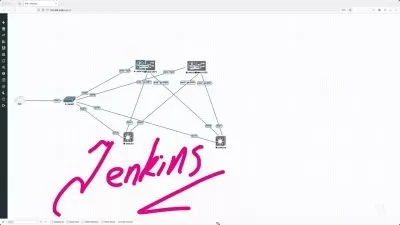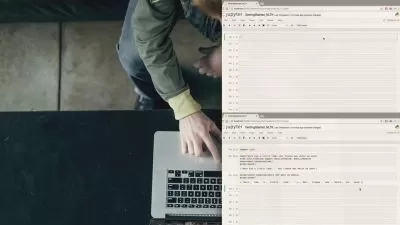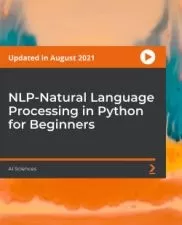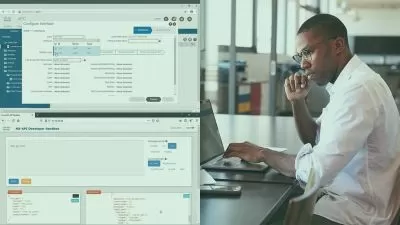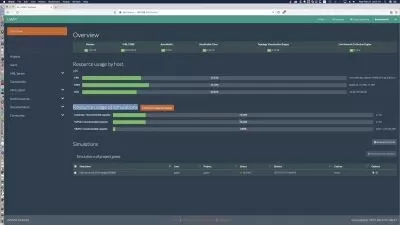Python Network Programming for Network Engineers (Python 3)
Experts with David Bombal,David Bombal
12:49:09
Description
Program networks using Python version 3. Learn network programmability with this practical GNS3 and Cisco course
What You'll Learn?
- Learn network programmability with GNS3 and Python version 3
- Learn how to automate the configuration of network devices with Python
- Learn how to leverage NAPALM for network automation
- Use Netmiko for SSH connections to routers and switches
- Quick start guide using Telnet and SSH - get started in 20 minutes!
- Learn how to scale your network scripts
Who is this for?
What You Need to Know?
More details
DescriptionLearn Network Programmability and Network Automation using GNS3 and Python version 3.
This course is based on Python 3.
Want to program networks using Python, but not sure where to start? Well, this course will show you how you can start programming Cisco networks within 20 minutes.
This course was created for network engineers. There are too many other Python courses out there that try to make network engineers software developers. Instead of teaching network automation, they teach you Python theory. This course is different.Â
This course is practical. I won't talk about programming in abstract terms and make you wait before you can start automating networks. I will show you how you can quickly and easily start network programming by using GNS3, Cisco IOS and Python.
You will see demonstrations of the configuration of both Cisco routers and switches in GNS3. For example, how to configure multiple VLANs on a multiple switches, or how to configure OSPF on a router and more.
This course shows you practical examples of using Python to programmatically configure Cisco network devices rather then just talking about it.
The days of configuring Cisco networks only with the command line interface (CLI) are drawing to a close. You need to add network programmability using Python and APIs to your skill set.
Learn how to automate networks using:
- Telnet
- SSH
- Paramiko
-Â Netmiko
-Â NAPALM
Tools such as NAPALM and Netmiko make it easy to configure and interact with network devices using an API such as NETCONF or using SSH. Don't reinvent the wheel. Use the tools available to you to quickly and easily automate your networks.
Some comments about the course:
"Knowing the material from just the first video would have saved me hours of work and rework in the past."Â
"It's the easiest, most fun, and most valuable course I've completed yet on Python Programming for Networking. Love it! Thanks again David!!!"Â
"Excellent course on Network Programming using Python with lot's of practical network configuration examples."
"Great way of explanation.Nice video and inspiring words! Thank you so much David. You are genius."
"I've been doing network automation for a while, even so, I've learned new things through this course. The instructor start from a basic example, adding improvements in each step. It's a skill that's worth it."
"A must for all network engineers who want to learn python!!! I had very "very" basic programming skills, and couldn't just get the bridge between network and programming (mainly Python - since that's where the hype is now), this course was amazing, I have never been glued to a training course since I can remember. The couple of things I loved the most about this course: 1- David's clear voice. 2- Real world application, not only will David interduce different real-world practical modules that you can import and use, but he shows you how to apply them on ios devices."
"Excellent course on Network Programming using Python with lot's of practical network configuration examples. High quality content."
Who this course is for:
- Network Engineers
- Network Architects
- If you are interested in network automation
- If you are interested in network programmability
- Anyone wanting to learn how to apply Python programming to network automation
Learn Network Programmability and Network Automation using GNS3 and Python version 3.
This course is based on Python 3.
Want to program networks using Python, but not sure where to start? Well, this course will show you how you can start programming Cisco networks within 20 minutes.
This course was created for network engineers. There are too many other Python courses out there that try to make network engineers software developers. Instead of teaching network automation, they teach you Python theory. This course is different.Â
This course is practical. I won't talk about programming in abstract terms and make you wait before you can start automating networks. I will show you how you can quickly and easily start network programming by using GNS3, Cisco IOS and Python.
You will see demonstrations of the configuration of both Cisco routers and switches in GNS3. For example, how to configure multiple VLANs on a multiple switches, or how to configure OSPF on a router and more.
This course shows you practical examples of using Python to programmatically configure Cisco network devices rather then just talking about it.
The days of configuring Cisco networks only with the command line interface (CLI) are drawing to a close. You need to add network programmability using Python and APIs to your skill set.
Learn how to automate networks using:
- Telnet
- SSH
- Paramiko
-Â Netmiko
-Â NAPALM
Tools such as NAPALM and Netmiko make it easy to configure and interact with network devices using an API such as NETCONF or using SSH. Don't reinvent the wheel. Use the tools available to you to quickly and easily automate your networks.
Some comments about the course:
"Knowing the material from just the first video would have saved me hours of work and rework in the past."Â
"It's the easiest, most fun, and most valuable course I've completed yet on Python Programming for Networking. Love it! Thanks again David!!!"Â
"Excellent course on Network Programming using Python with lot's of practical network configuration examples."
"Great way of explanation.Nice video and inspiring words! Thank you so much David. You are genius."
"I've been doing network automation for a while, even so, I've learned new things through this course. The instructor start from a basic example, adding improvements in each step. It's a skill that's worth it."
"A must for all network engineers who want to learn python!!! I had very "very" basic programming skills, and couldn't just get the bridge between network and programming (mainly Python - since that's where the hype is now), this course was amazing, I have never been glued to a training course since I can remember. The couple of things I loved the most about this course: 1- David's clear voice. 2- Real world application, not only will David interduce different real-world practical modules that you can import and use, but he shows you how to apply them on ios devices."
"Excellent course on Network Programming using Python with lot's of practical network configuration examples. High quality content."
Who this course is for:
- Network Engineers
- Network Architects
- If you are interested in network automation
- If you are interested in network programmability
- Anyone wanting to learn how to apply Python programming to network automation
User Reviews
Rating
Experts with David Bombal
Instructor's CoursesDavid Bombal
Instructor's Courses
Udemy
View courses Udemy- language english
- Training sessions 169
- duration 12:49:09
- English subtitles has
- Release Date 2024/05/28