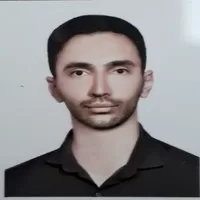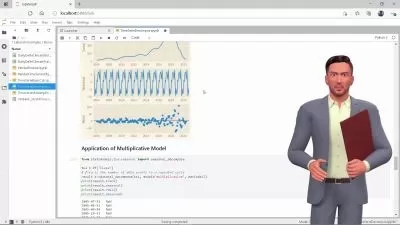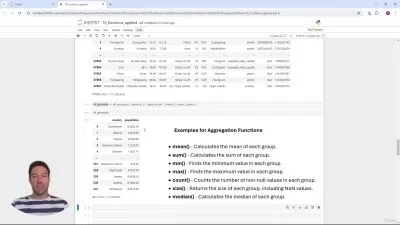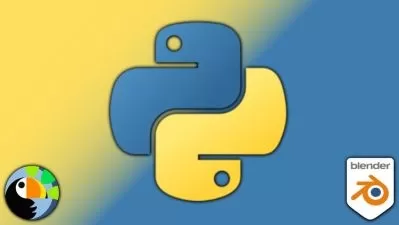python mini projects
Tom Adams
1:01:05
Description
python programming
What You'll Learn?
- how to shutdown pc with python
- how take screenshot with python
- how convert text to speech with python
- how create timer with python
- how play beep sound in timer with python
- how control mouse with python
- how control keyboard with python
- how run notepad with python
- how automate tasks with python
- how create window in python
- how create button in python
Who is this for?
What You Need to Know?
More details
Descriptionif you know python(if ,for ,while,...) but you are confuse how use your Knowledge to create APP you have to watch to this course to be more familiar with python script to create( shutdown-screenshot-timer-convert text to speech-controlling mouse and keyboard and create window and button an run notepad and play beep sound and automate task app)
first of all you must have completed python basic course (if-for-while..)then start this course and learn how to create app and integrate applications to each other and use (if -fore-while...) between applications to be more familiar with python
i think learning python with this method is very effective because the results are visual and tangible
Personally, if I want to learn programming again, I prefer to learn the general rules first and then use the rules with concrete examples, which in this course focuses on small and concrete projects.
I promise that by taking this course, you will find your way and find a new perspective in programming, and programming will be very enjoyable for you, and you will realize that programming is nothing but creativity and searching on Google.
Please be sure to write and run the codes yourself for every video you watch
Who this course is for:
- the basic programmer who confused ,how to use python to create application
if you know python(if ,for ,while,...) but you are confuse how use your Knowledge to create APP you have to watch to this course to be more familiar with python script to create( shutdown-screenshot-timer-convert text to speech-controlling mouse and keyboard and create window and button an run notepad and play beep sound and automate task app)
first of all you must have completed python basic course (if-for-while..)then start this course and learn how to create app and integrate applications to each other and use (if -fore-while...) between applications to be more familiar with python
i think learning python with this method is very effective because the results are visual and tangible
Personally, if I want to learn programming again, I prefer to learn the general rules first and then use the rules with concrete examples, which in this course focuses on small and concrete projects.
I promise that by taking this course, you will find your way and find a new perspective in programming, and programming will be very enjoyable for you, and you will realize that programming is nothing but creativity and searching on Google.
Please be sure to write and run the codes yourself for every video you watch
Who this course is for:
- the basic programmer who confused ,how to use python to create application
User Reviews
Rating
Tom Adams
Instructor's Courses
Udemy
View courses Udemy- language english
- Training sessions 9
- duration 1:01:05
- Release Date 2023/08/24