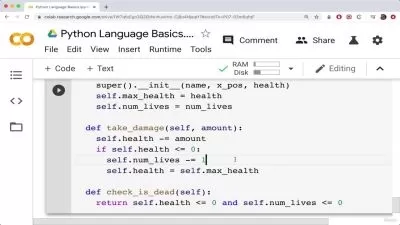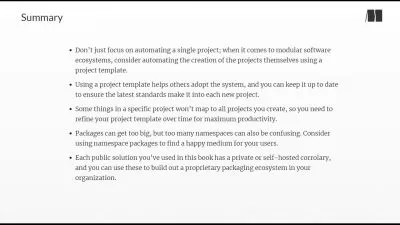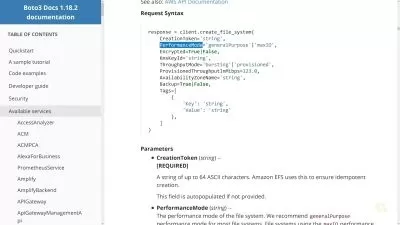Python Learning for Network Engineers Automation Masterclass
Shibi Dev
26:32:13
Description
100% Hands-on Python training session with real time Network Automation usecases (SSH, NETCONF, RESTCONF& API examples)
What You'll Learn?
- Master Python Network Automation concepts from scratch. No prior coding experience is needed
- Learn about Paramiko, Netmiko, NAPALM, Nornir, NETCONF, RESTCONF, YANG Models, Ncclient,API Requests, IPAddress libraries in python for Network automation
- Acclerate your career to become the future-ready Network Automation Engineer
- Learn to automate SSH, NETCONF, RESTCONF and API device interactions using Python
- Learn to automate day to day Network Device configuration tasks and solve realtime Networking Automation usecases in more practical way
- Learn to setup Ubuntu OS and PyCharm for your Network Automation Journey
- Learn to do the Network Sniffing anf Packet capture using Python
- Learn to prase device configuration using RegularExpression
- Learn about SSH Keybased Authentication
- Learn all the Python3 core concepts from Network context
- Learn to use Jinja2 templates and textfsm in your scripts
- Learn to use functions and Classes in Python for Network Automation
- Learn about scheduling the task execution and logging the script execution results
- Create and use CSV, YAML, JSON, XML files in your Python Automation scripts and device configurations
Who is this for?
More details
DescriptionLearn Network Automation skills from scratch to an advanced level.
For attending this course you don't need any prior coding experience.
You will be learning all the required Python concepts in a practical way with Networking Examples
This will help you to get into the exciting world of most trending technology and raise your earning potential.
This course is designed for Network Engineers with less or no coding experience.
Throughout the session, we will be using Linux OSÂ (preferably Ubuntu) for running Python scripts.
The IDE is PyCharm and Cisco devices will be used for demonstrating most of the device interactions. (vIOS, IOS-XE, NXOS etc)
The course will be starting with SSH fundamentals
Initially, Course will take you through Paramiko, Netmiko, NAPALM and Nornir Libraries' fundamentals
Paramiko invoke_shell and exec_command methods
Methods supported in Netmiko for device interactions
How to do Configuration parsing using Regular Expressions over SSH
How to enable logging in the script with a log file or event email triggers
How to schedule the Script execution without keeping the terminal opened
How to do IP address and subnet validations using Python
How to do multithreading for parallel execution on multiple devices
Read and write contents to a text file, JSON, YAML, and XML
Manage device inventories or config details in CSV files
Read the configuration data from CSV, YAML, JSON, or text files
How to use textfsm template
How to use Jinja2 templates for creating multiline configuration templates with loops or conditions
How to use NAPALM for multivendor support
How to use getters in NAPALM
How to use config merge, config compare, config replace and config rollback in NAPALMcreate
What is Nornir Framework
How to create an inventory file in Nornir
How to create tasks in Nornir
What are plugins in Nornir
NETCONF/YANG Data models with real-time examples
Netconf Automation using Python Ncclient
RESTCONF API Automation using Requests
Python Fundamentals Covered:
Strings and String Methods
Bytes and Unicode
Exception handling
stdin, stdout, stderr in Python
File Operations
Config HTML Comparison using Python
Regex Fundamentals
For loop
While loop
if, else, elif
Functions and Modules
Object Oriented Programming: Classes Basics
Multithreading
lists, dictionaries, and its methods
sets, tuples
Pycharm debug Example
Mutable vs Immutable
datetime
schedule
Logging
Enumerate
Tabulate
Itemgettes
List comprehension
copy and deep copy
subprocess
JSON
XML
YAML
Who this course is for:
- Network Engineers, Network Administrators, Network Operators
- Network Architects
- System Administrators, System Engineers
- DevOps Engineers
- Cisco Certified Professionals
- CCNA, CCNP, CCIE Professionals
- All the Python Network Automation enthusiast
- Python developer who want to understand Networking Libraries
- Network Analyst
Learn Network Automation skills from scratch to an advanced level.
For attending this course you don't need any prior coding experience.
You will be learning all the required Python concepts in a practical way with Networking Examples
This will help you to get into the exciting world of most trending technology and raise your earning potential.
This course is designed for Network Engineers with less or no coding experience.
Throughout the session, we will be using Linux OSÂ (preferably Ubuntu) for running Python scripts.
The IDE is PyCharm and Cisco devices will be used for demonstrating most of the device interactions. (vIOS, IOS-XE, NXOS etc)
The course will be starting with SSH fundamentals
Initially, Course will take you through Paramiko, Netmiko, NAPALM and Nornir Libraries' fundamentals
Paramiko invoke_shell and exec_command methods
Methods supported in Netmiko for device interactions
How to do Configuration parsing using Regular Expressions over SSH
How to enable logging in the script with a log file or event email triggers
How to schedule the Script execution without keeping the terminal opened
How to do IP address and subnet validations using Python
How to do multithreading for parallel execution on multiple devices
Read and write contents to a text file, JSON, YAML, and XML
Manage device inventories or config details in CSV files
Read the configuration data from CSV, YAML, JSON, or text files
How to use textfsm template
How to use Jinja2 templates for creating multiline configuration templates with loops or conditions
How to use NAPALM for multivendor support
How to use getters in NAPALM
How to use config merge, config compare, config replace and config rollback in NAPALMcreate
What is Nornir Framework
How to create an inventory file in Nornir
How to create tasks in Nornir
What are plugins in Nornir
NETCONF/YANG Data models with real-time examples
Netconf Automation using Python Ncclient
RESTCONF API Automation using Requests
Python Fundamentals Covered:
Strings and String Methods
Bytes and Unicode
Exception handling
stdin, stdout, stderr in Python
File Operations
Config HTML Comparison using Python
Regex Fundamentals
For loop
While loop
if, else, elif
Functions and Modules
Object Oriented Programming: Classes Basics
Multithreading
lists, dictionaries, and its methods
sets, tuples
Pycharm debug Example
Mutable vs Immutable
datetime
schedule
Logging
Enumerate
Tabulate
Itemgettes
List comprehension
copy and deep copy
subprocess
JSON
XML
YAML
Who this course is for:
- Network Engineers, Network Administrators, Network Operators
- Network Architects
- System Administrators, System Engineers
- DevOps Engineers
- Cisco Certified Professionals
- CCNA, CCNP, CCIE Professionals
- All the Python Network Automation enthusiast
- Python developer who want to understand Networking Libraries
- Network Analyst
User Reviews
Rating
Shibi Dev
Instructor's Courses
Udemy
View courses Udemy- language english
- Training sessions 174
- duration 26:32:13
- Release Date 2022/12/24