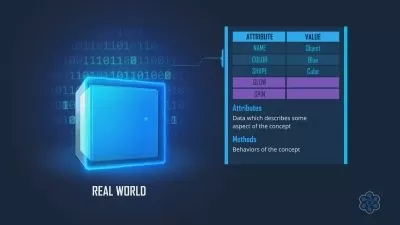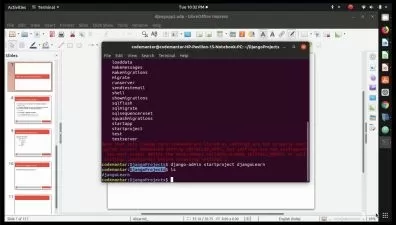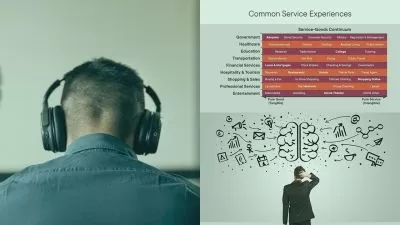Python in Excel - Total Data Analysis
Federico Garay
1:27:12
Description
Complete Guide: Meet the New Python Integration for Advanced Analysis in Microsoft Excel. Seaborn, Matplotlib and more
What You'll Learn?
- You will achieve a solid mastery of basic Python syntax and its integration into Excel.
- You will be able to analyze and visualize data directly in Excel using Python libraries like Pandas, Seaborn and Matplotlib.
- You will be able to create interactive dashboards in Excel using Python for more informed decision-making.
- You will familiarize yourself with best practices for writing clean and efficient Python code in an Excel environment.
- You will master the use of specialized Python libraries for financial and statistical tasks in Excel.
- You will gain the confidence to combine the powerful capabilities of Python and Excel in real-world projects.
Who is this for?
What You Need to Know?
More details
DescriptionAmazing: Now you can write Python code directly in your Microsoft Excel cells.
Want to take your Excel skills to the next level and dive into the world of programming? Then this Python in Excel course is perfect for you! Designed for students of all levels, this course will guide you from the basics of Python syntax to its advanced integration in Excel.
Course Highlights:
- From Zero to Expert: Learn everything from Python fundamentals to advanced techniques, all in the context of Excel.
- Data Analysis: Use Python libraries like Pandas, Seaborn, and Matplotlib to analyze large data sets right in Excel.
- Data Cleaning: Learn how to prep your databases to avoid polluting your charts.
- Advanced Visualization: Learn how to create stunning visualizations with Matplotlib and Excel.
- Practical Application: Real-world examples and hands-on exercises to apply what you learn right away.
- Additional Tools and Shortcuts: Get to know a repertoire of extra tools (both native and third-party) that will make you the Python in Excel ninja.
This course is ideal for both programming beginners and advanced Python and Excel users looking to diversify their skills. With Python's recent native inclusion in Microsoft Excel, it's now easier than ever to combine the power of programming with the versatility of spreadsheets.
If you're a data analyst, a financial professional, a student, or just someone curious about how Python and Excel can work together, this course will provide you with the tools and knowledge you need to succeed. Enroll today and take the first step to becoming a Python and Excel expert!
Why can I help you?
My name is Federico Garay, I'm a Best-Selling Instructor on Udemy, and my Python and Excel courses are the most successful and praised in this platform. Now that Python and Excel have decided to join forces... How could I not be ready to show you the next step on the journey!
See you in lesson #1
Fede
Who this course is for:
- Programming Beginners: Those who want to start programming and see Excel as a familiar environment to do so.
- Advanced Excel Users: Individuals who are already proficient in Excel and want to take their skills to the next level with Python programming.
- Data Analysts: Professionals who work with large data sets and want to automate and optimize their workflow.
- Computer Science or Statistics Students: Those looking to apply their theoretical knowledge in a practical setting like Excel.
- Financial Professionals: Such as accountants, financial analysts, or actuaries who are looking to enhance their models and analyses.
- Anyone with Curiosity: If you're curious about how Python and Excel can work together to solve real-world problems, this course is for you.
Amazing: Now you can write Python code directly in your Microsoft Excel cells.
Want to take your Excel skills to the next level and dive into the world of programming? Then this Python in Excel course is perfect for you! Designed for students of all levels, this course will guide you from the basics of Python syntax to its advanced integration in Excel.
Course Highlights:
- From Zero to Expert: Learn everything from Python fundamentals to advanced techniques, all in the context of Excel.
- Data Analysis: Use Python libraries like Pandas, Seaborn, and Matplotlib to analyze large data sets right in Excel.
- Data Cleaning: Learn how to prep your databases to avoid polluting your charts.
- Advanced Visualization: Learn how to create stunning visualizations with Matplotlib and Excel.
- Practical Application: Real-world examples and hands-on exercises to apply what you learn right away.
- Additional Tools and Shortcuts: Get to know a repertoire of extra tools (both native and third-party) that will make you the Python in Excel ninja.
This course is ideal for both programming beginners and advanced Python and Excel users looking to diversify their skills. With Python's recent native inclusion in Microsoft Excel, it's now easier than ever to combine the power of programming with the versatility of spreadsheets.
If you're a data analyst, a financial professional, a student, or just someone curious about how Python and Excel can work together, this course will provide you with the tools and knowledge you need to succeed. Enroll today and take the first step to becoming a Python and Excel expert!
Why can I help you?
My name is Federico Garay, I'm a Best-Selling Instructor on Udemy, and my Python and Excel courses are the most successful and praised in this platform. Now that Python and Excel have decided to join forces... How could I not be ready to show you the next step on the journey!
See you in lesson #1
Fede
Who this course is for:
- Programming Beginners: Those who want to start programming and see Excel as a familiar environment to do so.
- Advanced Excel Users: Individuals who are already proficient in Excel and want to take their skills to the next level with Python programming.
- Data Analysts: Professionals who work with large data sets and want to automate and optimize their workflow.
- Computer Science or Statistics Students: Those looking to apply their theoretical knowledge in a practical setting like Excel.
- Financial Professionals: Such as accountants, financial analysts, or actuaries who are looking to enhance their models and analyses.
- Anyone with Curiosity: If you're curious about how Python and Excel can work together to solve real-world problems, this course is for you.
User Reviews
Rating
Federico Garay
Instructor's Courses
Udemy
View courses Udemy- language english
- Training sessions 17
- duration 1:27:12
- Release Date 2023/11/22