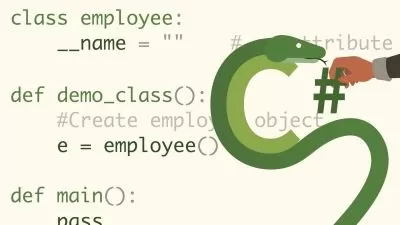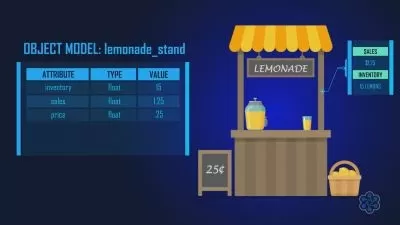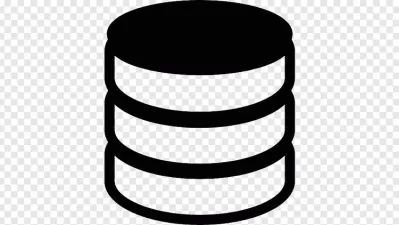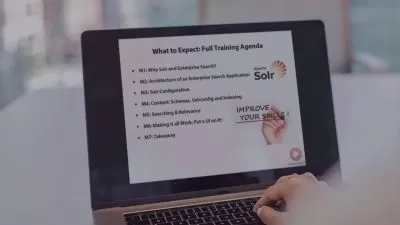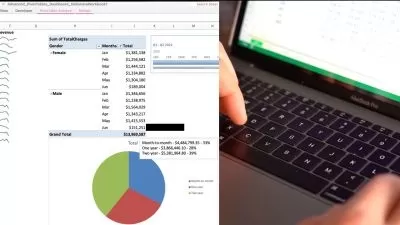Python in Excel 2023 Masterclass for Data Science
Alexander Hagmann
5:50:46
Description
Super-exciting BRAND-NEW Excel Feature for early adopters! Use Pandas, Seaborn, Scikit-Learn & more directly in Excel!
What You'll Learn?
- Set up and use the brand-new Python in Excel Feature
- Use powerful Python Data Science tools (Pandas, Seaborn, Scikit-learn) directly in Excel
- Explanatory Data Analysis (EDA) and Data Visualization with Python in Excel
- Statistics, Hypothesis Tests and Machine Learning with Python in Excel
- Financial Data and Time Series Analysis with Pandas in Excel
- Merging, Aggregating and Manipulating Tabular Data with Pandas in Excel
- Combining the brand new Python in Excel Feature with other powerful Tools (Xlwings)
Who is this for?
What You Need to Know?
More details
DescriptionUnlock the Power of Data Science and Finance with Python in Excel 2023 - the BRAND-NEWÂ Excel Feature!
Are you ready to take your data analysis and visualization skills to the next level? Welcome to the "Python in Excel 2023 Masterclass for Data Science," the ultimate course that empowers Excel users to seamlessly integrate Python into their workflow for enhanced data manipulation, analysis, visualization, and machine learning.
Course Highlights:
Harness the Synergy: Dive into the future of data science by merging Excel's familiar interface with the limitless possibilities of Python programming.
Data Transformation: Learn how to effortlessly load, clean, and transform your data using Python libraries, supercharging your data preparation processes.
Advanced Analytics: Master the art of statistical analysis and machine learning within Excel using Python's powerful libraries, opening up new horizons for predictive modeling and decision-making.
Data Visualization: Create stunning charts, graphs, and interactive dashboards using Python's data visualization libraries to tell compelling data stories.
Financial Analytics:Â Perform more complex Finance and Investment workflows within Excel using Python's powerful libraries
Seamless Integration: Discover how to seamlessly integrate Python scripts into your Excel workbooks and automate repetitive tasks, saving you time and effort.
Combination with other powerful Tools: Complementary usage of the brand-new Python in Excel together with xlwings will boost your projects.
Who Is This Course For?
Excel enthusiasts looking to expand their skill set and explore Python's data analysis capabilities.
Data analysts, business analysts, and finance professionals wanting to leverage Python's advanced analytics tools without leaving the Excel environment.
Data science aspirants eager to gain hands-on experience in using Python for real-world data projects.
Anyone seeking to enhance their career prospects by mastering the latest data analysis techniques.
Why Choose This Course?
Up-to-date Content: Stay ahead of the curve with the latest Python integration features in Excel 2023.
Practical Learning: Dive into hands-on projects and exercises that reinforce your skills.
Expert Guidance: Benefit from the knowledge of experienced instructors who simplify complex concepts.
Certificate of Completion: Showcase your newfound skills with a Udemy certificate upon course completion.
Instructor Profile:
Your course instructor, Alexander Hagmann, is a seasoned data scientist and finance professional with >15 years of experience in both Excel and Python. He has designed this course to help you bridge the gap between Excel and Python, making data analysis and visualization more accessible and powerful than ever before.
Note: This course assumes a basic understanding of Excel and some prior knowledge of Python. A valid Microsoft 365 Subscription on a Windows machine is needed (MACÂ and Linux are currently not supported!)
Who this course is for:
- Data Scientists and Finance Professionals seeking to use Excel as Frontend and Python as analytical Backend in their Projects.
- Python Data Scientists seeking to perform their work in Excel
- Frequent Excel Users seeking to boost their work results with Python Code in Excel
Unlock the Power of Data Science and Finance with Python in Excel 2023 - the BRAND-NEWÂ Excel Feature!
Are you ready to take your data analysis and visualization skills to the next level? Welcome to the "Python in Excel 2023 Masterclass for Data Science," the ultimate course that empowers Excel users to seamlessly integrate Python into their workflow for enhanced data manipulation, analysis, visualization, and machine learning.
Course Highlights:
Harness the Synergy: Dive into the future of data science by merging Excel's familiar interface with the limitless possibilities of Python programming.
Data Transformation: Learn how to effortlessly load, clean, and transform your data using Python libraries, supercharging your data preparation processes.
Advanced Analytics: Master the art of statistical analysis and machine learning within Excel using Python's powerful libraries, opening up new horizons for predictive modeling and decision-making.
Data Visualization: Create stunning charts, graphs, and interactive dashboards using Python's data visualization libraries to tell compelling data stories.
Financial Analytics:Â Perform more complex Finance and Investment workflows within Excel using Python's powerful libraries
Seamless Integration: Discover how to seamlessly integrate Python scripts into your Excel workbooks and automate repetitive tasks, saving you time and effort.
Combination with other powerful Tools: Complementary usage of the brand-new Python in Excel together with xlwings will boost your projects.
Who Is This Course For?
Excel enthusiasts looking to expand their skill set and explore Python's data analysis capabilities.
Data analysts, business analysts, and finance professionals wanting to leverage Python's advanced analytics tools without leaving the Excel environment.
Data science aspirants eager to gain hands-on experience in using Python for real-world data projects.
Anyone seeking to enhance their career prospects by mastering the latest data analysis techniques.
Why Choose This Course?
Up-to-date Content: Stay ahead of the curve with the latest Python integration features in Excel 2023.
Practical Learning: Dive into hands-on projects and exercises that reinforce your skills.
Expert Guidance: Benefit from the knowledge of experienced instructors who simplify complex concepts.
Certificate of Completion: Showcase your newfound skills with a Udemy certificate upon course completion.
Instructor Profile:
Your course instructor, Alexander Hagmann, is a seasoned data scientist and finance professional with >15 years of experience in both Excel and Python. He has designed this course to help you bridge the gap between Excel and Python, making data analysis and visualization more accessible and powerful than ever before.
Note: This course assumes a basic understanding of Excel and some prior knowledge of Python. A valid Microsoft 365 Subscription on a Windows machine is needed (MACÂ and Linux are currently not supported!)
Who this course is for:
- Data Scientists and Finance Professionals seeking to use Excel as Frontend and Python as analytical Backend in their Projects.
- Python Data Scientists seeking to perform their work in Excel
- Frequent Excel Users seeking to boost their work results with Python Code in Excel
User Reviews
Rating
Alexander Hagmann
Instructor's Courses
Udemy
View courses Udemy- language english
- Training sessions 52
- duration 5:50:46
- Release Date 2023/11/22