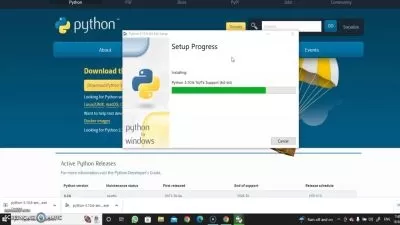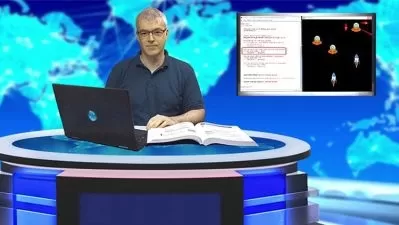Python Game Development Masterclass
Stefan Toshkov Zhelyazkov
8:47:27
Description
Create Fun and Interactive Games with Python and Pygame
What You'll Learn?
- Start by acquiring a solid grasp of Python fundamentals and putting that knowledge to practical use in real-world projects.
- Achieve mastery in the realm of 2D game development using PyGame, enabling you to create engaging and interactive gaming experiences.
- Gain a practical understanding of how Object-Oriented Programming (OOP) is effectively applied in the context of real-world programming projects.
- Forge a sense of personal accomplishment by developing playable games, showcasing your creative and technical skills.
- Implement user input mechanisms to dynamically alter the game's state, enhancing interactivity and player engagement.
- Bring your gaming worlds to life through the art of character animation and dynamic text displays,enhancing the visual appeal and immersive quality of your game
- Take your game development skills a step further by creating two-player games, opening up opportunities for multiplayer gaming experiences.
- Elevate your games' ambiance and aesthetics by incorporating music and importing images, creating a more captivating and visually appealing gameplay environment
Who is this for?
What You Need to Know?
More details
DescriptionAre you ready to dive into the exciting world of game development using Python? Welcome to the "Python Game Development Masterclass." This comprehensive course will take you on a journey from a complete beginner to a proficient game developer. Whether you're a programming novice, a student, or a hobbyist with a passion for gaming, this course is designed to empower you with the skills to create your own interactive games.
What You'll Learn:
Programming Foundations: We'll start with the basics, ensuring you have a solid understanding of Python and fundamental programming concepts.
Pygame Essentials: You'll explore the Pygame library, the go-to tool for developing 2D games in Python.
Game Design: Learn the art of game design, from conceptualizing game mechanics to designing intuitive user interfaces.
Hands-On Projects: Throughout the course, you'll embark on various game development projects, including creating a Flappy Bird clone, a Skier game, a Meteor game, and even a "Catch the Cookie" adventure.
Interactivity: Implement keyboard and mouse controls, manage character movements, and handle collisions.
Sound and Graphics: Discover how to incorporate sound effects, background music, and eye-catching visuals into your games.
Testing and Debugging: Master the art of testing and debugging to ensure your games run smoothly.
Publish and Share: Learn how to package your games for distribution and sharing with friends and online communities.
Some of the games covered in the course:
Breaker Masterpiece: Craft an ingenious paddle and demolish the intricate brick landscape.
Snake: Master the art of showcasing images to satiate the snake's appetite and elongate its form.
Pacman Game: This iconic game needs no introduction, and now you have the power to craft it from scratch.
By the end of this masterclass, you'll have a portfolio of simple yet engaging games, a deep understanding of Python game development, and the confidence to continue exploring this exciting field. Join us on this creative journey, and let's bring your game ideas to life!
Who this course is for:
- Self-Learners
- Aspiring Game Developers
- Hobbyists and Gamers
Are you ready to dive into the exciting world of game development using Python? Welcome to the "Python Game Development Masterclass." This comprehensive course will take you on a journey from a complete beginner to a proficient game developer. Whether you're a programming novice, a student, or a hobbyist with a passion for gaming, this course is designed to empower you with the skills to create your own interactive games.
What You'll Learn:
Programming Foundations: We'll start with the basics, ensuring you have a solid understanding of Python and fundamental programming concepts.
Pygame Essentials: You'll explore the Pygame library, the go-to tool for developing 2D games in Python.
Game Design: Learn the art of game design, from conceptualizing game mechanics to designing intuitive user interfaces.
Hands-On Projects: Throughout the course, you'll embark on various game development projects, including creating a Flappy Bird clone, a Skier game, a Meteor game, and even a "Catch the Cookie" adventure.
Interactivity: Implement keyboard and mouse controls, manage character movements, and handle collisions.
Sound and Graphics: Discover how to incorporate sound effects, background music, and eye-catching visuals into your games.
Testing and Debugging: Master the art of testing and debugging to ensure your games run smoothly.
Publish and Share: Learn how to package your games for distribution and sharing with friends and online communities.
Some of the games covered in the course:
Breaker Masterpiece: Craft an ingenious paddle and demolish the intricate brick landscape.
Snake: Master the art of showcasing images to satiate the snake's appetite and elongate its form.
Pacman Game: This iconic game needs no introduction, and now you have the power to craft it from scratch.
By the end of this masterclass, you'll have a portfolio of simple yet engaging games, a deep understanding of Python game development, and the confidence to continue exploring this exciting field. Join us on this creative journey, and let's bring your game ideas to life!
Who this course is for:
- Self-Learners
- Aspiring Game Developers
- Hobbyists and Gamers
User Reviews
Rating
Stefan Toshkov Zhelyazkov
Instructor's Courses
Udemy
View courses Udemy- language english
- Training sessions 56
- duration 8:47:27
- Release Date 2024/01/14