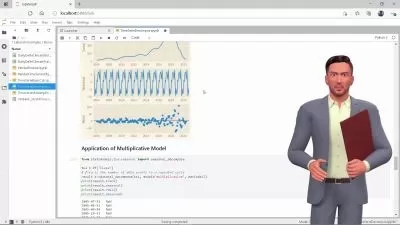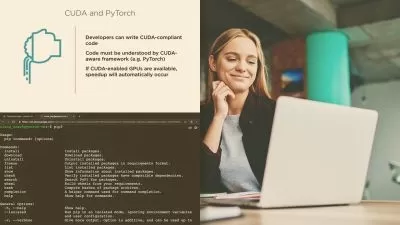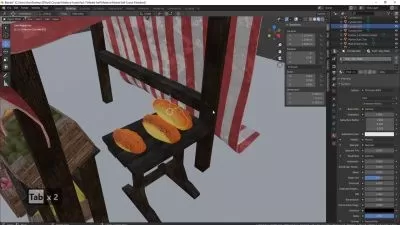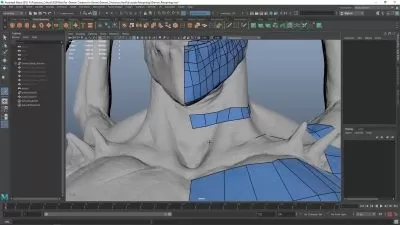Python for Maya: Beginner to Advanced Rigging Automation
Nick Hughes
24:43:30
Description
Master Python in Maya: Automation Techniques, Best Practices, Testing Methods, and all with Highly Efficient Code.
What You'll Learn?
- Master the creation of high-level, functional Python tools using Python 2 and 3 for Maya to enhance your 3D animation projects
- Unlock Python's power: build robust libraries, streamline code structure and boost code quality & maintainability.
- Harness Python to build a robust testing suite for Maya tools and scripts
- Optimise Python with Maya for clear, well-documented code
- Develop your Python and Maya skills in PyCharm, using Maya's commands in an advanced IDE, enhancing your development efficiency and expanding your toolset
- Acquire industry-ready skills essential for any animation or game development studio
Who is this for?
What You Need to Know?
More details
DescriptionWelcome to my course! 'Python for Maya: Beginner to Advanced Rigging Automation'
This course is your gateway to mastering Python scripting for Maya, providing an array of skills that will enable you to work faster and smarter, automating tasks that give you more time to engage in the work you love. These skills also add significant value to your employability, helping you progress in your career.
NOTE: Please make sure you first visit my website to check for any current coupons being offered as this might just save you some money.
Regardless of your experience with Python, this course offers something for everyone. From beginners to experienced coders, you will journey from basic Python syntax and Maya fundamentals to advanced Python methodologies for automating Maya rigging.
Here's a taste of what we'll cover:
Python Basics: Syntax, data types, loops, functions, classes, and conditions.
Advanced Python Techniques: Control flow, inheritance, testing, best practices.
Maya Pythonic Structures: Learn how to manage your codebase and the Maya API together.
Maya Rigging Automation: Use Python magic to simplify complex equations and make your code up to 20 times more functional.
As your course instructor, I'm a Senior Technical Director who's written tools saving hundreds of hours in productivity. The methodologies I use are the ones I'll be sharing with you here.
With each lecture, you'll have access to comprehensive code breakdowns and detailed explanations. Furthermore, our online community of fellow learners and myself are always here to help you out if you encounter difficulties.
I learnt Python and Maya through hands-on, project-driven methods, and it's these same techniques that I'll employ to teach you. So, are you ready to enhance your skills and begin your journey towards Python Mastery in Maya?
Let's get started!
Who this course is for:
- This course is tailored to cater to a broad audience. Beginners will find it an accessible introduction to Python development for Maya, learning best practices from the ground up. Simultaneously, seasoned Python developers will find it invaluable to refine their existing knowledge, discover new techniques, and familiarise themselves with more efficient ways to use Python with Maya. It's a comprehensive learning experience for all levels of proficiency.
Welcome to my course! 'Python for Maya: Beginner to Advanced Rigging Automation'
This course is your gateway to mastering Python scripting for Maya, providing an array of skills that will enable you to work faster and smarter, automating tasks that give you more time to engage in the work you love. These skills also add significant value to your employability, helping you progress in your career.
NOTE: Please make sure you first visit my website to check for any current coupons being offered as this might just save you some money.
Regardless of your experience with Python, this course offers something for everyone. From beginners to experienced coders, you will journey from basic Python syntax and Maya fundamentals to advanced Python methodologies for automating Maya rigging.
Here's a taste of what we'll cover:
Python Basics: Syntax, data types, loops, functions, classes, and conditions.
Advanced Python Techniques: Control flow, inheritance, testing, best practices.
Maya Pythonic Structures: Learn how to manage your codebase and the Maya API together.
Maya Rigging Automation: Use Python magic to simplify complex equations and make your code up to 20 times more functional.
As your course instructor, I'm a Senior Technical Director who's written tools saving hundreds of hours in productivity. The methodologies I use are the ones I'll be sharing with you here.
With each lecture, you'll have access to comprehensive code breakdowns and detailed explanations. Furthermore, our online community of fellow learners and myself are always here to help you out if you encounter difficulties.
I learnt Python and Maya through hands-on, project-driven methods, and it's these same techniques that I'll employ to teach you. So, are you ready to enhance your skills and begin your journey towards Python Mastery in Maya?
Let's get started!
Who this course is for:
- This course is tailored to cater to a broad audience. Beginners will find it an accessible introduction to Python development for Maya, learning best practices from the ground up. Simultaneously, seasoned Python developers will find it invaluable to refine their existing knowledge, discover new techniques, and familiarise themselves with more efficient ways to use Python with Maya. It's a comprehensive learning experience for all levels of proficiency.
User Reviews
Rating
Nick Hughes
Instructor's Courses
Udemy
View courses Udemy- language english
- Training sessions 67
- duration 24:43:30
- Release Date 2023/07/31