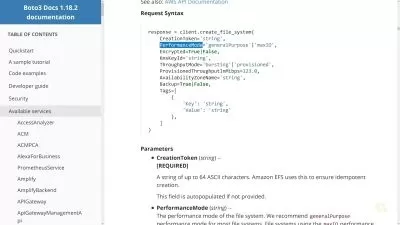Python Excel (OpenPyXL) Programming with Coding Exercises
2:17:59
Description
Automate Excel Tasks and Enhance Data Handling with Python's openpyxl
What You'll Learn?
- How to use the openpyxl library to automate Excel tasks efficiently.
- Techniques for creating, modifying, and formatting Excel files with Python.
- Methods for automating data entry, calculations, and report generation.
- Practical skills in handling complex Excel functions and integrating them with Python.
Who is this for?
What You Need to Know?
More details
DescriptionIn today’s data-driven world, the ability to efficiently handle and manipulate Excel files is crucial for professionals across various industries. Python Excel (openpyxl) Programming with Coding Exercises is a comprehensive course designed to teach you how to harness the power of Python's openpyxl library to automate Excel tasks and streamline data processing workflows. Whether you’re a data analyst, financial professional, or a programmer, this course will equip you with the skills needed to automate repetitive tasks, handle large datasets, and generate reports dynamically.
The need for this course arises from the widespread use of Excel in business environments and the growing demand for automation to save time and reduce errors. While Excel is a powerful tool, performing repetitive tasks manually can be time-consuming and prone to mistakes. By leveraging Python with openpyxl, you can automate processes such as data entry, report generation, and complex calculations, freeing up time for more strategic work.
Throughout the course, you’ll engage in hands-on coding exercises covering essential topics, including:
Introduction to the openpyxl library and its functionalities
Creating and manipulating Excel workbooks, sheets, and cells
Automating data entry and calculations
Formatting Excel sheets, including styling cells, rows, and columns
Handling complex Excel functions and formulas with Python
Reading and writing data from/to Excel files
Generating dynamic reports with Python automation
Each exercise is designed to build your proficiency in Python and Excel integration, preparing you to tackle real-world challenges with confidence.
Instructor Introduction: Your instructor, Faisal Zamir, is a seasoned Python developer with over 7 years of teaching experience. Faisal's deep understanding of Python programming and his practical approach to teaching ensure that you'll gain valuable skills that are immediately applicable in your professional work.
30 Days Money-Back Guarantee: We are confident in the value this course provides, which is why we offer a 30-day money-back guarantee. If you're not completely satisfied, you can request a full refund—no questions asked.
Certificate at the End of the Course: Upon completing the course, you’ll receive a certificate that validates your expertise in Python and Excel automation, making it a valuable addition to your professional credentials.
Who this course is for:
- Data analysts and financial professionals looking to automate Excel tasks.
- Python developers seeking to expand their skills in data manipulation.
- Professionals who regularly work with Excel and want to improve their efficiency through automation.
In today’s data-driven world, the ability to efficiently handle and manipulate Excel files is crucial for professionals across various industries. Python Excel (openpyxl) Programming with Coding Exercises is a comprehensive course designed to teach you how to harness the power of Python's openpyxl library to automate Excel tasks and streamline data processing workflows. Whether you’re a data analyst, financial professional, or a programmer, this course will equip you with the skills needed to automate repetitive tasks, handle large datasets, and generate reports dynamically.
The need for this course arises from the widespread use of Excel in business environments and the growing demand for automation to save time and reduce errors. While Excel is a powerful tool, performing repetitive tasks manually can be time-consuming and prone to mistakes. By leveraging Python with openpyxl, you can automate processes such as data entry, report generation, and complex calculations, freeing up time for more strategic work.
Throughout the course, you’ll engage in hands-on coding exercises covering essential topics, including:
Introduction to the openpyxl library and its functionalities
Creating and manipulating Excel workbooks, sheets, and cells
Automating data entry and calculations
Formatting Excel sheets, including styling cells, rows, and columns
Handling complex Excel functions and formulas with Python
Reading and writing data from/to Excel files
Generating dynamic reports with Python automation
Each exercise is designed to build your proficiency in Python and Excel integration, preparing you to tackle real-world challenges with confidence.
Instructor Introduction: Your instructor, Faisal Zamir, is a seasoned Python developer with over 7 years of teaching experience. Faisal's deep understanding of Python programming and his practical approach to teaching ensure that you'll gain valuable skills that are immediately applicable in your professional work.
30 Days Money-Back Guarantee: We are confident in the value this course provides, which is why we offer a 30-day money-back guarantee. If you're not completely satisfied, you can request a full refund—no questions asked.
Certificate at the End of the Course: Upon completing the course, you’ll receive a certificate that validates your expertise in Python and Excel automation, making it a valuable addition to your professional credentials.
Who this course is for:
- Data analysts and financial professionals looking to automate Excel tasks.
- Python developers seeking to expand their skills in data manipulation.
- Professionals who regularly work with Excel and want to improve their efficiency through automation.
User Reviews
Rating

Udemy
View courses Udemy- language english
- Training sessions 20
- duration 2:17:59
- Release Date 2025/02/23