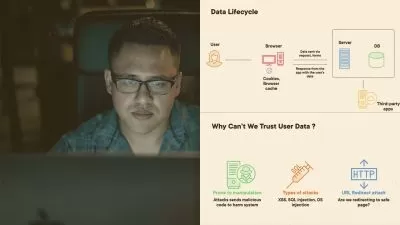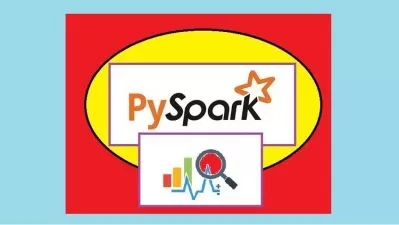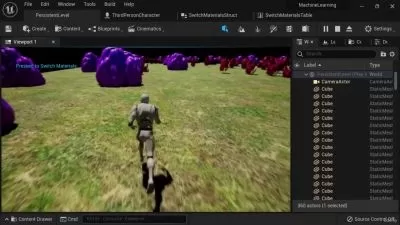Python & Django | The Complete Django Web Development Course
Codestars • over 2 million students worldwide!,Hussain Mustafa
17:09:21
Description
Learn to build web applications using HTML, CSS, Bootstrap, Javascript, jQuery, Python 3, and Django!
What You'll Learn?
- Create Fully Functional Websites Using Django 4
- Learn Full Stack Web Development
- Fundamentals of HTML, CSS, and Javascript
- Python Programming
- Core Concepts Of Web Development
- Good Programming Practices & Paradigms
Who is this for?
What You Need to Know?
More details
DescriptionWelcome to The Complete Django Web Development Course. The most comprehensive Django course available online. Covering all the fundamental concepts regarding Django development, using the latest Django 4.0 version.
I’ve built this course over months, perfecting the curriculum to ensure that you come out of this course as a fully-fledged Django developer. I’ll take you from scratch and make you into a skilled Django developer with a strong knowledge of building full-stack web applications.
This course will teach Django & Python from scratch, NO prior knowledge of either of the two is required! And you certainly don't need any advanced web development experience. As long as you understand the fundamental concepts of HTML, CSS, and Javascript this course will teach you everything else.
You'll learn Django not only in theory but we'll build a complex, real-world, feature-rich web application throughout this course. The project known as AutoMax will include all features of a modern web application.
WHAT DOES THIS COURSE FEATURE?
I'll take you step-by-step through engaging and fun video tutorials and teach you everything you need to know to succeed as a Django developer.
The course includes 17+ hours of HD video tutorials and builds your programming knowledge while making a real world web application.
By the end of this course, you will be fluent in Python programming and be ready to build your own Django apps and become a full stack Django developer.
You'll also have a feature-rich application built by the end of this course that you can show off to any potential employer.
By the end of this course, you’ll have mastered the skills of developing high-performance, feature-rich, and engaging web apps using Django.
WHAT TOPICS WILL BE COVERED?
I know that you're here because you value your time. If you wanted to watch someone program for hours and hours without explaining what they're doing, you'd be on YouTube.
By getting this course, you can be rest assured that the course is carefully thought out and edited. There are beautiful animations that explain all the difficult concepts and I’m always on hand to answer student questions.
Fundamental Django Concepts:
Models
Views
ORM
Middleware
Signals
Mail System
Cookies
Storage
Forms
Static Assets
Templates
Security
Sessions
and much more.
Fundamental Python Concepts:
Variables
Conditional Statements
Control Flow
Tuples
Lists
Dictionaries
Functions
Classes
Error Handling
and much more.
Detailed Setup Instructions: For both MacOS and Windows.
Object-Oriented Programming
Software Design: How to organize and format code for readability and how to implement the Model ÂView Controller (MVC) design pattern.
Debugging & Testing
Deployment To Production
WHAT ELSE DOES THIS COURSE OFFER?
– Deep, Fine-Grained Learning – This course is jam-packed with information. I made the course that I most wanted to take and as a result, I didn't skimp on the details. You're going to cover more topics and material in greater depth than ever before.
– 100% Real-World Practice – My goal is to get you writing code as much as possible. And not just any code–we'll be working exclusively on practical tasks that are instrumental in building your own amazing real-world apps.
– No-Nonsense, Spot-On Explanations - Every lesson is to the point. I break down what we're making, how we'll be doing it, and what the final product will look like, all on top of helpful and illustrative descriptions to aid your understanding along the way.
I really enjoyed making this course and I think you’ll enjoy taking it just as much.
Looking forward to seeing you taking this course!
Who this course is for:
- Python developers who want to take the next step and dive into web development with Python
- JavaScript developers who want to explore Python for web development
- Everyone interested in learning how to build websites with Python
Welcome to The Complete Django Web Development Course. The most comprehensive Django course available online. Covering all the fundamental concepts regarding Django development, using the latest Django 4.0 version.
I’ve built this course over months, perfecting the curriculum to ensure that you come out of this course as a fully-fledged Django developer. I’ll take you from scratch and make you into a skilled Django developer with a strong knowledge of building full-stack web applications.
This course will teach Django & Python from scratch, NO prior knowledge of either of the two is required! And you certainly don't need any advanced web development experience. As long as you understand the fundamental concepts of HTML, CSS, and Javascript this course will teach you everything else.
You'll learn Django not only in theory but we'll build a complex, real-world, feature-rich web application throughout this course. The project known as AutoMax will include all features of a modern web application.
WHAT DOES THIS COURSE FEATURE?
I'll take you step-by-step through engaging and fun video tutorials and teach you everything you need to know to succeed as a Django developer.
The course includes 17+ hours of HD video tutorials and builds your programming knowledge while making a real world web application.
By the end of this course, you will be fluent in Python programming and be ready to build your own Django apps and become a full stack Django developer.
You'll also have a feature-rich application built by the end of this course that you can show off to any potential employer.
By the end of this course, you’ll have mastered the skills of developing high-performance, feature-rich, and engaging web apps using Django.
WHAT TOPICS WILL BE COVERED?
I know that you're here because you value your time. If you wanted to watch someone program for hours and hours without explaining what they're doing, you'd be on YouTube.
By getting this course, you can be rest assured that the course is carefully thought out and edited. There are beautiful animations that explain all the difficult concepts and I’m always on hand to answer student questions.
Fundamental Django Concepts:
Models
Views
ORM
Middleware
Signals
Mail System
Cookies
Storage
Forms
Static Assets
Templates
Security
Sessions
and much more.
Fundamental Python Concepts:
Variables
Conditional Statements
Control Flow
Tuples
Lists
Dictionaries
Functions
Classes
Error Handling
and much more.
Detailed Setup Instructions: For both MacOS and Windows.
Object-Oriented Programming
Software Design: How to organize and format code for readability and how to implement the Model ÂView Controller (MVC) design pattern.
Debugging & Testing
Deployment To Production
WHAT ELSE DOES THIS COURSE OFFER?
– Deep, Fine-Grained Learning – This course is jam-packed with information. I made the course that I most wanted to take and as a result, I didn't skimp on the details. You're going to cover more topics and material in greater depth than ever before.
– 100% Real-World Practice – My goal is to get you writing code as much as possible. And not just any code–we'll be working exclusively on practical tasks that are instrumental in building your own amazing real-world apps.
– No-Nonsense, Spot-On Explanations - Every lesson is to the point. I break down what we're making, how we'll be doing it, and what the final product will look like, all on top of helpful and illustrative descriptions to aid your understanding along the way.
I really enjoyed making this course and I think you’ll enjoy taking it just as much.
Looking forward to seeing you taking this course!
Who this course is for:
- Python developers who want to take the next step and dive into web development with Python
- JavaScript developers who want to explore Python for web development
- Everyone interested in learning how to build websites with Python
User Reviews
Rating
Codestars • over 2 million students worldwide!
Instructor's CoursesHussain Mustafa
Instructor's Courses
Udemy
View courses Udemy- language english
- Training sessions 102
- duration 17:09:21
- English subtitles has
- Release Date 2024/05/07