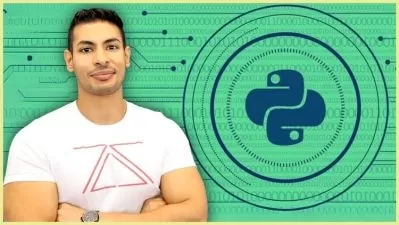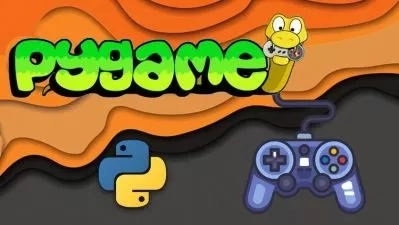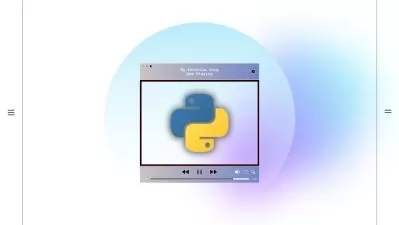Python Desktop Apps with Tkinter
Frank Anemaet
1:23:08
Description
Make Graphical Apps with Python 3 and Tkinter
What You'll Learn?
- Learn Python GUI programming
- Build amazing Python GUI applications using Tkinter
- In-depth understanding of elements in Tkinter
- Convert command line tools to Graphical Applications
- Make GUI Apps (notepad, tic-tac-toe and more)
Who is this for?
What You Need to Know?
More details
DescriptionGUI for Python
Master tkinter concepts and fundamentals with Python
Build graphical apps with Python. Want to move out of the console and make desktop applications? This course is for you! With Tkinter you can make Python desktop applications in Mac OS, Windows or Linux. Master Tkinter through practical tutorials.
Why you need this course
Tkinter isn't easy to grasp without the right explanation. This course teaches you the concepts step by step. The course has straightforward examples. All code is downloadable, so you can easily incorporate concepts in your own app. My course integrates gets you on the road becoming a successful Tkinter developer.
Who this course is for:
- Python developers who want to build GUI Applications and Tools
- Developers who want to convert their command line tools to GUI
- Students who wants to learn Tkinter GUI
- Beginners who want to step into the world of Python GUI Programming
- Do NOT take this course if you are a Python GUI Developer with many years of experience
GUI for Python
Master tkinter concepts and fundamentals with Python
Build graphical apps with Python. Want to move out of the console and make desktop applications? This course is for you! With Tkinter you can make Python desktop applications in Mac OS, Windows or Linux. Master Tkinter through practical tutorials.
Why you need this course
Tkinter isn't easy to grasp without the right explanation. This course teaches you the concepts step by step. The course has straightforward examples. All code is downloadable, so you can easily incorporate concepts in your own app. My course integrates gets you on the road becoming a successful Tkinter developer.
Who this course is for:
- Python developers who want to build GUI Applications and Tools
- Developers who want to convert their command line tools to GUI
- Students who wants to learn Tkinter GUI
- Beginners who want to step into the world of Python GUI Programming
- Do NOT take this course if you are a Python GUI Developer with many years of experience
User Reviews
Rating
Frank Anemaet
Instructor's Courses
Udemy
View courses Udemy- language english
- Training sessions 38
- duration 1:23:08
- English subtitles has
- Release Date 2023/08/24