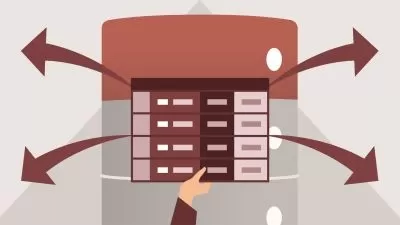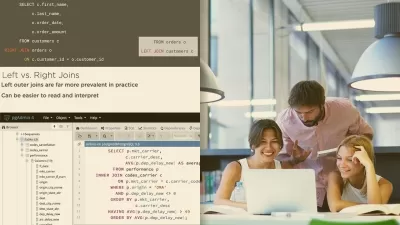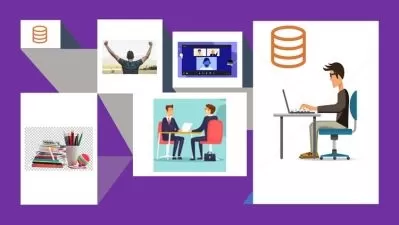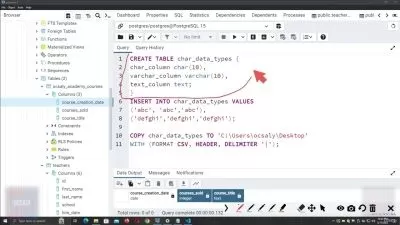Python Database Course: SQLite, PostgreSQL, MySQL,SQLAlchemy
Elshad Karimov
12:54:09
Description
Master Databases in Python: In-Depth Training on SQLAlchemy, SQLite, PostgreSQL, and MySQL
What You'll Learn?
- Understand and Apply Fundamental Python Database Concepts
- Implement and Manage SQLite Databases using Python
- Develop Proficiency with PostgreSQL and MySQL using Python
- Master SQLAlchemy for Database Operations
- Adapt to Real-world Scenarios with Hands-On Projects
Who is this for?
What You Need to Know?
More details
DescriptionWelcome to the Python Database Course, a comprehensive journey through the world of database management and integration using Python. This course is meticulously designed to provide in-depth training on four major databases: SQLite, PostgreSQL, MySQL, and the SQLAlchemy ORM. Whether you're a beginner aspiring to delve into the realm of databases, or an experienced developer aiming to enhance your database skills in Python, this course is tailored just for you.
Course Highlights:
SQLite Mastery: Start your database journey with SQLite, the go-to choice for lightweight database needs. Learn to implement, query, and manage SQLite databases with Python, making it ideal for small-scale projects and standalone applications.
PostgreSQL Proficiency: Dive into the world of enterprise-level databases with PostgreSQL. Understand how to set up robust, efficient, and secure databases. Delve into advanced features like indexing, views, and stored procedures to manage complex data with ease.
MySQL Integration: Gain expertise in one of the most popular database systems, MySQL. Learn the nuances of using MySQL with Python to handle large-scale data operations. Master techniques to optimize, secure, and scale your MySQL databases.
SQLAlchemy Core: Unravel the power of SQLAlchemy as an ORM (Object Relational Mapper). Learn to bridge the gap between Python code and database engines, enabling seamless data manipulation and querying with high-level Pythonic constructs.
What You Will Learn:
Fundamentals of database theory and SQL.
Practical implementation of CRUD operations (Create, Read, Update, Delete).
Advanced database concepts such as transactions, indexing, and normalization.
Hands-on experience with real-world database applications.
Best practices for database design, security, and performance optimization.
Why Choose This Course?
Hands-On Approach: Engage in practical exercises, projects, and case studies to solidify your learning experience.
Industry-Relevant Skills: Equip yourself with the skills sought after in today’s tech-driven job market.
Expert Instruction: Learn from seasoned instructors with years of industry and teaching experience.
Community and Support: Join a community of like-minded learners and receive dedicated support throughout your learning journey.
Flexibility and Convenience: Enjoy the freedom of self-paced learning, tailored to fit your schedule.
Who Is This Course For?
Aspiring data scientists and database professionals.
Software developers and engineers looking to expand their database skills.
Python programmers who wish to integrate databases into their applications.
Anyone interested in mastering database management through Python.
Get ready to embark on a transformative learning experience that will elevate your Python and database skills. Enroll now and start your journey towards mastering SQLite, PostgreSQL, MySQL, and SQLAlchemy!
Who this course is for:
- Anybody interested in learning databases using Python!
- Self-taught programmers who have a basic knowledge in Python and want to be professional in Python Databases!
- Students currently studying computer science and want supplementary material for databases in Python!
- Professional programmers who want to sharpen their Python database skills.
Welcome to the Python Database Course, a comprehensive journey through the world of database management and integration using Python. This course is meticulously designed to provide in-depth training on four major databases: SQLite, PostgreSQL, MySQL, and the SQLAlchemy ORM. Whether you're a beginner aspiring to delve into the realm of databases, or an experienced developer aiming to enhance your database skills in Python, this course is tailored just for you.
Course Highlights:
SQLite Mastery: Start your database journey with SQLite, the go-to choice for lightweight database needs. Learn to implement, query, and manage SQLite databases with Python, making it ideal for small-scale projects and standalone applications.
PostgreSQL Proficiency: Dive into the world of enterprise-level databases with PostgreSQL. Understand how to set up robust, efficient, and secure databases. Delve into advanced features like indexing, views, and stored procedures to manage complex data with ease.
MySQL Integration: Gain expertise in one of the most popular database systems, MySQL. Learn the nuances of using MySQL with Python to handle large-scale data operations. Master techniques to optimize, secure, and scale your MySQL databases.
SQLAlchemy Core: Unravel the power of SQLAlchemy as an ORM (Object Relational Mapper). Learn to bridge the gap between Python code and database engines, enabling seamless data manipulation and querying with high-level Pythonic constructs.
What You Will Learn:
Fundamentals of database theory and SQL.
Practical implementation of CRUD operations (Create, Read, Update, Delete).
Advanced database concepts such as transactions, indexing, and normalization.
Hands-on experience with real-world database applications.
Best practices for database design, security, and performance optimization.
Why Choose This Course?
Hands-On Approach: Engage in practical exercises, projects, and case studies to solidify your learning experience.
Industry-Relevant Skills: Equip yourself with the skills sought after in today’s tech-driven job market.
Expert Instruction: Learn from seasoned instructors with years of industry and teaching experience.
Community and Support: Join a community of like-minded learners and receive dedicated support throughout your learning journey.
Flexibility and Convenience: Enjoy the freedom of self-paced learning, tailored to fit your schedule.
Who Is This Course For?
Aspiring data scientists and database professionals.
Software developers and engineers looking to expand their database skills.
Python programmers who wish to integrate databases into their applications.
Anyone interested in mastering database management through Python.
Get ready to embark on a transformative learning experience that will elevate your Python and database skills. Enroll now and start your journey towards mastering SQLite, PostgreSQL, MySQL, and SQLAlchemy!
Who this course is for:
- Anybody interested in learning databases using Python!
- Self-taught programmers who have a basic knowledge in Python and want to be professional in Python Databases!
- Students currently studying computer science and want supplementary material for databases in Python!
- Professional programmers who want to sharpen their Python database skills.
User Reviews
Rating
Elshad Karimov
Instructor's Courses
Udemy
View courses Udemy- language english
- Training sessions 102
- duration 12:54:09
- Release Date 2024/03/12