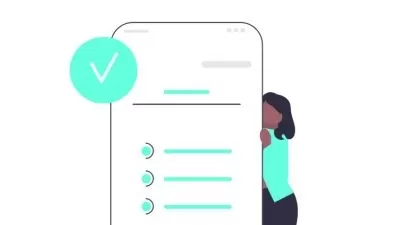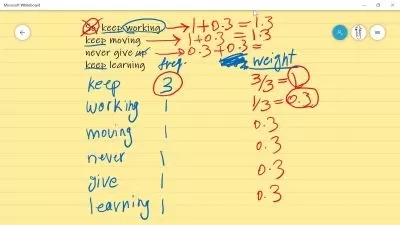Python Crash Course: Gain Real World Developer Skills Now!
Tim Buchalka's Learn Programming Academy,Faisal Memon
15:28:02
Description
Become a Python Developer able to create professional Python scripts, dramatically increasing your career options.
What You'll Learn?
- Learn the core Python skills needed to apply for Python developer positions in just 15 hours.
- Have a fundamental understanding of the Python programming language.
- Understand how to create your own Python programs.
- Have the skills and understanding of Python to confidently apply for Python programming jobs.
- Be able to demonstrate industry best practices in the Python code you write.
- Obtain a solid understanding of what debugging and refactoring is and how to do it.
Who is this for?
More details
DescriptionIf you want to learn to program in Python in far less time than you previously thought possible then read on.
The world today is a hectic place. Most of us have very little spare time. Once we have worked (or studied), slept, spent some time with friends and family there is little time left to think about a career.
In order to become a software developer you need programming skills. But how can you get those skills in the minimum amount of time and still have a life along the way?
This course was designed to teach you the essential Python programming skills you need to get your first programming job, or perhaps a promotion to a more senior position. And to do it in the shortest possible amount of time.
Do I need to learn 100% of the Python language?
No! To understand how this course can help you, there is a need to understand how programming languages are constructed. The creators of these languages try and add every single feature they think someone might need, ever.
A large part of the language rarely gets used, and sometimes not at all. It's the same with software. If you have used a spreadsheet in the past, I'd lay odds that you use it for basic spreadsheet work, and you rarely, if ever go into some of the advanced functionality. The basic functions of the spreadsheet are what most people use.
Imagine if you had to learn every feature of the spreadsheet program? How long would it take, and would most of that information be useful to you? Especially if you were learning it to get a job and that job only required basic spreadsheet skills.
Switching back to programming, if your goal is to get your first programming job, then why not only learn what you need to achieve that goal. And worry about the other stuff if and when you need it.
That's what this course is all about - giving you the skills you need quickly without any fluff or useless information.
The course is aimed at complete beginners. Â
We assume you have never programmed before in this course and start from scratch and show you step by step how to download and install the tools, through to writing your first programs, and from there we move to more and more of parts of the Python language that you need to understand.
If you are already a programmer, you will still find value in this course - It's very common for programmers to want to learn a second or third programming language, and doing so makes you more valuable and opens up career opportunities.
As this is a crash course you can get skilled in Python, fast.
Here is what a student said about another of the instructors courses.
"This course is very good, the instructor makes the learning process easy for a beginner in Django like me, highly recommend this course." - Steven Fraser.
What version of Python will I learn?
All videos in the course have been recorded using the very latest version.  Python 3. It's recommended that you follow along with that version, but if you have an older version most of the course should work just fine.
Keep in mind there are constant updates to Python. So if you see a newer version when you are installing it, then use that version.
What will you learn in the course?
You'll learn the essential Python skills needed to become employable as a Python developer.
Creating a Python basic program
All about the setting up and running Python programs
Data Types, Variables, Conditional Processing, Loops, Classes, Operators, Expressions - all the good stuff.
Check out the curriculum on this page for a list of what is covered in the course.
In the course you will work with a lot of Python example code. You will start with Python code that was badly written. You'll see why it's bad, and then as you progress through the course, you will improve it and make the code bug free.
This approach, along with smaller snippers of code will help you become a programmer as well as think as a programmer. And as a result you will learn how to get the most out of Python.
What about course updates?
The course will get regular updates - We already have a document in the course that outlines what content is still to be added - We envisage it will be around twenty hours once done.
What about the instructors?
Your instructor Faisal has over 12+ years of experience building global products being used by millions of users across the globe. He loves technology and teaching it.
Currently, Faisal is heading Product at one of the fast-paced startups in India and enjoying every moment of it. Prior to his, he built out a couple of startups that had over half a million users across the globe, raised funding from Google + other investors, and was part of Google Launchpad Accelerator. He has experience building products from scratch and scaling to global users.
Here is another comment from a student in one of Faisal's Udemy courses.
"I'm currently in a Full Stack Program and this course is breaking down Java in a simple way for me to understand. This course has helped me tremendously with my vocabulary and comprehension" - Robert Y.
What about if you have questions?
As if this course wasn’t complete enough, Faisal offers full support, answering any questions you have 7 days a week (whereas many instructors answer just once per week, or not at all).
This means you’ll never find yourself stuck on one lesson for days on end. With his hand-holding guidance, you’ll progress smoothly through this course without any major roadblocks.
Student Quote: "i am a java new professional. learned a lot from these videos. The topics in this videos cover most of the critical and small things that are really strengthens the foundation but generally i feel many trainers neglect these or don' throw enough light on these things due to time or other constraints......very much happy with the learnings from this course.....very much helpful for a new java programmer....†- Ashokchakravarthy R.
There’s no risk either!
This course comes with a full 30 day money-back guarantee. Meaning if you are not completely satisfied with the course or your progress, simply let the instructors know and they will refund you 100%, every last penny no questions asked.
You either end up with Python skills, go on to develop great programs and potentially make an awesome career for yourself, or you try the course and simply get all your money back if you don’t like it…
You literally can’t lose.
Ready to get started, developer?
Enrol now using the “Add to Cart†button on the right, and get started on your way to a career as a Python Programmer. You can also check out some of the course using the preview feature on this page, so you’re 100% certain this course is for you.
See you on the inside (hurry, the Python class is waiting!)
Who this course is for:
- This course is perfect for absolute beginners with no previous programming experience.
- Existing programmers who know Java, C#, JavaScript, or other languages who want to become skilled in Python.
- Anyone wanting to brush up on their skills and learn with the latest version of Python - version 3.
If you want to learn to program in Python in far less time than you previously thought possible then read on.
The world today is a hectic place. Most of us have very little spare time. Once we have worked (or studied), slept, spent some time with friends and family there is little time left to think about a career.
In order to become a software developer you need programming skills. But how can you get those skills in the minimum amount of time and still have a life along the way?
This course was designed to teach you the essential Python programming skills you need to get your first programming job, or perhaps a promotion to a more senior position. And to do it in the shortest possible amount of time.
Do I need to learn 100% of the Python language?
No! To understand how this course can help you, there is a need to understand how programming languages are constructed. The creators of these languages try and add every single feature they think someone might need, ever.
A large part of the language rarely gets used, and sometimes not at all. It's the same with software. If you have used a spreadsheet in the past, I'd lay odds that you use it for basic spreadsheet work, and you rarely, if ever go into some of the advanced functionality. The basic functions of the spreadsheet are what most people use.
Imagine if you had to learn every feature of the spreadsheet program? How long would it take, and would most of that information be useful to you? Especially if you were learning it to get a job and that job only required basic spreadsheet skills.
Switching back to programming, if your goal is to get your first programming job, then why not only learn what you need to achieve that goal. And worry about the other stuff if and when you need it.
That's what this course is all about - giving you the skills you need quickly without any fluff or useless information.
The course is aimed at complete beginners. Â
We assume you have never programmed before in this course and start from scratch and show you step by step how to download and install the tools, through to writing your first programs, and from there we move to more and more of parts of the Python language that you need to understand.
If you are already a programmer, you will still find value in this course - It's very common for programmers to want to learn a second or third programming language, and doing so makes you more valuable and opens up career opportunities.
As this is a crash course you can get skilled in Python, fast.
Here is what a student said about another of the instructors courses.
"This course is very good, the instructor makes the learning process easy for a beginner in Django like me, highly recommend this course." - Steven Fraser.
What version of Python will I learn?
All videos in the course have been recorded using the very latest version.  Python 3. It's recommended that you follow along with that version, but if you have an older version most of the course should work just fine.
Keep in mind there are constant updates to Python. So if you see a newer version when you are installing it, then use that version.
What will you learn in the course?
You'll learn the essential Python skills needed to become employable as a Python developer.
Creating a Python basic program
All about the setting up and running Python programs
Data Types, Variables, Conditional Processing, Loops, Classes, Operators, Expressions - all the good stuff.
Check out the curriculum on this page for a list of what is covered in the course.
In the course you will work with a lot of Python example code. You will start with Python code that was badly written. You'll see why it's bad, and then as you progress through the course, you will improve it and make the code bug free.
This approach, along with smaller snippers of code will help you become a programmer as well as think as a programmer. And as a result you will learn how to get the most out of Python.
What about course updates?
The course will get regular updates - We already have a document in the course that outlines what content is still to be added - We envisage it will be around twenty hours once done.
What about the instructors?
Your instructor Faisal has over 12+ years of experience building global products being used by millions of users across the globe. He loves technology and teaching it.
Currently, Faisal is heading Product at one of the fast-paced startups in India and enjoying every moment of it. Prior to his, he built out a couple of startups that had over half a million users across the globe, raised funding from Google + other investors, and was part of Google Launchpad Accelerator. He has experience building products from scratch and scaling to global users.
Here is another comment from a student in one of Faisal's Udemy courses.
"I'm currently in a Full Stack Program and this course is breaking down Java in a simple way for me to understand. This course has helped me tremendously with my vocabulary and comprehension" - Robert Y.
What about if you have questions?
As if this course wasn’t complete enough, Faisal offers full support, answering any questions you have 7 days a week (whereas many instructors answer just once per week, or not at all).
This means you’ll never find yourself stuck on one lesson for days on end. With his hand-holding guidance, you’ll progress smoothly through this course without any major roadblocks.
Student Quote: "i am a java new professional. learned a lot from these videos. The topics in this videos cover most of the critical and small things that are really strengthens the foundation but generally i feel many trainers neglect these or don' throw enough light on these things due to time or other constraints......very much happy with the learnings from this course.....very much helpful for a new java programmer....†- Ashokchakravarthy R.
There’s no risk either!
This course comes with a full 30 day money-back guarantee. Meaning if you are not completely satisfied with the course or your progress, simply let the instructors know and they will refund you 100%, every last penny no questions asked.
You either end up with Python skills, go on to develop great programs and potentially make an awesome career for yourself, or you try the course and simply get all your money back if you don’t like it…
You literally can’t lose.
Ready to get started, developer?
Enrol now using the “Add to Cart†button on the right, and get started on your way to a career as a Python Programmer. You can also check out some of the course using the preview feature on this page, so you’re 100% certain this course is for you.
See you on the inside (hurry, the Python class is waiting!)
Who this course is for:
- This course is perfect for absolute beginners with no previous programming experience.
- Existing programmers who know Java, C#, JavaScript, or other languages who want to become skilled in Python.
- Anyone wanting to brush up on their skills and learn with the latest version of Python - version 3.
User Reviews
Rating
Tim Buchalka's Learn Programming Academy
Instructor's CoursesFaisal Memon
Instructor's Courses
Udemy
View courses Udemy- language english
- Training sessions 134
- duration 15:28:02
- Release Date 2022/12/11