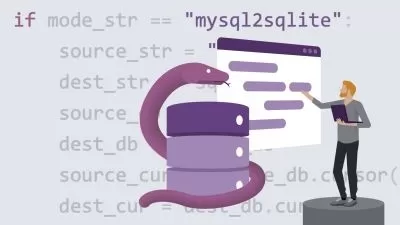Python Complete: From First Line to First Job
Itamar Kamar
6:42:57
Description
Mastering Python: A Beginner's Journey to Professional Coding
What You'll Learn?
- Learn how to use Python to solve everyday tasks
- Grasp Python fundamentals such as data types and programming control flow
- Learn how to code in Python professionally
- Learn Advanced Python Concepts like time formats and networking!
- Develop Real-World Applications such as a budgeting app, an order processing system, a game of Connect 4, and more!
- Build a portfolio of development projects you can share!
- Embrace Best Coding Practices like developing with Unit Tests
- Develop your logical thinking skills with challenging exercises
- Learn Object Oriented Programming
- Learn how to scrape data from the internet
- Learn how to build your own server!
- Get hands on experience using the most popular tools used in the industry
Who is this for?
What You Need to Know?
More details
DescriptionLearn how to program in Python, one of the most requested skills by employers in 2023! Junior Python developers earn over $70,000 on average in their first job!
Dive into the world of Python with "Python Complete, From First Line to First Job," a course meticulously crafted for absolute beginners. This journey starts from the ground up, from installing Python on your personal computer and introducing you to the fundamentals of programming with Python, a language renowned for its simplicity and versatility. You'll gain hands-on experience with real-world exercises whilst exploring various facets of Python including:
Variables
Data Structures
Control Flow
Object-Oriented Programming
Modules
Unit Tests
Scopes
Debugging
Environment Variables
Files
Databases
CSVs
HTTPÂ Requests
Web scraping
Servers
and much more!
The course unfolds Python's extensive capabilities, from File Handling and Database Management to mastering HTTP Requests and HTML for web scraping. You'll not only learn to code but also embrace best coding practices, ensuring your journey from a novice to a skilled programmer is smooth and efficient. The course integrates practical projects like building games, a library management system, and a weather forecast program, ensuring you apply what you learn in engaging real-world scenarios
As you progress, you'll delve into Version Control with Git, understand the basics of servers and APIs, and even get a glimpse of deploying a server on AWS, preparing you for the professional world of software development. By the end of this course, you'll have the confidence and skills to tackle real-world problems with Python, opening doors to a thriving career in coding.
If you're looking to start a new career in the world of development, data science, or AI, or even if you're just looking to add another skill to your toolset to enhance your capabilities for your current career - this is the course for you!
This course provides you with lifetime access to over 200 lectures along with notebooks to follow through the lectures.
Instead of doing a course with over 20 hours of lectures, try this course which covers everything you need to know to be a professional Python programmer in under 7 hours! And no, this course isn't missing any subjects compared to other courses, go ahead and see for yourself
So what are you waiting for? Start learning Python and make your dreams come true today!
Who this course is for:
- Absolute beginners to programming.
- Individuals looking to switch careers into software development.
- Students and hobbyists interested in learning Python from scratch.
- Professionals seeking to enhance their coding skills with Python.
- Developers looking to learn a new coding language.
- Non-professional Python developers who want to upgrade their skills.
Learn how to program in Python, one of the most requested skills by employers in 2023! Junior Python developers earn over $70,000 on average in their first job!
Dive into the world of Python with "Python Complete, From First Line to First Job," a course meticulously crafted for absolute beginners. This journey starts from the ground up, from installing Python on your personal computer and introducing you to the fundamentals of programming with Python, a language renowned for its simplicity and versatility. You'll gain hands-on experience with real-world exercises whilst exploring various facets of Python including:
Variables
Data Structures
Control Flow
Object-Oriented Programming
Modules
Unit Tests
Scopes
Debugging
Environment Variables
Files
Databases
CSVs
HTTPÂ Requests
Web scraping
Servers
and much more!
The course unfolds Python's extensive capabilities, from File Handling and Database Management to mastering HTTP Requests and HTML for web scraping. You'll not only learn to code but also embrace best coding practices, ensuring your journey from a novice to a skilled programmer is smooth and efficient. The course integrates practical projects like building games, a library management system, and a weather forecast program, ensuring you apply what you learn in engaging real-world scenarios
As you progress, you'll delve into Version Control with Git, understand the basics of servers and APIs, and even get a glimpse of deploying a server on AWS, preparing you for the professional world of software development. By the end of this course, you'll have the confidence and skills to tackle real-world problems with Python, opening doors to a thriving career in coding.
If you're looking to start a new career in the world of development, data science, or AI, or even if you're just looking to add another skill to your toolset to enhance your capabilities for your current career - this is the course for you!
This course provides you with lifetime access to over 200 lectures along with notebooks to follow through the lectures.
Instead of doing a course with over 20 hours of lectures, try this course which covers everything you need to know to be a professional Python programmer in under 7 hours! And no, this course isn't missing any subjects compared to other courses, go ahead and see for yourself
So what are you waiting for? Start learning Python and make your dreams come true today!
Who this course is for:
- Absolute beginners to programming.
- Individuals looking to switch careers into software development.
- Students and hobbyists interested in learning Python from scratch.
- Professionals seeking to enhance their coding skills with Python.
- Developers looking to learn a new coding language.
- Non-professional Python developers who want to upgrade their skills.
User Reviews
Rating
Itamar Kamar
Instructor's Courses
Udemy
View courses Udemy- language english
- Training sessions 255
- duration 6:42:57
- Release Date 2023/12/16