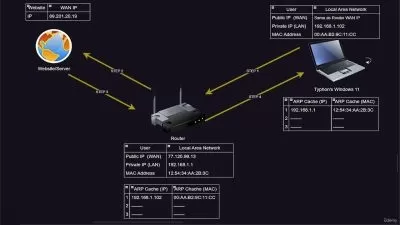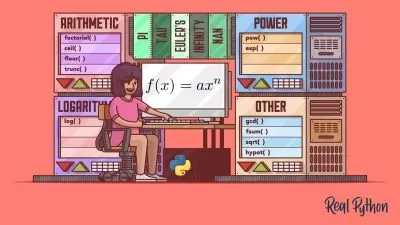Python Bootcamp - A complete course for 2023
Code Donor
21:16:59
Description
Python, Tkinter, Django, Flask, and Web Scraping
What You'll Learn?
- Python, Tkinter, Django, Flask, and Web Scraping
- Learn best practices to write clean, performant, and bug free code
- Learn how to use Python in Web Development
- Build a Web Scraper with Python
- Have a fundamental understanding of the Python programming language.
- Understand how to create your own Python programs.
Who is this for?
More details
DescriptionWell Structured & Easy To Learn: Course has been specially designed to make it easy for the students to learn Python, Django, Data Analysis, Flask, Tkinter, OpenCV, Desktop App development with PostgreSQL & Web Scraping.
You will learn Python right starting from scratch to the level where you can build almost anything with it, be it a fully functional database oriented web application or an automation tool. This course will teach you Python right from scratch from a very basic level and will gradually move you towards more advanced topics. We not just cover all the Python basics but also the most popular Python libraries such as Django, Flask, Tkinter & Selenium.
This course will teach you Python in a practical manner, with every lecture comes a full coding screencast. Learn in whatever manner is best for you!
We will start by helping you get Python installed on your computer, regardless of your operating system, whether its Linux, MacOS, or Windows, we've got you covered
This course is aimed at complete beginners who have never programmed before, as well as existing programmers who want to increase their career options by learning Python.
The fact is, Python is one of the most popular programming languages in the world – Huge companies like Google use it in mission critical applications like Google Search.
And Python is the number one language choice for machine learning, data science and artificial intelligence. To get those high paying jobs you need an expert knowledge of Python, and that’s what you will get from this course.
By the end of the course you’ll be able to apply in confidence for Python programming jobs. And yes, this applies even if you have never programmed before. With the right skills which you will learn in this course, you can become employable and valuable in the eyes of future employers.
Become a Python Programmer and learn one of employer's most requested skills of 2023!
Who this course is for:
- Beginners or programmers who wish to learn python
Well Structured & Easy To Learn: Course has been specially designed to make it easy for the students to learn Python, Django, Data Analysis, Flask, Tkinter, OpenCV, Desktop App development with PostgreSQL & Web Scraping.
You will learn Python right starting from scratch to the level where you can build almost anything with it, be it a fully functional database oriented web application or an automation tool. This course will teach you Python right from scratch from a very basic level and will gradually move you towards more advanced topics. We not just cover all the Python basics but also the most popular Python libraries such as Django, Flask, Tkinter & Selenium.
This course will teach you Python in a practical manner, with every lecture comes a full coding screencast. Learn in whatever manner is best for you!
We will start by helping you get Python installed on your computer, regardless of your operating system, whether its Linux, MacOS, or Windows, we've got you covered
This course is aimed at complete beginners who have never programmed before, as well as existing programmers who want to increase their career options by learning Python.
The fact is, Python is one of the most popular programming languages in the world – Huge companies like Google use it in mission critical applications like Google Search.
And Python is the number one language choice for machine learning, data science and artificial intelligence. To get those high paying jobs you need an expert knowledge of Python, and that’s what you will get from this course.
By the end of the course you’ll be able to apply in confidence for Python programming jobs. And yes, this applies even if you have never programmed before. With the right skills which you will learn in this course, you can become employable and valuable in the eyes of future employers.
Become a Python Programmer and learn one of employer's most requested skills of 2023!
Who this course is for:
- Beginners or programmers who wish to learn python
User Reviews
Rating
Code Donor
Instructor's Courses
Udemy
View courses Udemy- language english
- Training sessions 199
- duration 21:16:59
- Release Date 2022/12/24