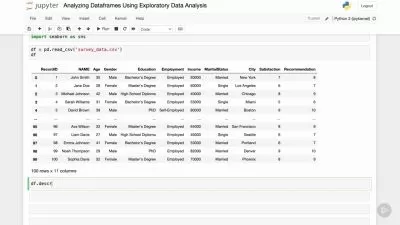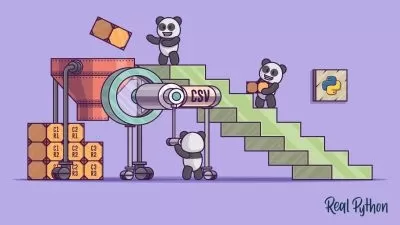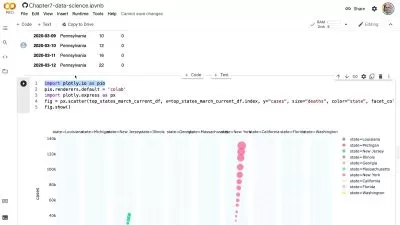Python and Pandas for Data Manipulation Online Training
Jonathan Barrios
17:10:39
Description
This intermediate Python and Pandas for Data Manipulation training prepares data practitioners to manipulate and analyze data coming in from multiple sources, big and small, with Pandas.
If it’s your first time stumbling across the name of the Python library that’s used in econometrics for multidimensional structured data set conversion, you should know that Pandas is a deceptively cute name for a really, really powerful data analysis and manipulation tool. If you’re using Python to analyze data, Pandas is arguably the only tool for data munging – transforming raw data into a different format so that it’s more useful.
More details
After this Pandas course, you’ll be selecting, filtering, sorting, cleaning and combining your data quickly and easily.
For anyone who leads an IT team, this open source training can be used to onboard new data practitioners, curated into individual or team training plans, or as an open source reference resource.
Python and Pandas for Data Manipulation: What You Need to Know
This Python and Pandas for Data Manipulation training has videos that cover topics such as:
- Extracting meaning from numbers
- Managing large data sources and extracting the right data from them
- Importing, cleaning, and calculating statistics
- Visualizing data and making smarter decisions
Who Should Take Python and Pandas for Data Manipulation Training?
This Python and Pandas for Data Manipulation training is considered associate-level open source training, which means it was designed for data analysts. This Python skills course is valuable for new IT professionals with at least a year of experience with data science and experienced data practitioners looking to validate their data skills.
New or aspiring data practitioners. There’s almost no time in your data science or data analysis career that’s too early to take Pandas training. Of course, it’s important to learn the fundamentals first without skipping ahead to advanced tools. But as this Pandas course shows, data manipulation and importing isn’t just easier – in some cases, it’s only possible – with Pandas.
Experienced data practitioners. If you’ve been working with data for several years already, you’ve probably seen some of the things Pandas can do. Maybe you didn’t even realize it when you saw them, but Pandas and DataFrames make it possible to extract, filter and transform real-world data at an otherworldly level. This course shows you how to use Pandas and advance your data career.
User Reviews
Rating
Jonathan Barrios
Instructor's Courses"Helping aspiring data professionals learn about data and seeing them succeed is one of my greatest passions as a trainer. I love to learn, share my knowledge, and help others succeed—this is why I am passionate about being a trainer at CBT Nuggets."
Jonathan started his career as a full-stack developer and quickly became interested in combining his online education experience with his data science and machine learning knowledge. Jonathan has been a programmer, data analytics instructor, and curriculum writer for several leading online education platforms is excited to share his skills and education experience with aspiring data practitioners at CBT Nuggets.
Certifications: None
Areas of expertise: Full-stack software development, data analytics, data science, machine learning, and cloud technologies such as AWS and Google Cloud. HTML, CSS, JavaScript, PHP, Python, SQL, NoSQL, and frameworks/libraries such as Laravel, Vue, Tailwind, React, Gatsby, Django, NumPy, pandas, Matplotlilb, Scrappy, BeautifulSoup, SciPy, Seaborn, Plotly, Scikit-learn, Tensorflow, and PySpark.

CBT Nuggets
View courses CBT Nuggets- language english
- Training sessions 113
- duration 17:10:39
- Release Date 2023/07/17