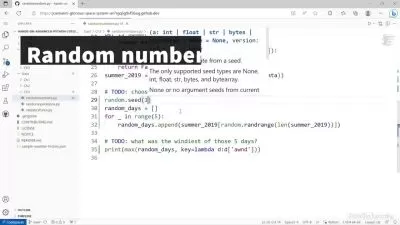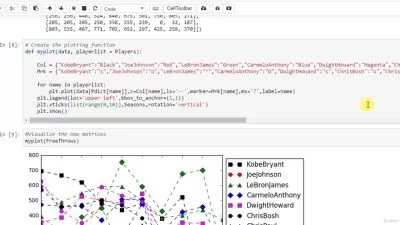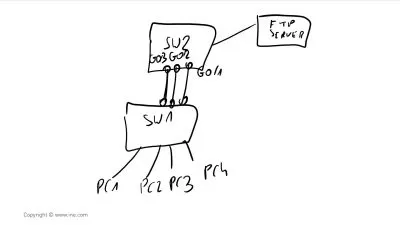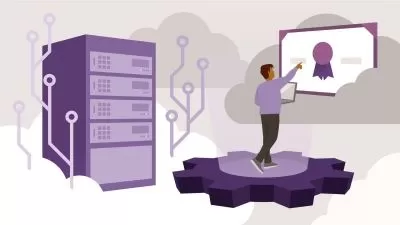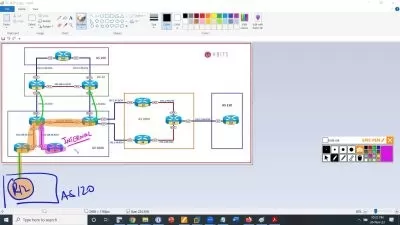Python and Ansible Automation for Juniper Networks Online Training
John McGovern
36:16:46
More details
This Juniper network automation course will teach network engineers how to automate network configuration using Python and Ansible and how to model and document networks using Netbox and Nautobot.
Python is the Swiss Army Knife of programming languages — website development, web scraping, data analysis, or day-to-day task automation, Python can be used for anything you can think of. And that includes network automation.
Today, Python leads the way as the most popular programming language for software-defined networking. And that has to do with its ease of use and abundance of libraries that can be used for network automation.
So why learn Ansible? Ansible is a powerful automation platform. In the world of DevOps, it's a tool that allows you to do automation and configuration management — all managed in code in YAML Playbooks.
And while Ansible allows you do a lot, it is limited in scope compared to Python, which means the amount you need to know when using Ansible is much less than Python. So the learning curve for Ansible is much more shallow, meaning you'll be up and running with Ansible far sooner than you'll be up and running with Python. And that's really important to many network engineers. They don't always have the time to learn the intricacies of something like Python. But with Ansible, you only need a couple hours before you feel like you've stumbled upon a magic wand and can save yourself hours automating repetitive tasks.
After finishing the videos in this Juniper Network Automation training, you'll know how to create playbooks in Ansible that leverage Junos modules, write Python scripts that will automate your network configuration, and create a source of truth using Netbox and Nautobot.
With the right experience, network administrators who complete this training will have proven they have what it takes to step into network engineer roles.
For anyone who manages IT training, this Juniper network automation training can be used to onboard new network administrators, curated into individual or team training plans, or as a Juniper reference resource.
Python and Ansible Automation for Juniper Networks: What You Need to Know
For any network administrator looking to improve their proficiency with orchestration tools, this Ansible course covers topics such as:
- Automating and orchestrating JUNOS
- Deploying host_vars (and group_vars)
- Gathering facts about the network
- Managing network modules
- Understanding state
- Summarizing Ansible automation
Who Should Take Python and Ansible Automation for Juniper Networks Training?
This Juniper network automation training is considered intermediate-level training, which means it was designed for experienced network administrators. This network automation skills course is valuable for new IT professionals with at least a year of experience with managing networks, and experienced network administrators looking to validate their Juniper automation skills.
New or aspiring network administrators. If you’re a new network administrator, you’ve probably spent the last several months or years learning about network infrastructure configuration management. Although you’ve spent a long time mastering how to do that work yourself, if you want to work on larger and more complex networks, this training in automating Juniper networks with Python and Ansible will show you how much of that work can be automated.
Experienced network administrators. Network administrators with a few years of experience will recognize that network automation is an especially valuable tool for network administration. With this training in automating Juniper networks with Python and Ansible, you’ll gain the mastery needed to do it right every time.
User Reviews
Rating
John McGovern
Instructor's CoursesNothing beats getting feedback from someone saying my training helped them understand a topic or pass an exam that will ultimately lead them to greater career opportunities.
A CBT Nuggets learner himself, John used video training to quickly and effectively build his IT knowledge base. His natural curiosity about topics like the cloud often leads him into deep dives to understand the why behind technologies. John, who is Scotland-based, enjoys playing the drums, golfing, reading, and mediation in his spare time.
Certifications: None
Areas of expertise: Networking, Python, network automation, and cybersecurity

CBT Nuggets
View courses CBT Nuggets- language english
- Training sessions 296
- duration 36:16:46
- English subtitles has
- Release Date 2023/09/30