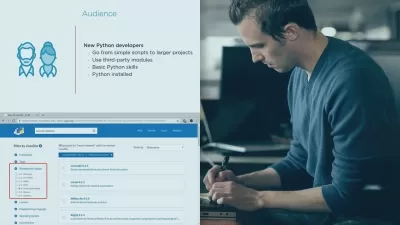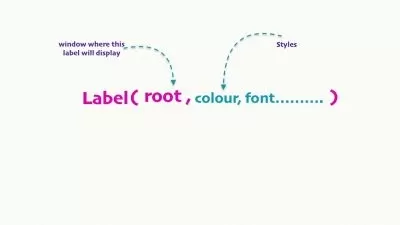Python 3: From ZERO to GUI programming
LearningWhilePracticing LWP
9:27:16
Description
Start your journey with Python 3 without any prior knowledge and be Python operational right away!
What You'll Learn?
- Python programming
- GUI programming with Tkinter
- The Turtle module
- Tuples, Sets and Dictionaries
- Recursion
Who is this for?
What You Need to Know?
More details
DescriptionPython 3 is one of the strongest programming languages and one with a high demand on the market. Whether it is for scientific programming, gaming or web development, Python has the tools and libraries that will make your project come to life.
This first course will help you set a foot in the world of Python, without any prior knowledge. We will guide you through these 14 chapters, filled with practical examples, allowing you to code right away from the very beginning.
Once this course is finished you will be able to expand your Python horizon to other features such as Pygame for example, which is for gaming development under Python, PyTorch for machine learning and even Qiskit for Quantum Computing.
The course is divided into the following chapters:
Introduction to Python 3
Elementary programming
Mathematical Functions, Strings, Objects
Conditional statements
Loops
Functions
Objects and Classes
GUIÂ programming with Tkinter
Lists
Inheritance and Polymorphism
Files and Exception Handling
Tuples, Sets and Dictionaries
Recursion
Bonus - Additional Modules
All the source codes are available for download along with the videos.
Who this course is for:
- Beginners in Python 3 who want to start on a solid foundation.
- Students who want to start learning Python 3 in order to learn Pygame later on
Python 3 is one of the strongest programming languages and one with a high demand on the market. Whether it is for scientific programming, gaming or web development, Python has the tools and libraries that will make your project come to life.
This first course will help you set a foot in the world of Python, without any prior knowledge. We will guide you through these 14 chapters, filled with practical examples, allowing you to code right away from the very beginning.
Once this course is finished you will be able to expand your Python horizon to other features such as Pygame for example, which is for gaming development under Python, PyTorch for machine learning and even Qiskit for Quantum Computing.
The course is divided into the following chapters:
Introduction to Python 3
Elementary programming
Mathematical Functions, Strings, Objects
Conditional statements
Loops
Functions
Objects and Classes
GUIÂ programming with Tkinter
Lists
Inheritance and Polymorphism
Files and Exception Handling
Tuples, Sets and Dictionaries
Recursion
Bonus - Additional Modules
All the source codes are available for download along with the videos.
Who this course is for:
- Beginners in Python 3 who want to start on a solid foundation.
- Students who want to start learning Python 3 in order to learn Pygame later on
User Reviews
Rating
LearningWhilePracticing LWP
Instructor's Courses
Udemy
View courses Udemy- language english
- Training sessions 84
- duration 9:27:16
- Release Date 2024/02/14