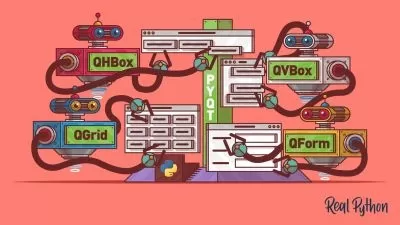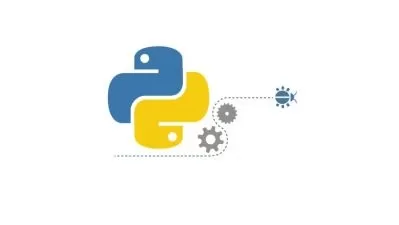PySide - Python GUI Development and Qt for Python
EDUCBA Bridging the Gap
4:14:53
Description
Learn how to build Graphical User Interface (GUI) applications with Python and PySide (Qt for Python)
What You'll Learn?
- Learn working with Pyside and help them to achieve expertise in developing the cross-platform GUI by following the Qt standard
- This course will also help the trainees to dig into some of the advanced level concepts of Python which revolve around GUI development.
- It is intended to make the trainees expert on Pyside and Qt libraries.
- After completing this course, the trainees will be able to support the project on python that requires cross-platform GUI development.
Who is this for?
What You Need to Know?
More details
DescriptionTo work with PySide, there are some concepts that one must master. In this course, we have ensured to cover all such concepts that we want our trainees to become expert in so that they can work effectively with Pyside. At the beginning of this PySide training, the trainees will get to learn about how PySide helps in solving the business problems and will also learn how to determine if the solution could be drafted using it. Later in the course, they will be covering the advanced level concepts which will help them to dive deep into the core concepts that are used when there is an urge to bring some complex level functionalities in the application. We have also added two projects in this course where the project’s topics have been decided in a way so that it covers all the topics that they would have walked through in this course. Trainees will also learn about error handling in this course which will help them while they will need to implement things while developing the critical application.
Pyside can be defined as the python extension that facilitates application development by allowing access to Qt libraries. It can also be defined as the module of python that helps the developers to develop the cross-platform GUI that follows the Qt standard. It is one of the most important topics in python which is leveraged when there is an urge to develop the application’s UI which could work fine in any of the platforms. The sole purpose of PySide is to endorse the application UI development where the application is intended to serve a large set of audience and its platform that could be used by the user is unknown to the organization. It doesn’t take too much effort to get implemented. Its primary objective is to help one in accessing the Qt libraries that work as the base while developing the cross-platform applications.
The objective of this course is very clear. It is intended to make the trainees expert on Pyside and Qt libraries. Trainees will learn every single topic that falls under the court of Pyside. After completing this course, the trainees will be able to support the project on python that requires cross-platform GUI development.
This course comprises a total of three units where one unit has been devoted to training folks on actual working and implementation using Pyside while the rest of the two units are the project that will help you to reinforce your command on this Pyside. The first unit has been named Pyside2. In this unit, we will be learning about every topic related to Pyside. At the starting of this PySide training, there will be a brief explanation of Pyside so that one could understand the purpose of its existence and how it helps the python developers. After the explanation, we will begin covering the concepts that will be used while implementation. Educator will be explaining all the topics with the help of precise examples and meanwhile also show you how to implement PySide in the application. The unit will be completed after learning about the advanced aspect of PySide in the last hour of the course. Once the first unit is completed, you will be jumping into the project section. Below are the project highlights.
Who this course is for:
- The target audience for this course can be anyone willing to master PySide and learn all the concepts linked with it. The developers who are working on python or any other programming language and want to learn this can be the best target audience for this course. They will be learning about PySide from scratch which will help them to learn how to implement it. The students who are willing to dive into advanced level aspects of python can also be the best target audience for this course. They will be learning how to implement PySide and the Qt libraries while developing the application. The educators who are already training folks in python and want to cover the advanced aspects can also be the best target audience for this PySide training. They will be able to train their students about PySide once they are done with this training.
To work with PySide, there are some concepts that one must master. In this course, we have ensured to cover all such concepts that we want our trainees to become expert in so that they can work effectively with Pyside. At the beginning of this PySide training, the trainees will get to learn about how PySide helps in solving the business problems and will also learn how to determine if the solution could be drafted using it. Later in the course, they will be covering the advanced level concepts which will help them to dive deep into the core concepts that are used when there is an urge to bring some complex level functionalities in the application. We have also added two projects in this course where the project’s topics have been decided in a way so that it covers all the topics that they would have walked through in this course. Trainees will also learn about error handling in this course which will help them while they will need to implement things while developing the critical application.
Pyside can be defined as the python extension that facilitates application development by allowing access to Qt libraries. It can also be defined as the module of python that helps the developers to develop the cross-platform GUI that follows the Qt standard. It is one of the most important topics in python which is leveraged when there is an urge to develop the application’s UI which could work fine in any of the platforms. The sole purpose of PySide is to endorse the application UI development where the application is intended to serve a large set of audience and its platform that could be used by the user is unknown to the organization. It doesn’t take too much effort to get implemented. Its primary objective is to help one in accessing the Qt libraries that work as the base while developing the cross-platform applications.
The objective of this course is very clear. It is intended to make the trainees expert on Pyside and Qt libraries. Trainees will learn every single topic that falls under the court of Pyside. After completing this course, the trainees will be able to support the project on python that requires cross-platform GUI development.
This course comprises a total of three units where one unit has been devoted to training folks on actual working and implementation using Pyside while the rest of the two units are the project that will help you to reinforce your command on this Pyside. The first unit has been named Pyside2. In this unit, we will be learning about every topic related to Pyside. At the starting of this PySide training, there will be a brief explanation of Pyside so that one could understand the purpose of its existence and how it helps the python developers. After the explanation, we will begin covering the concepts that will be used while implementation. Educator will be explaining all the topics with the help of precise examples and meanwhile also show you how to implement PySide in the application. The unit will be completed after learning about the advanced aspect of PySide in the last hour of the course. Once the first unit is completed, you will be jumping into the project section. Below are the project highlights.
Who this course is for:
- The target audience for this course can be anyone willing to master PySide and learn all the concepts linked with it. The developers who are working on python or any other programming language and want to learn this can be the best target audience for this course. They will be learning about PySide from scratch which will help them to learn how to implement it. The students who are willing to dive into advanced level aspects of python can also be the best target audience for this course. They will be learning how to implement PySide and the Qt libraries while developing the application. The educators who are already training folks in python and want to cover the advanced aspects can also be the best target audience for this PySide training. They will be able to train their students about PySide once they are done with this training.
User Reviews
Rating
EDUCBA Bridging the Gap
Instructor's Courses
Udemy
View courses Udemy- language english
- Training sessions 38
- duration 4:14:53
- Release Date 2024/01/14










![[New] Master Class Python Programming for non-programmers](https://traininghub.ir/image/course_pic/37291-x225.webp)