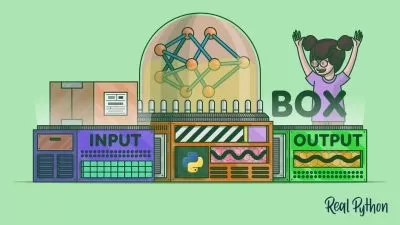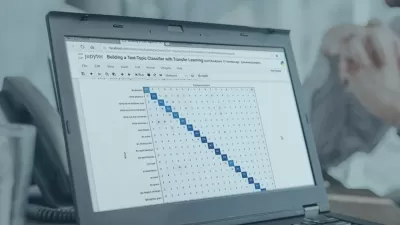PyQt Power Apps: Build Interactive Python Applications
Josh Wenner
6:14:09
Description
Master GUI and App Development in Python: Unlock UI Development and PyQt Fundamentals for Desktop Applications
What You'll Learn?
- What is PyQt?
- Basic App Structure & Setup
- Exploring more PyQt Modules
- Creating PyQt Applications
- Working with Pictures in Python with PIL
- Lambda Functions - Anonymous Functions
- Using CSS in Python
- Intro to SQL and Databases
- Intro to Data Visualization with Matplotlib
Who is this for?
What You Need to Know?
More details
DescriptionWelcome to "Power Apps: Build Interactive Python Applications" – the ultimate online Udemy course for getting started with PyQt and becoming proficient in Python UI development! Whether you're a beginner or have some programming experience, this course is designed to provide you with a comprehensive understanding of PyQt and empower you to build dynamic desktop applications. Â
Through this course, you'll go into the essentials of PyQt, starting from the basics and progressing toward advanced topics. You'll learn the syntax, core concepts, and best practices of PyQt programming, enabling you to create clean, efficient, and visually appealing user interfaces. This course is dedicated to those who are ready to take their Python skills to the next level!
If you are looking for an all-in-one course, this course is not for you. If you are looking for a course to master the fundamentals to give you a strong foundation to grow your portfolio and Python GUI understanding, This course is for you!
In this course, we will cover:
1. What is PyQt - We will discuss and break down what PyQt is and how this modular framework works.
2. PyQt Fundamentals: Get familiar with the basics of PyQt, including installation, application structure, event handling, and more.
3. UI Design and Layouts: Dive into designing user interfaces using PyQt's powerful tools and explore different layout options to create intuitive and responsive applications.
3. Widgets and Interactions: Discover a wide range of PyQt widgets and learn how to customize their properties, handle user interactions, and validate input.
4. Advanced Topics: Expand your skills by exploring more advanced concepts, such as handling databases with SQL, integrating plots/charts, creating Lambda Functions, and more!
5. Work with external libraries such as PIL Python Image Library and MatplotLib for Data Visualization
You'll have hands-on practice with real-world projects, coding exercises, and Quizzes throughout the course. Allowing you to apply your knowledge effectively. Additionally, you'll have access to valuable resources, downloadable code files, and source code to support your learning journey.
By the end of this course, you'll be equipped with the expertise to develop sophisticated desktop applications using PyQt. Whether you aspire to pursue a career in UI development or enhance your existing programming skills, this course will provide you with the necessary foundation to excel.
Unlock Five Course Projects:
1. Random Word Generator
2. Styled Calculator App
3. Image Editor App ~ PhotoQt
4. Expense Tracker with SQL Database
5. Compound Interest Calculator with Data Visualization
Enroll in the "Zero to Knowing: Building Apps with Python in 2023" course today and unlock your potential as a UI developer! Start building captivating desktop applications and take your programming skills to new heights. Join our community of like-minded learners!
Who this course is for:
- Beginner to Intermediate Python developers looking to create Windowed Applications
- Python developers who already have an understanding of Object Orientated Programming concepts
- Beginner Python developers curious about app design
Welcome to "Power Apps: Build Interactive Python Applications" – the ultimate online Udemy course for getting started with PyQt and becoming proficient in Python UI development! Whether you're a beginner or have some programming experience, this course is designed to provide you with a comprehensive understanding of PyQt and empower you to build dynamic desktop applications. Â
Through this course, you'll go into the essentials of PyQt, starting from the basics and progressing toward advanced topics. You'll learn the syntax, core concepts, and best practices of PyQt programming, enabling you to create clean, efficient, and visually appealing user interfaces. This course is dedicated to those who are ready to take their Python skills to the next level!
If you are looking for an all-in-one course, this course is not for you. If you are looking for a course to master the fundamentals to give you a strong foundation to grow your portfolio and Python GUI understanding, This course is for you!
In this course, we will cover:
1. What is PyQt - We will discuss and break down what PyQt is and how this modular framework works.
2. PyQt Fundamentals: Get familiar with the basics of PyQt, including installation, application structure, event handling, and more.
3. UI Design and Layouts: Dive into designing user interfaces using PyQt's powerful tools and explore different layout options to create intuitive and responsive applications.
3. Widgets and Interactions: Discover a wide range of PyQt widgets and learn how to customize their properties, handle user interactions, and validate input.
4. Advanced Topics: Expand your skills by exploring more advanced concepts, such as handling databases with SQL, integrating plots/charts, creating Lambda Functions, and more!
5. Work with external libraries such as PIL Python Image Library and MatplotLib for Data Visualization
You'll have hands-on practice with real-world projects, coding exercises, and Quizzes throughout the course. Allowing you to apply your knowledge effectively. Additionally, you'll have access to valuable resources, downloadable code files, and source code to support your learning journey.
By the end of this course, you'll be equipped with the expertise to develop sophisticated desktop applications using PyQt. Whether you aspire to pursue a career in UI development or enhance your existing programming skills, this course will provide you with the necessary foundation to excel.
Unlock Five Course Projects:
1. Random Word Generator
2. Styled Calculator App
3. Image Editor App ~ PhotoQt
4. Expense Tracker with SQL Database
5. Compound Interest Calculator with Data Visualization
Enroll in the "Zero to Knowing: Building Apps with Python in 2023" course today and unlock your potential as a UI developer! Start building captivating desktop applications and take your programming skills to new heights. Join our community of like-minded learners!
Who this course is for:
- Beginner to Intermediate Python developers looking to create Windowed Applications
- Python developers who already have an understanding of Object Orientated Programming concepts
- Beginner Python developers curious about app design
User Reviews
Rating
Josh Wenner
Instructor's Courses
Udemy
View courses Udemy- language english
- Training sessions 46
- duration 6:14:09
- Release Date 2023/08/19