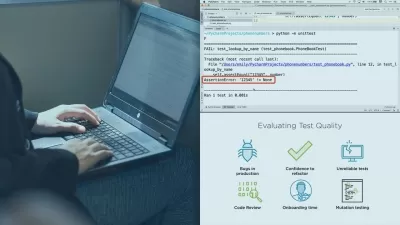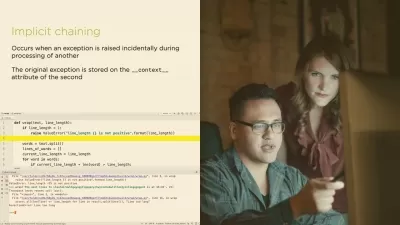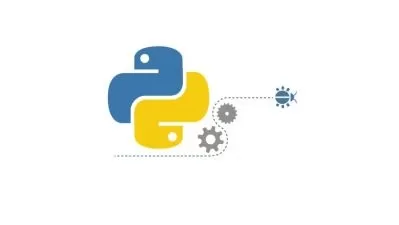PyQt Course Bundle - Python GUI Development with PyQt
EDUCBA Bridging the Gap
8:10:11
Description
Build Python GUI apps with PyQt. Master GUI and App Development in Python
What You'll Learn?
- Learn The basics of PyQt to develop GUI applications in Python
- Learn how to use advanced Python functions
- Understand how to create your own Python GUI applications with the PYQT Library.
- Learn how to use different widgets and UI component with PyQt and Qt Designer
Who is this for?
What You Need to Know?
More details
DescriptionPyQt is a cross-platform which has a Python binding for developing desktop apps with its built-in widgets and tools along with robust SQL database support. Hence PyQt is defined as a Python GUI framework for developing mostly desktop software with the set of Python versions v2 and v3 binding which is also free and open source. It can be used on Windows, Android, Raspberry Pi, Linux, and Mac or any other supported platforms for PyQt, and tools that can be integrated with PyQt are Linux, Linux Mint, and Windows. PyQt is a free version under GPL which means General Public License that is it is free only when the code written by you or the developer is not sold and if the code needs to be sold then it no longer a free version in PyQt as it considers it as commercial so we need to do the payments or purchase it.
In PyQt it has PyQtgraph which is built on PyQt4 or PySide or NumPy which also having fast pipelines as it has heavy leverage of NumPy libraries. It Provides various UI components such as widgets which include buttons, menus, labels, tables, etc, and all other designable widgets that are compatible with PyQt as QT provides all these UI components in Python.
It also can be used with several input devices such as keyboards or mouse and it does not offer much as in Kivy frameworks. The main drawback of PyQt is not available with any specific resources which mean it can be used in the data in C++ only where it sometimes may make developers complex in designing as it needs more experience in C++.
PyQt is mostly recommended for building truly native applications that mostly rely on desktop software or applications which means it most suitable for desktop applications. This mostly provides applications that work better with desktop applications or software than any mobile applications or multi-touch applications.
Who this course is for:
- Programmers who have a reasonable understanding of Python, and are ready to take their skills to new levels.
- Beginner to Intermediate Python developers looking to create Windowed Applications
PyQt is a cross-platform which has a Python binding for developing desktop apps with its built-in widgets and tools along with robust SQL database support. Hence PyQt is defined as a Python GUI framework for developing mostly desktop software with the set of Python versions v2 and v3 binding which is also free and open source. It can be used on Windows, Android, Raspberry Pi, Linux, and Mac or any other supported platforms for PyQt, and tools that can be integrated with PyQt are Linux, Linux Mint, and Windows. PyQt is a free version under GPL which means General Public License that is it is free only when the code written by you or the developer is not sold and if the code needs to be sold then it no longer a free version in PyQt as it considers it as commercial so we need to do the payments or purchase it.
In PyQt it has PyQtgraph which is built on PyQt4 or PySide or NumPy which also having fast pipelines as it has heavy leverage of NumPy libraries. It Provides various UI components such as widgets which include buttons, menus, labels, tables, etc, and all other designable widgets that are compatible with PyQt as QT provides all these UI components in Python.
It also can be used with several input devices such as keyboards or mouse and it does not offer much as in Kivy frameworks. The main drawback of PyQt is not available with any specific resources which mean it can be used in the data in C++ only where it sometimes may make developers complex in designing as it needs more experience in C++.
PyQt is mostly recommended for building truly native applications that mostly rely on desktop software or applications which means it most suitable for desktop applications. This mostly provides applications that work better with desktop applications or software than any mobile applications or multi-touch applications.
Who this course is for:
- Programmers who have a reasonable understanding of Python, and are ready to take their skills to new levels.
- Beginner to Intermediate Python developers looking to create Windowed Applications
User Reviews
Rating
EDUCBA Bridging the Gap
Instructor's Courses
Udemy
View courses Udemy- language english
- Training sessions 60
- duration 8:10:11
- Release Date 2024/01/13