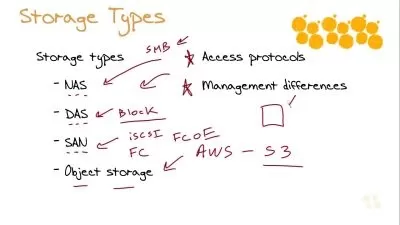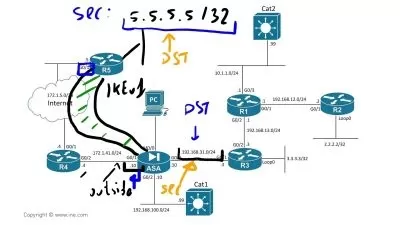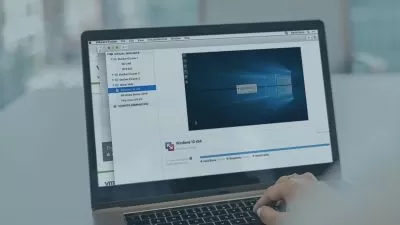Provisioning Microsoft Azure Virtual Machines
Anthony Nocentino
3:10:20
Description
In Azure, virtual machines are the primary computational resource. This course will teach you how to provision VMs in the Azure portal and at the command line. You'll also learn how to create custom images for your apps and manage virtual disks.
What You'll Learn?
As a developer or system administrator, it's very likely that you'll need to deploy virtual machines in Microsoft Azure. In this course, Provisioning Microsoft Azure Virtual Machines, you will gain foundational knowledge to do just that. First, you will learn the fundamentals of Azure and how to provision VMs with the Microsoft Azure Portal, Azure CLI, and PowerShell. Next, you will explore how to build and deploy a Custom Virtual Machine Image to deploy your own applications and configurations for your VMs. Finally, you will discover how to manage virtual machine disks and also how to design and implement lab, test, and classroom environments with Azure DevTest Labs. When you’re finished with this course, you will have the skills and knowledge to provision Virtual Machines in Microsoft Azure both quickly and consistently.
More details
User Reviews
Rating
Anthony Nocentino
Instructor's Courses
Pluralsight
View courses Pluralsight- language english
- Training sessions 62
- duration 3:10:20
- level preliminary
- Release Date 2023/10/20