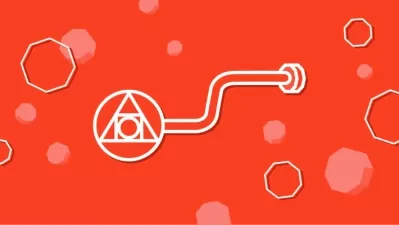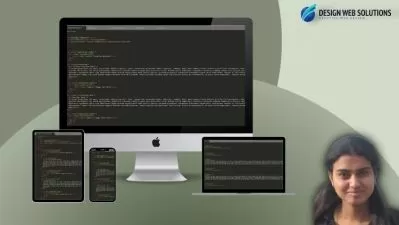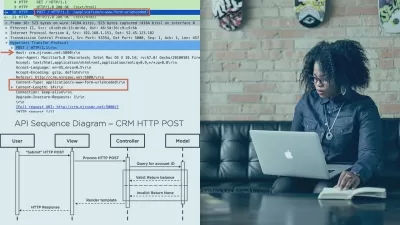Prototyping in the Browser
Nick Pettit
53:06
Description
About this Course
Before you design a website, it's important to have some kind of a plan or a wireframe to guide your efforts. But sometimes when you go from a simple sketch to digital pixels, the results aren't exactly what you expect. When you work with real HTML and CSS, and you're able to see your site on a real screens, you're able to see a more accurate representation of the final result. In this course, we're going to build a website prototype using the Bootstrap web framework.
What you'll learn
- Prototyping with Bootstrap
- Blocking Content
- Design Patterns
- Fonts and Colors
More details
User Reviews
Rating
Nick Pettit
Instructor's CoursesNick is a teacher at Treehouse and an independent game developer. His Twitter handle is @nickrp.

Treehouse
View courses Treehouse- language english
- Training sessions 8
- duration 53:06
- Release Date 2023/05/01