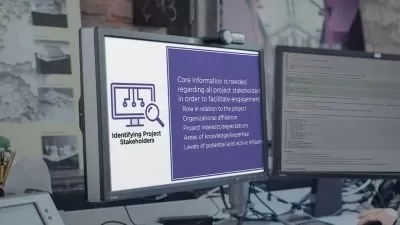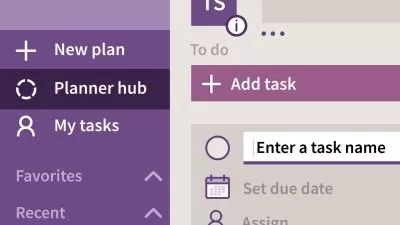Project 2019 Online Essentials
Diane McSorley
1:49:20
Description
In Project Online Essentials (2019) you’ll learn the purpose of Project Online and how to navigate through the interface. Then you’ll learn more about project management and the tools available through Project Online.
What You'll Learn?
Microsoft’s powerful project management solution is online and it's not exactly the same as its on-premises older brother, but here you will learn what you can do with the online version. In this course, Project Online Essentials you’ll learn how to navigate through the UI, how to create projects and add tasks and how to publish your plan. Then you’ll move into project management features by integrating with your installed Project Professional application and learning how to use more intricate features of the solutions.
More details
User Reviews
Rating
Diane McSorley
Instructor's Courses
Pluralsight
View courses Pluralsight- language english
- Training sessions 25
- duration 1:49:20
- level preliminary
- English subtitles has
- Release Date 2023/10/12