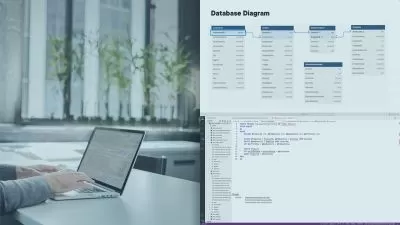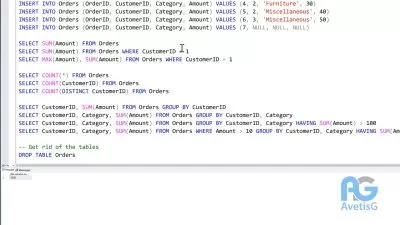Programming SQL Server Database Stored Procedures
Mike McQuillan
2:05:36
Description
So, you use SQL Server. But are you using stored procedures? No? Then you're not using SQL Server's full potential! Watch this course to learn how to reduce code, maximize performance, and simplify security in your databases with stored procedures.
What You'll Learn?
Ever wondered how to create repeatable, consistent, secure code in SQL Server? If you have, it sounds like you need to learn about stored procedures. In this course, Programming SQL Server Database Stored Procedures, you will gain the ability to create and manage stored procedures in Microsoft SQL Server. First, you will learn what a stored procedure is and how to create and manage simple procedures using SQL Server Management Studio. Next, you will discover how powerful stored procedures can be when you use parameters. Stored procedures support simple parameters like strings and integers, but you’ll also see how you can use your own custom data types as parameters with a stored procedure. Then, you will return data from stored procedures, using record sets and output parameters. Finally, you will explore how to debug your stored procedures as you write them, starting off with the basic PRINT statement before moving on to stepping through code using SQL Server Management Studio. When you’re finished with this course, you will have the skills and knowledge of SQL Server needed to create and manage your own stored procedures. Software required: SQL Server Development Edition, SQL Server Management Studio
More details
User Reviews
Rating
Mike McQuillan
Instructor's Courses
Pluralsight
View courses Pluralsight- language english
- Training sessions 35
- duration 2:05:36
- level preliminary
- English subtitles has
- Release Date 2023/03/04