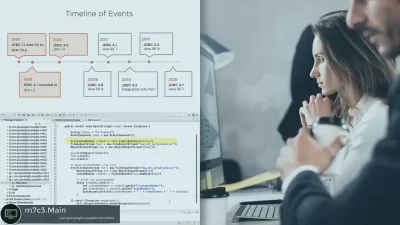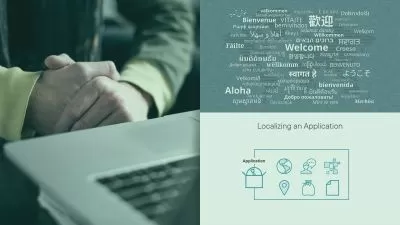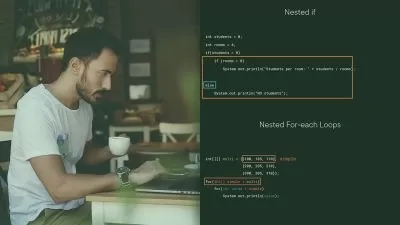Programming Fundamentals in Java for CS Students: Part 1
Christian Lisangola
5:20:37
Description
Build a Strong Foundation in Computer Science through Java Programming
What You'll Learn?
- Develop a deep understanding of core programming concepts, including data structures, algorithms, and fundamental principles of programming.
- Learn how to write clean, efficient code using best practices, ensuring your code is easy to read, maintain, and optimize.
- Study key Java concepts such as variables, loops, conditionals, arrays, and functions that apply to other programming languages
- Understand how to apply the principles learned in this course to other programming languages, making you a more versatile and adaptable programmer.
- Gain confidence in explaining complex programming concepts to others, enhancing your communication skills and professional credibility.
Who is this for?
What You Need to Know?
More details
DescriptionWelcome to "Programming Fundamentals in Java for CS Students", an in-depth and comprehensive online course designed to provide you with a deep understanding of programming fundamentals using Java. This course will equip you with the skills to apply these concepts to other programming languages while emphasizing the importance of clean code and best practices.
Many online courses teach you how to perform tasks without building a strong foundation in programming concepts, leading to students who can write code but struggle to explain or optimize their work. This course aims to solve that problem by focusing on solid programming fundamentals, best practices, and clean code principles.
Target Audience:
This course is perfect for:
Computer Science students looking to strengthen their understanding of core programming concepts.
Aspiring software developers who want to learn Java and apply best practices in their coding.
Course Outline:
In this extensive course, you will:
Develop a deep understanding of core programming concepts.
Learn how to write clean, efficient code using best practices, ensuring your code is easy to read, maintain, and optimize.
Understand how to apply the principles learned in this course to other programming languages, making you a more versatile and adaptable programmer.
Gain confidence in explaining complex programming concepts to others, enhancing your communication skills and professional credibility.
Work through real-world examples and practice exercises designed to reinforce your learning and prepare you for real-life programming challenges.
Study key Java concepts such as variables, loops, conditionals, arrays, and functions.
Participate in interactive coding challenges and projects to test your knowledge and sharpen your skills.
Benefit from instructor support and a vibrant community of fellow learners to enhance your learning experience.
By the end of this course, you will have a strong foundation in programming and will be well-equipped to write clean, efficient code in Java and other programming languages. Join us today and start your journey towards becoming a skilled and confident programmer.
For those who are new to programming, this course offers an excellent starting point with its focus on the fundamentals. The course also includes a part II that delves into object-oriented programming. Once you feel comfortable with the basics, you can take advantage of my other course to explore object-oriented programming in greater depth and with greater confidence.
In addition to the core course content, you will also receive:
Access to exclusive, downloadable resources and cheat sheets for easy reference.
Lifetime access to course updates, ensuring you stay current with the latest Java developments and industry best practices.
A course completion certificate, demonstrating your commitment to mastering programming fundamentals and enhancing your professional credentials.
Enroll now and unlock your full potential in the world of programming! Don't miss this opportunity to build a solid foundation in Java and other programming languages, and become the programmer you've always wanted to be.
Who this course is for:
- Computer Science students looking to strengthen their understanding of core programming concepts.
- Aspiring software developers who want to learn Java and apply best practices in their coding.
- Professionals seeking to improve their coding skills and learn how to write clean, efficient code.
Welcome to "Programming Fundamentals in Java for CS Students", an in-depth and comprehensive online course designed to provide you with a deep understanding of programming fundamentals using Java. This course will equip you with the skills to apply these concepts to other programming languages while emphasizing the importance of clean code and best practices.
Many online courses teach you how to perform tasks without building a strong foundation in programming concepts, leading to students who can write code but struggle to explain or optimize their work. This course aims to solve that problem by focusing on solid programming fundamentals, best practices, and clean code principles.
Target Audience:
This course is perfect for:
Computer Science students looking to strengthen their understanding of core programming concepts.
Aspiring software developers who want to learn Java and apply best practices in their coding.
Course Outline:
In this extensive course, you will:
Develop a deep understanding of core programming concepts.
Learn how to write clean, efficient code using best practices, ensuring your code is easy to read, maintain, and optimize.
Understand how to apply the principles learned in this course to other programming languages, making you a more versatile and adaptable programmer.
Gain confidence in explaining complex programming concepts to others, enhancing your communication skills and professional credibility.
Work through real-world examples and practice exercises designed to reinforce your learning and prepare you for real-life programming challenges.
Study key Java concepts such as variables, loops, conditionals, arrays, and functions.
Participate in interactive coding challenges and projects to test your knowledge and sharpen your skills.
Benefit from instructor support and a vibrant community of fellow learners to enhance your learning experience.
By the end of this course, you will have a strong foundation in programming and will be well-equipped to write clean, efficient code in Java and other programming languages. Join us today and start your journey towards becoming a skilled and confident programmer.
For those who are new to programming, this course offers an excellent starting point with its focus on the fundamentals. The course also includes a part II that delves into object-oriented programming. Once you feel comfortable with the basics, you can take advantage of my other course to explore object-oriented programming in greater depth and with greater confidence.
In addition to the core course content, you will also receive:
Access to exclusive, downloadable resources and cheat sheets for easy reference.
Lifetime access to course updates, ensuring you stay current with the latest Java developments and industry best practices.
A course completion certificate, demonstrating your commitment to mastering programming fundamentals and enhancing your professional credentials.
Enroll now and unlock your full potential in the world of programming! Don't miss this opportunity to build a solid foundation in Java and other programming languages, and become the programmer you've always wanted to be.
Who this course is for:
- Computer Science students looking to strengthen their understanding of core programming concepts.
- Aspiring software developers who want to learn Java and apply best practices in their coding.
- Professionals seeking to improve their coding skills and learn how to write clean, efficient code.
User Reviews
Rating
Christian Lisangola
Instructor's Courses
Udemy
View courses Udemy- language english
- Training sessions 64
- duration 5:20:37
- Release Date 2024/03/13