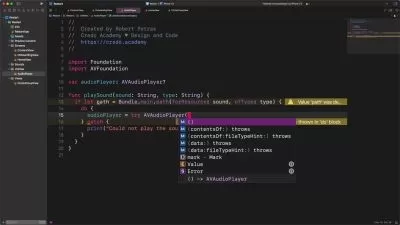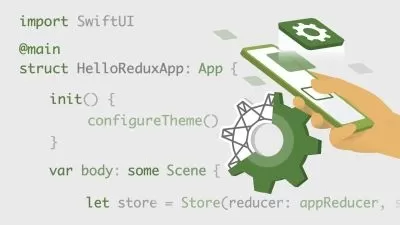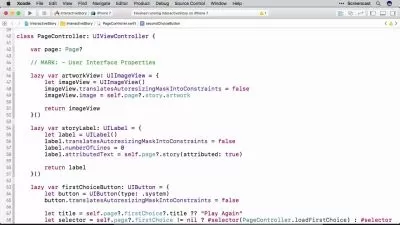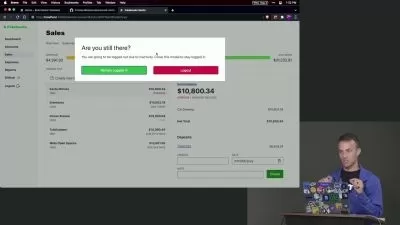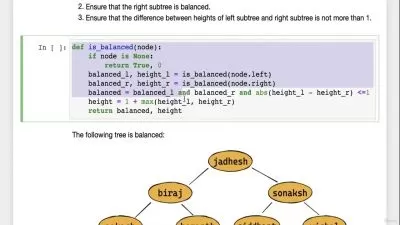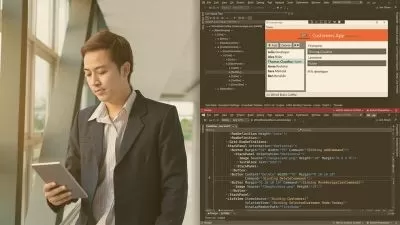Programming for Non-Programmers: iOS 16 and Swift 5
Todd Perkins
2:27:08
Description
Do you want to develop native iOS applications, but aren’t sure where to start? This course gives you a chance to try it out with a simple iOS application that you can create in a single day. Instructor Todd Perkins uses visual representations of conceptual aspects of coding to make the content relatable and digestible. Todd shows you how to set up your coding environment, work with variables to build a user interface, use conditional statements to manage control flow, and much more. Plus, he goes over best practices for finishing your application, including how to format numbers and add an app icon. At the end of the course, you’ll have the skills needed to create an iOS app on your own.
More details
User Reviews
Rating
Todd Perkins
Instructor's Courses
Linkedin Learning
View courses Linkedin Learning- language english
- Training sessions 41
- duration 2:27:08
- English subtitles has
- Release Date 2023/04/29