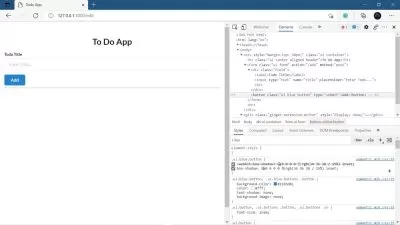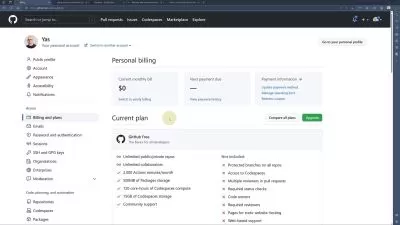Programming/App Design With Python: From Zero To SUPER HERO
Don Noel
27:45:53
Description
Learn And Master App Design, Video Game Design, AND Programming With Python
What You'll Learn?
- Master App Design With Python
- Master Python Programming
- Learn Professional Computer Science skills
- Design Many Professional Apps With Python
- Master Designing Video Games With Python
- Master designing GUI Apps with Python
Who is this for?
More details
DescriptionThis course begins with installing Python along with a complete explanation of the data types used in the Python programming language, which will give you the extensive and important background knowledge of Python Programming you will need as you progress through this course and throughout your career as a Professional Python Programmer.
Then we will move on to creating 40 Professional Apps with Python that will make it fast, simple, and effortless for you to learn, understand and Master Python Programming. Then you will start learning basic to advanced Computer Science skills.
By the end of this course, you will be an Expert in Python programming and will have developed every Expert skill you will ever need to design/Program Professional Applications , Video Games, and more with Python.
This course will familiarize you with a wide range of concepts, theories, Python and basic to Highly Advanced computer science principles and skills. It begins with a description of how to install Python and the fundamental data types that are used in Python programming.
After finishing this course, you will be an Expert in Python programming and have all of the Professional skills you will ever need to create Practical, Professional Applications and Video Games with Python along with a solid background in Professional Computer Science skills.
.
Who this course is for:
- Anyone serious about becoming a Professional App Designer with Python
- Anyone serious about becoming a Professional Programmer With Python
- Anyone serious about becoming a Professional Video Game designer With Python
- Anyone serious about learning a Good, solid foundation of knowledge in Computer Science
This course begins with installing Python along with a complete explanation of the data types used in the Python programming language, which will give you the extensive and important background knowledge of Python Programming you will need as you progress through this course and throughout your career as a Professional Python Programmer.
Then we will move on to creating 40 Professional Apps with Python that will make it fast, simple, and effortless for you to learn, understand and Master Python Programming. Then you will start learning basic to advanced Computer Science skills.
By the end of this course, you will be an Expert in Python programming and will have developed every Expert skill you will ever need to design/Program Professional Applications , Video Games, and more with Python.
This course will familiarize you with a wide range of concepts, theories, Python and basic to Highly Advanced computer science principles and skills. It begins with a description of how to install Python and the fundamental data types that are used in Python programming.
After finishing this course, you will be an Expert in Python programming and have all of the Professional skills you will ever need to create Practical, Professional Applications and Video Games with Python along with a solid background in Professional Computer Science skills.
.
Who this course is for:
- Anyone serious about becoming a Professional App Designer with Python
- Anyone serious about becoming a Professional Programmer With Python
- Anyone serious about becoming a Professional Video Game designer With Python
- Anyone serious about learning a Good, solid foundation of knowledge in Computer Science
User Reviews
Rating
Don Noel
Instructor's Courses
Udemy
View courses Udemy- language english
- Training sessions 152
- duration 27:45:53
- Release Date 2023/05/05