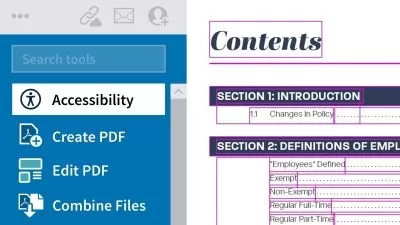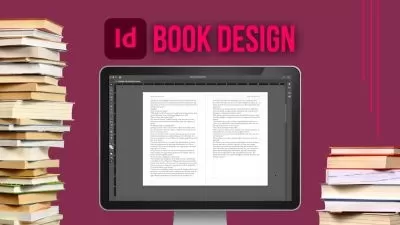Professional book formatting with LaTeX
Filipe Siqueira
3:12:30
Description
Turn a manuscript into a beautiful looking book - Get professional results and make it ready to be published.
What You'll Learn?
- How to create beautiful-looking book pages.
- How to add chapters, initials, table of contents, list of figures, tables, footnotes and much more.
- Learn what typesetting is all about and why it matters.
- Turn your manuscript into a ready-to-print book.
- Project driven approach.
- Master the tools so they can do the hard work for you.
Who is this for?
What You Need to Know?
More details
DescriptionFORMATÂ YOURÂ BOOKÂ JUSTÂ LIKEÂ THEÂ PROS!
In this course you'll find easy to follow lessons to learn how to format the pages of a book and get professional results.
I'm going to teach you how to solve one of the most overlooked and time consuming tasks when creating any type of publication - Formatting.
Let's be honest, we all know how hard and tedious it is.
When you format, design or typeset the interior of any document, you usually have these options available: word editors, expensive boutique software and paying top dollars for a professional.
Now imagine being in CONTROL of the design of your next book with the help of the tools and techniques I will show you.
Here I'll introduce you to the craft of typesetting with the help of an "obscure" but powerful software - LaTeX. (pronouced Lay-Tek or Lah-Tek)
For years LaTeX has been used in the academic world helping millions of students to typeset and organize their work for publishing and now I'll show you how you can use its power for creating professional looking books. You will finally ditch word editors for good.
At the end of this course you will be ready to create the interior layout of your best seller and save hundreds of dollars.
You will be able to Do It Yourself and it will look great.
But this is not a typical design course.
You won't waste time tweaking the page layout with a mouse.
You won't be using expensive software or expensive computers.
All software and resources used in the course are available for FREE.
Will it be hard to learn? The answer is No.
I'll cover from the basics until you have a beautifully generated PDF of your book.
And I'll show you how to do it step-by-step.
What you will learn:
Learn the quality standards that make a professional looking book.
Learn to lay out the Front Matter, Main Matter and Back Matter.
Hands-on approach - from a raw text manuscript to a ready-to-print PDF.
Output beautiful looking pages.
How to insert pictures, chapter openings, footnotes and much more.
And learn how to fix common typesetting problems.
Now it's your turn to take the ideas you have been working on and let it shine in the pages of your next book.
Click now on [ Buy This Course! ]
See you in there!
Who this course is for:
- Self-publishing authors who want to save time and money.
- Non-academic writers who want to publish their ideas.
- Anyone who wants to learn how to typeset a beautiful ready-to-print book.
- Anyone who is curious about LaTeX and interior book design.
FORMATÂ YOURÂ BOOKÂ JUSTÂ LIKEÂ THEÂ PROS!
In this course you'll find easy to follow lessons to learn how to format the pages of a book and get professional results.
I'm going to teach you how to solve one of the most overlooked and time consuming tasks when creating any type of publication - Formatting.
Let's be honest, we all know how hard and tedious it is.
When you format, design or typeset the interior of any document, you usually have these options available: word editors, expensive boutique software and paying top dollars for a professional.
Now imagine being in CONTROL of the design of your next book with the help of the tools and techniques I will show you.
Here I'll introduce you to the craft of typesetting with the help of an "obscure" but powerful software - LaTeX. (pronouced Lay-Tek or Lah-Tek)
For years LaTeX has been used in the academic world helping millions of students to typeset and organize their work for publishing and now I'll show you how you can use its power for creating professional looking books. You will finally ditch word editors for good.
At the end of this course you will be ready to create the interior layout of your best seller and save hundreds of dollars.
You will be able to Do It Yourself and it will look great.
But this is not a typical design course.
You won't waste time tweaking the page layout with a mouse.
You won't be using expensive software or expensive computers.
All software and resources used in the course are available for FREE.
Will it be hard to learn? The answer is No.
I'll cover from the basics until you have a beautifully generated PDF of your book.
And I'll show you how to do it step-by-step.
What you will learn:
Learn the quality standards that make a professional looking book.
Learn to lay out the Front Matter, Main Matter and Back Matter.
Hands-on approach - from a raw text manuscript to a ready-to-print PDF.
Output beautiful looking pages.
How to insert pictures, chapter openings, footnotes and much more.
And learn how to fix common typesetting problems.
Now it's your turn to take the ideas you have been working on and let it shine in the pages of your next book.
Click now on [ Buy This Course! ]
See you in there!
Who this course is for:
- Self-publishing authors who want to save time and money.
- Non-academic writers who want to publish their ideas.
- Anyone who wants to learn how to typeset a beautiful ready-to-print book.
- Anyone who is curious about LaTeX and interior book design.
User Reviews
Rating
Filipe Siqueira
Instructor's Courses
Udemy
View courses Udemy- language english
- Training sessions 43
- duration 3:12:30
- Release Date 2023/06/22