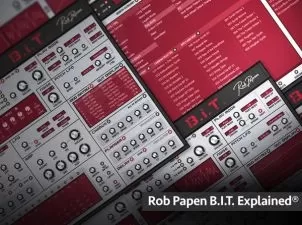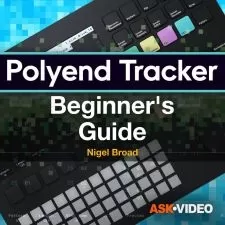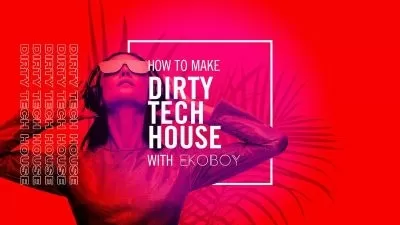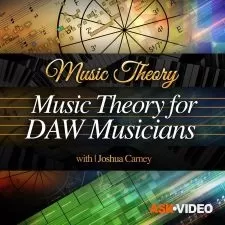Producing Melodic Techno: Ableton Live Beginner’s Guide
Josh Bess
56:56
Description
Josh Bess presents melodic techno production video tutorials designed for the absolute beginner! See step by step how to make your very first melodic techno track in Ableton Live and start your journey into producing this epic electronic music genre. You also get the samples, audio effects, MIDI files, and Serum presets used in the tutorial so you can follow along.
Josh uses Ableton Live and the industry standard Xfer Serum virtual synth for these videos, but if you don't have them, you can download fully functional free trial versions here:
Ableton Live 10 Suite (Trial)
Serum 1.21 or Higher (Trial)
Josh starts off by welcoming you and then goes over what you'll learn throughout the video course, which is to learn how to combine modern techno production with traditional song writing and composing skills to produce a club rumbling melodic masterpiece of your own.
He then shows you how to prepare your first Ableton Live project for the tasks ahead, and then how to compose a melody in a melodic techno style, cool composition tips, how to add atmospheric sound design elements, apply sidechain compression techniques, and create rhythmic elements.
Moving on, you'll see how to add fullness to your music with harmonized orchestral samples and tips on when to use them specifically, utilize audio effect racks and filtering for interesting sounds, program techno drum parts, make cool transition and impact sounds and more.
To see what these melodic techno production tutorials show you, see the individual melodic techno video tutorial descriptions on this page. If you're into melodic techno, are new to producing and have Ableton Live, this video series is for you... Watch "Producing Melodic Techno: Ableton Live Beginner’s Guide" today.
There are many things our users love about Groove3, but a couple always stand out at the top when asked why people choose us as their learning resource.
We meticulously craft professional quality tutorials that are thoughtful, informative and done with attention to detail. We stand behind our products with a 100% satisfaction guarantee and are trusted by 1000s of users every day.
Our library brings over 1700 hours of quality instruction to you fingertips and we release new content every week. Don't waste your valuable time scouring the web for information you may never find or is cumbersome to use and potentially can't be trusted.
Really enjoyed this. I learnt almost everything I wanted to know about Ableton from this course.
Thank you for showing how fast you can create a nice track!
I am a: Hobbyist, Musician, Ableton Live, FL Studio
Great tutorial very well explained in a simple way. Thanks
I am a: Semi-Pro, Musician, Producer, Beat Maker, Sound Designer, Ableton Live, Cakewalk Sonar, Studio One
Great tutorial - step by step tutorial clearly explained - I learnt a ton of useful stuff and went off on all sorts of tangents - well worth the time spent on it.
This video serves a valuable role. It shows new producers exactly how to create a new song in Ableton Live. Viewers learn how to create each of the musical parts, like main synths/horns/strings, drums parts, and transitions. This video plays a unique role. Other tutorials focus on how Ableton Live works or interesting tricks in Ableton Live. But then new producers are confused about specifically creating a song. This tutorial walks you through creating a song. It also shows you then how to add mixing to each of the parts. This is very basic and yet invaluable for anyone new. Viewers obtain effects racks to use right away, such as side-chain compression, delay, and reverb. I strongly recommend this video to anyone new. Also watch the tutorials in the Ableton Live production package deal. That includes "Ableton Live 10 Explained" and "First Song with Ableton Live." Those three videos will give newcomers a good introduction to just getting your first song into Ableton. I also recommend watching "Ableton Live 9 Explained" because the tutorial flow is different than "Ableton Live 10 Explained." Be persistent. It can take several tries to absorb the material. Watch several from different viewpoints. I recommend this video for anyone new to creating music in Ableton Live.
I am a: Professional, Producer, Ableton Live
As the description says, this is good for beginners. Although I’m not a beginner, I was interested to see if I could learn some new techniques for melodic techno. After watching, I would say this is one of the better courses for learning how to get started quickly. No fillers just good content. I strongly recommend if you are just getting started. If you are not a beginner, you could definitely skip the course. Regarding the genre specific techniques, I personally don’t believe this is melodic techno... more Mainroom EDM and the stab techniques are good for that. As far as the rolling bass lines, I’d recommend watching Julien Earle, he has several techniques for getting the sound which sound much more techno to me.
I am a: Hobbyist, Producer, Beat Maker, Ableton Live, Logic Pro
More details
User Reviews
Rating
Josh Bess
Instructor's Courses
Groove 3
View courses Groove 3- language english
- Training sessions 16
- duration 56:56
- Release Date 2023/06/05