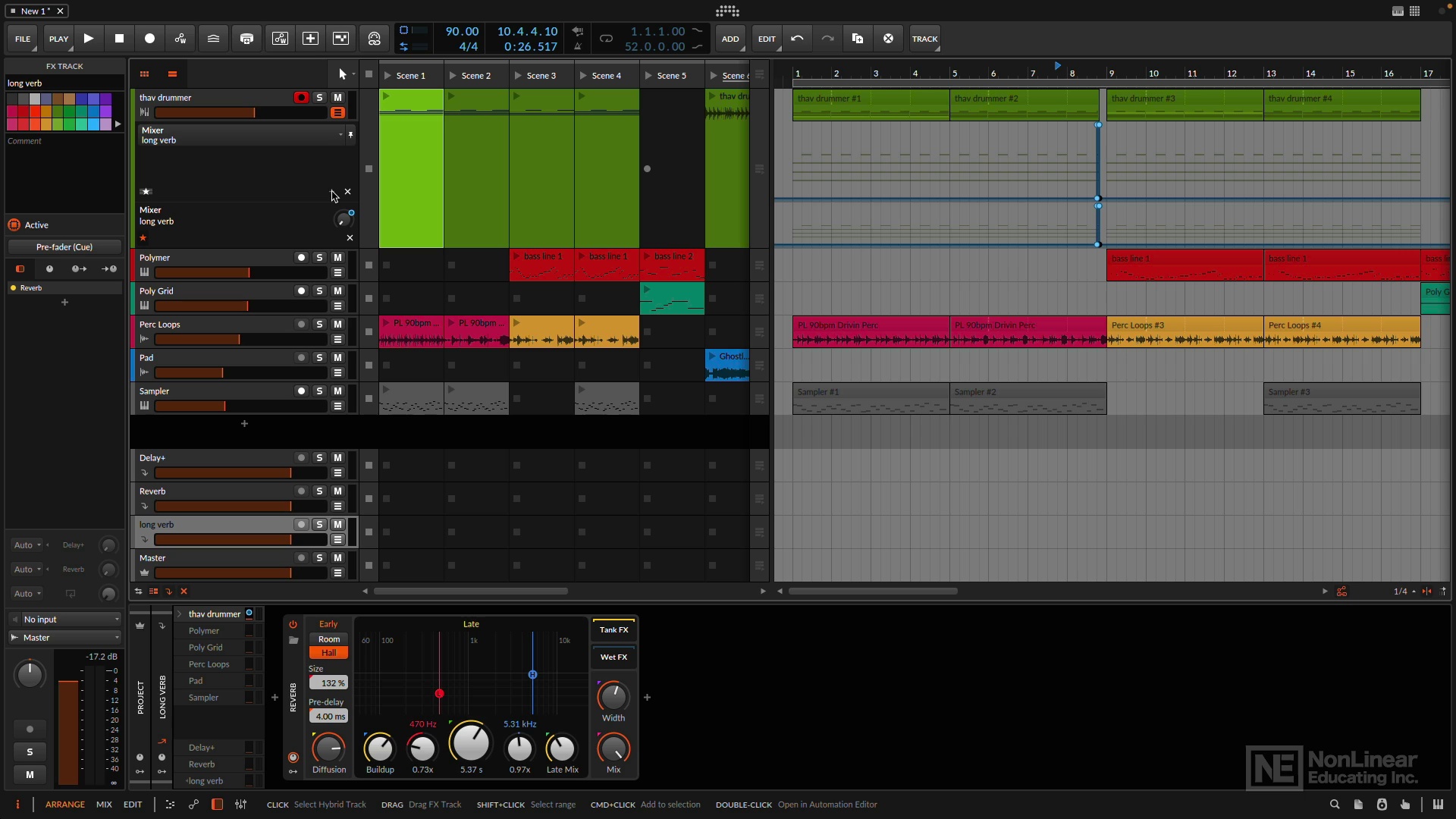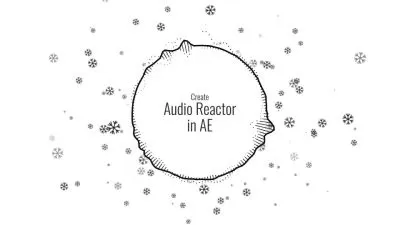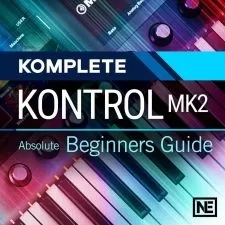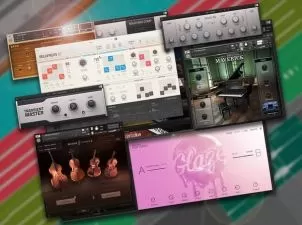Producing & Engineering High End / Top End
Chris Herrera
1:37:59
Description
Chris Herrera brings you insightful high frequency videos when mixing tracks in your DAW! Discover cool ways to enhance, smooth out and tame the upper frequencies of your productions, so they're easy to listen to and sound great. These top end tutorials are perfect for those just starting out to mix in any DAW, as well as for more intermediate producers and mix engineers.
Chris begins by welcoming you and gives an overview of what to expect throughout the video tutorials. He then gives you important foundational tips and the concepts needed to understand to get the best sound from your tracks and mixes. He uses a variety of many different plug-ins in the tutorials including Delay Designer and Morphoder, but the info can be applied to any brand of similar plug-ins.
Then it's off to the races, beginning with Exciters and how they can be used to enhance guitars, drums, and vocals, including going over several different exciter plug-ins that are available today and their pros and cons. Chris then shows you cool tricks to use to enhance the high end of drum grooves, percussion hits, and vocals.
Next up, you'll see how to enhance multiple genres of music with creative White Noise use, as well as how to layer it with vocals and drum hits, and then shows you how to use Chorus to smooth out your high end frequencies on tones, loops, and samples. The mighty Waves Morphoder is now showcased, and you'll see how to make some amazing textures and tones when using it on a bus.
Wrapping it up, Chris reveals ways to enhance vocals, specifically how to create and simulate double tracked vocals with plug-ins, and then delves deeper into clever ways to bring life and interest to the upper octave of any given vocal and more!
To see what these high end video tutorials show you and how they'll help you tame and enhance the upper frequencies in your DAW productions, see the individual top end tutorial descriptions on this page. If you're ready to make your high end sound more exciting and pleasant, these top end production videos are a must see... watch “Producing & Engineering High End / Top End" today!
There are many things our users love about Groove3, but a couple always stand out at the top when asked why people choose us as their learning resource.
We meticulously craft professional quality tutorials that are thoughtful, informative and done with attention to detail. We stand behind our products with a 100% satisfaction guarantee and are trusted by 1000s of users every day.
Our library brings over 1700 hours of quality instruction to you fingertips and we release new content every week. Don't waste your valuable time scouring the web for information you may never find or is cumbersome to use and potentially can't be trusted.
This is the first series I've done with Chris Herrera. He's an entertaining guy and I'd certainly be interested in seeing more from him. The series gets five stars from me simply for the fact that Logic's Delay Designer is used across two videos. I've watched A LOT of video tutorial series, both on Logic specifically and production more generally, and I don't believe I've ever seen anyone using Delay Designer in even one video, let alone two. However, given the title of the course, some of the techniques feel a little too tangential at times. In fact, the Delay Designer videos are in this category for me. I'd also say that some of the sounds that result from a few of the more experimental techniques were not pleasant enough - to my ears, at least - to persuade me, 'yes, that's a technique I'll be using'. But there you go. Different strokes for different folks. A series that's definitely worth checking out, in any case.
Worth a watch to pick up some tricks n tips.
Some interesting and creative techniques for bringing high end to a production. Although, a common problem with modern digital production is having too much high end, so I expected this to be addressed along with solutions for dealing with brittle/harsh high end in a mix. Maybe in another video?
I am a: Professional, Musician, Producer, Cubase
I really enjoyed this. Not only does it give lots of good specific techniques, but it encourages an amateur like me to just try things, to experiment.
I am a: Hobbyist, Musician, Producer, Cubase
Amazingly insightful tutorials into creating a top quality high end. I learned really a lot listening to this series. Some of which, I don't need to guess, I would likely never have "stumbled upon" without having watched through something like this. The presenter more than once mentions the phrase, "you may think I am mad", and to be truthful, had the idea of some of what is shown here had been suggested to me, without seeing and hearing it, I would have likely thought that mad is indeed what such techniques would be! I am now convinced otherwise. More than opening the door on other possibilities when working in the DAW, this series has given me a feeling to experiment further. I met some default plugins here I never knew existed, and others i certainly never realised potentials for. Great stuff Groove 3.
I am a: Hobbyist, Musician, Logic Pro
I guess the best compliment is "I had no idea this is how it was done". Thank you so much for showing us how these high end production albums get that beautiful top end shimmer, silk and velvety feeling. THIS is what separates home projects from high end productions. Thank you so much for sharing this information.
I am a: Semi-Pro, Musician, Producer, Audio Engineer, Pro Tools, Reason
This video series covered a wide range of options for adding top end and didn't leave many if any stones unturned. Except for the last couple of videos, the vocals were apple loops which I reduced the benefit a little.
Nice info in here, covered a good amount of ideas in a relatively short timespan. I like the authors presentation style. The vocal line used for the octaves lesson example was the best thing I've heard on any training class so far lol.
This course has a lot of great tips for beefing up the top end. Something that I was overlooking. I take away a lot of great tips for enriching my productions.
I am a: Musician
More details
User Reviews
Rating
Chris Herrera
Instructor's Courses
Groove 3
View courses Groove 3- language english
- Training sessions 15
- duration 1:37:59
- Release Date 2023/06/05