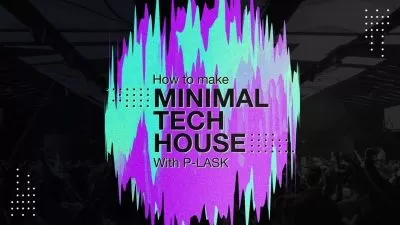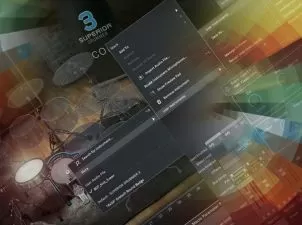Producer's Guide to Optimizing Your DAW & Computer
Adam Pollard aka Multiplier
1:12:44
Description
Adam Pollard aka Multiplier delivers an in-depth video series all about getting the most out of your computer and DAW, when recording and producing music! Shot in Ableton Live on Mac OS and applicable to any OS and DAW, see how to squeeze every drop of power out of your rig and avoid time wasting snafus.
Adam welcomes you and then covers one of the most effective ways to free up CPU power, bouncing to audio. See how and other similar techniques that will give your CPU a sigh of relief. Buffer Size, Latency and Sample Rate are then all explained and explored so you can optimize your sessions for better performance.
Throughout the rest of the series Adam covers some basic and not so obvious solutions for getting the most out of your recording system, such as computer cooling and airflow, using multiple displays, utilizing Multicore CPUs, storage types and common issues, 64bit vs 32bit, proper workflow practices, plug-in quality settings and what they mean, and much, much more.
See the individual tutorial descriptions for more info. If you use a computer for making music, this series can be a real eye-opener. It's great for beginners or experienced users alike, and will hep you get the most out of your recording rig... Watch "Producer's Guide to Optimizing Your DAW & Computer" today.
There are many things our users love about Groove3, but a couple always stand out at the top when asked why people choose us as their learning resource.
We meticulously craft professional quality tutorials that are thoughtful, informative and done with attention to detail. We stand behind our products with a 100% satisfaction guarantee and are trusted by 1000s of users every day.
Our library brings over 1700 hours of quality instruction to you fingertips and we release new content every week. Don't waste your valuable time scouring the web for information you may never find or is cumbersome to use and potentially can't be trusted.
very helpful for all producers. Great content!
I am a: Semi-Pro, Musician, Producer, Audio Engineer, Sound Designer, Ableton Live, Logic Pro
Overall there are some ideas well worth considering when building and using a computer for audio production... but there were some sections that do not necessarily reflect the situation today or were so specific to the setup (which appears to be a Mac laptop running Ableton) as to not be clear for other scenarios. Specifically: The "never update" section needs to qualified better (i.e. if using ONLY for music production, etc.) and this qualification should also reflect the fact that many plugins and DAWs now require internet access some or all the time, so it is important to keep security patches done at the very least. The comments about second displays seemed very specific to laptop configurations, probably where there isn't a dedicated GPU - again, some qualification about when this may be an issue and when it probably won't be is important. Finally, it would also be useful to call out the Windows equivalents to some of the Mac utilities/comments - as well as something around other DAWs. This was a very specific "optimizing your Mac and Ableton.
I am a: Semi-Pro, Musician, Cubase
Helpful thoughts - insights that go deeper than I ever thought about it. Very helpful and - a extremely interesting instructor/tutor. Perfect!
This would be a great place to start with Multiplier's videos for introductory stuff. Real fundamental reveals.
There are some great tips here which I've never come across elsewhere. Very worthwhile. Even where I question the validity of the tip (by which I mean there's a trade-off I might not be willing to make), it was helpful to hear the reasoning behind each tip so that I could make informed decisions about my own practices.
Really helped.... massive change in performance and a very informative very detailed!!!!!!
Tons of great info. Really good Instructor
but if your a newbe you will need more visial on somethings here rather then just speak about an something then not show you
I stopped viewing and lost all confidence when the presenter suggests that you never upgrade anything unless absolutely necessary. Perhaps he on a Mac but with a Windows system, that's an invitation for viruses to invade your system. Some good ideas, however.
I am a: Semi-Pro, Musician, Producer, Audio Engineer
I like multiplier's vids, to the point is great for me.
I am a: Hobbyist, Semi-Pro, Musician, Producer, Beat Maker, Audio Engineer, Sound Designer, Ableton Live, Logic Pro, Pro Tools, Reason, Reaper
More details
User Reviews
Rating
Adam Pollard aka Multiplier
Instructor's Courses
Groove 3
View courses Groove 3- language english
- Training sessions 29
- duration 1:12:44
- Release Date 2023/05/31