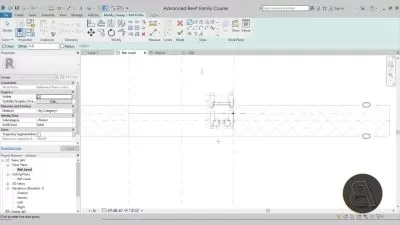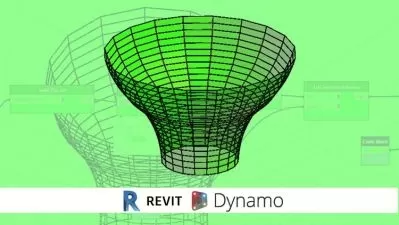Procurement Schedule Sheets from Autodesk Revit and Dynamo
Enrique Galicia
1:33:24
Description
Create Procurement Schedule Sheets by Time Lapses and Simulation Tasks with Dynamo 2.1 and Revit 2020
What You'll Learn?
- Learn how to link time and elements to manage in Revit
- Create Schedules automatically with views by Dynamo
- Gatter Images and Schedules together to create sheets with Names
- Set Filter visibility Tracking and Quantity Parameters
Who is this for?
What You Need to Know?
More details
DescriptionThis course it’s designed to create procurement schedule sheets so that elements can have easily set their quantities on a model, and therefore automate a lot of posible process deliverables.
This course complements with Express 4D Simulations Revit, Dynamo and also BIM Revit 2019 Models Tracking and Site Control so that time can be a clear asset used on projects for development.
This course would also link with the Value Engineering that its on progress.
We will start with a general creation of Dynamo Scripts used for this workflow its components and reasons to follow up something like this so that any part of the process can be integrated with any other workflow, its display , schedules and quantities ready for you to automate
This course it’s part of a new series of developments towards bringing Dynamo as main platform tool on BIM processes for any type of project.
We will explore custom nodes for specific approaches so that your own toolkit can be created, tools for Revit Modeling, Tools for Dynamo Programming and Mixed Tools for other workflows
Dynamo its been used all over the world for speeding up Revit Models, Enabling impossible modeling, Project Management, QTOS and Documents, and to set around workflows between different types.
Unravel your full potential for Modeling and Programming and enjoy at any time the freedom of possibilities to make technology work the way you need it to.
Take advantage of posting questions, and join on all channels to be UpToDate for all the amazing possibilities that in any time can transform your way of working, to change it forever
Who this course is for:
- On Site BIM Crew that need to optimize reports , procurement orders and follow up reports
- Constructors, Designers, Engineers that know Time Quantity and cost Managment.
- Designers that need to create accountability for their Schedules.
This course it’s designed to create procurement schedule sheets so that elements can have easily set their quantities on a model, and therefore automate a lot of posible process deliverables.
This course complements with Express 4D Simulations Revit, Dynamo and also BIM Revit 2019 Models Tracking and Site Control so that time can be a clear asset used on projects for development.
This course would also link with the Value Engineering that its on progress.
We will start with a general creation of Dynamo Scripts used for this workflow its components and reasons to follow up something like this so that any part of the process can be integrated with any other workflow, its display , schedules and quantities ready for you to automate
This course it’s part of a new series of developments towards bringing Dynamo as main platform tool on BIM processes for any type of project.
We will explore custom nodes for specific approaches so that your own toolkit can be created, tools for Revit Modeling, Tools for Dynamo Programming and Mixed Tools for other workflows
Dynamo its been used all over the world for speeding up Revit Models, Enabling impossible modeling, Project Management, QTOS and Documents, and to set around workflows between different types.
Unravel your full potential for Modeling and Programming and enjoy at any time the freedom of possibilities to make technology work the way you need it to.
Take advantage of posting questions, and join on all channels to be UpToDate for all the amazing possibilities that in any time can transform your way of working, to change it forever
Who this course is for:
- On Site BIM Crew that need to optimize reports , procurement orders and follow up reports
- Constructors, Designers, Engineers that know Time Quantity and cost Managment.
- Designers that need to create accountability for their Schedules.
User Reviews
Rating
Enrique Galicia
Instructor's Courses
Udemy
View courses Udemy- language english
- Training sessions 12
- duration 1:33:24
- English subtitles has
- Release Date 2024/04/29