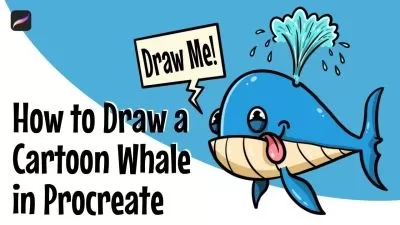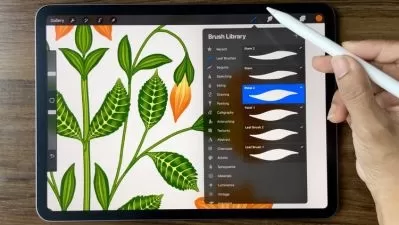Procreate Digital Collage Magic: The Basics of Mixing Images and Texts
Bryan C'ngan
32:43
Description
Hi, I’m Bryan!
In this class were going to combine images and text to create a good vibe poster using the magic of Procreate app and all the while you will be learning all the tools and techniques using Procreate.
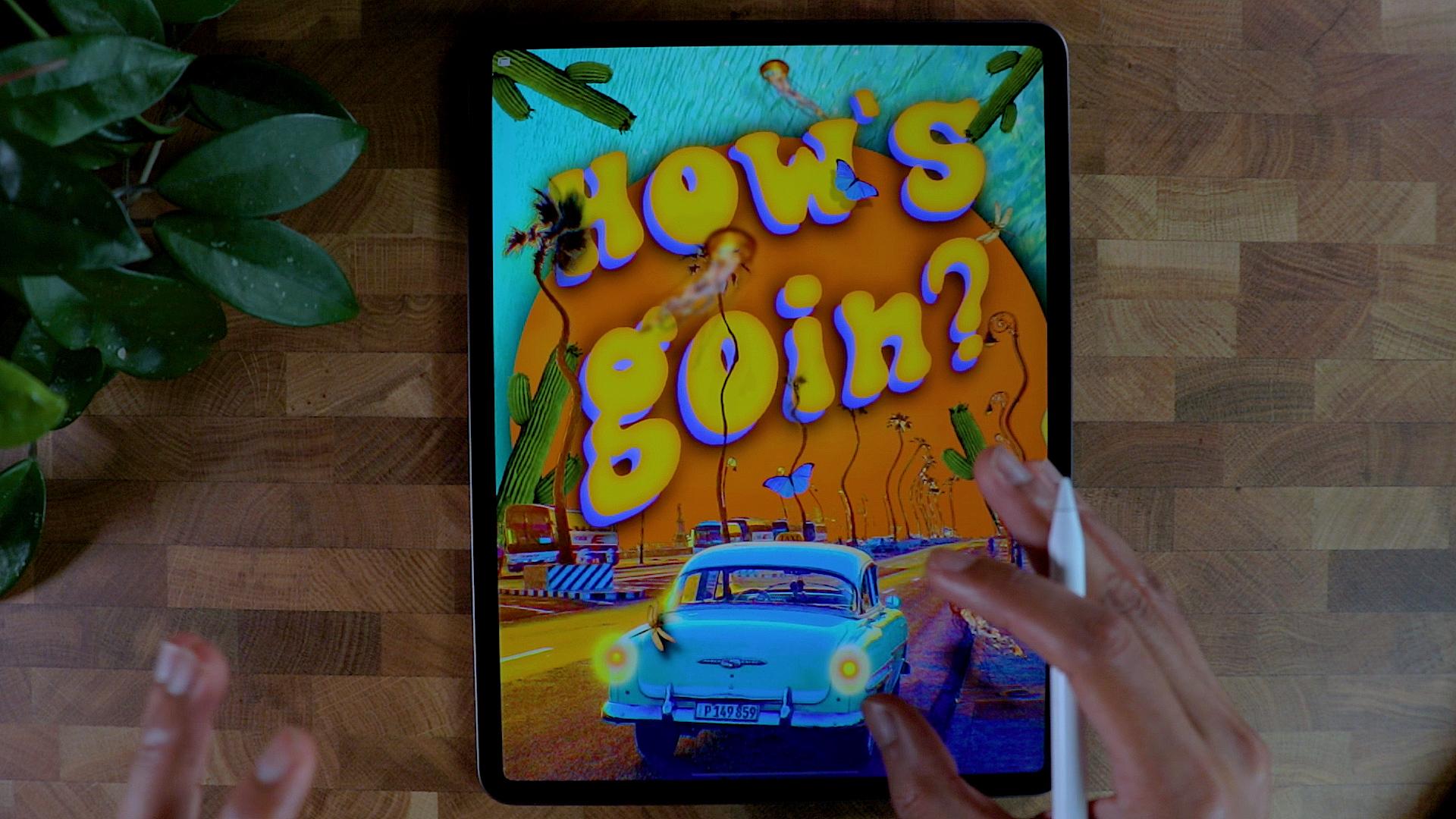
This is a quick fun project that might spark some creative genius on you and I like to experiment with different techniques, media and colours to come up the unique outcomes.
And don't worry about the result it's about taking time to create and allowing our individual process and creative instinct to take over all we need is our iPad Pro, Apple pencil and the Procreate app installed and were good to go.
This class is an intermediate course but if you are an absolute beginner you can challenge yourself for sure!
These are the breakdown of what the class is all about
- We will set up our workspace and learn some basic layout
- Sourcing images and fonts
- Play with images (masking and colouring)
- We will use the tools like transform, selection and adjustment
- Adding focal point and dynamics
- Apply texture and colour grade to match the overall look and more!
By the end of the class, you will be able to create a good vibe poster that you can post or print.
So yeah let's get started!
What You'll Learn?
- Poster Design
- Graphic Design
- Photo Manipulation
- Creative
- Type Design
- Surrealism
- Procreate Illustration
More details
User Reviews
Rating
Bryan C'ngan
Instructor's CoursesI am a graphic designer from Montreal, Canada - a School Board graphic/web designer & video content editor/creator. I solve visual problem. BUT I also love creating Collages and Digital Arts.
"Making the world a better place with colors"
PS - don't be a stranger. Let's connect and be insta-friends!

SkillShare
View courses SkillShare- language english
- Training sessions 10
- duration 32:43
- Release Date 2023/02/15